Catálogo

AraWrite – 6 – Uso adecuado de AraWrite

AraWrite – 5 – Copiamos, guardamos o imprimimos: vista previa de impresión

AraWrite – 4 – Personalizamos nuestra frase: ventana de Configuración

AraWrite – 3 – Personalizamos nuestra frase: Editor de pictogramas

AraWrite – 2 – Empezamos a usar la aplicación: pantalla inicial

AraWrite – 1 – Conocemos AraWrite: Introducción

AraWrite – Inicio
DEVICE_INFO
LOGIN_INFO
VISITOR_PRIVACY_METADATA
_GRECAPTCHA
_ga_
_gid
_gat
GPS
VISITOR_INFO1_LIVE
PREF
YSC
__utmb
__utmc
__utmz
__utmv
__utmx
_ga
_gali
comment_author
comment_author_email
comment_author_url
_gac_
__utma
__utmt
Cookie Preferences

Comunicador AsTeRICS Grid – Modelos de comunicador

Comunicador AsTeRICS Grid – 24 – Otras acciones de frase acumulada

Comunicador AsTeRICS Grid – Anexo H – Lenguaje progresivo

Comunicador AsTeRICS Grid – 23 – Celdas de Información en Tiempo Real

Comunicador AsTeRICS Grid – 22 – Opciones de entrada

Comunicador AsTeRICS Grid – 21 – Ventana de búsqueda
Comunicador AsTeRICS Grid – Anexo G – Añadir ventana de búsqueda al Tablero Global
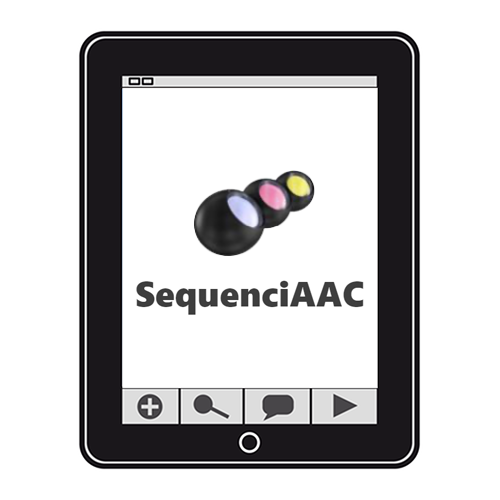
SequenciAAC

Comunicador AsTeRICS Grid – 20 – Corrección Gramatical
AsTeRICS Grid Kommunikator – UTAC-CACE Kommunikator
AsTeRICS Grid Kommunikator – Anhang F – Vorlagen zur Positionierung des Kernvokabulars (wesentliche Wörter) auf der linken Seite des Kommunikators

AsTeRICS Grid Kommunikator – 13 – Aktionen – YouTube Aktion

AsTeRICS Grid Kommunikator – 11 – Aktionen – Erstellen einer alphanumerischen Tastatur mit Vorhersageelementen
ARASAAC Online-Kurs
Start

AsTeRICS Grid Dynamischer Kommunikator – Installation der App (Anwendung) unter iOS

AsTeRICS Grid Dynamischer Kommunikator – Installation als Mac App (Anwendung)

AsTeRICS Grid Dynamic Kommunikator – Installation als Android App (Anwendung)
ASTERICS GRID – BEARBEITUNGSSPERRE AUF ANDROID and iOs

AsTeRICS Grid Kommunikator – 17 – Grids und Backups verwalten

AsTeRICS Grid Kommunikator – 16 – Globales Grid und Kumulative Phrase
AsTeRICS Grid Kommunikator – Anhang E – Kernvokabular – immer sichtbar
AsTeRICS Grid Dynamischer Kommunikator – Installation von TTS-synthetisierten Stimmen im Android O.S.

AsTeRICS Grid Kommunikator – Visuelle Kurzanleitung zur Erstellung eines neuen Kommunikators in AsTeRICS Grid

AsTeRICS Grid Kommunikator – Anhang C – Farbkodierung je nach Wortart verwenden

AsTeRICS Grid Kommunikator – Anhang B – Ausblenden von Elementen (Zellen) in einem vordefinierten Grid

AsTeRICS Grid Kommunikator – Anhang A – Aktionszellen des kumulierten Satzes auf der Seite des Kommunikators

AsTeRICS Grid Kommunikator – Kommunikationsraster zum Modelling der Arbeitssprache

AsTeRICS Grid Dynamischer Kommunikator – Installation als Windows App (Anwendung)

AsTeRICS Grid Kommunikator – 19 – Einstellungen

AsTeRICS Grid Kommunikator – 18 – Benutzerverwaltung

AsTeRICS Grid Kommunikator – 15 – Aktionen – Website in neuem Tab öffnen

AsTeRICS Grid Kommunikator – 14 – Aktionen – Sprache der Grids / Stimme ändern

AsTeRICS Grid Kommunikator – 12 – Aktionen – Web-Radio Aktion

AsTeRICS Grid Kommunikator – 10 – Aktionen – Benutzerdefinierten Text aussprechen

AsTeRICS Grid Kommunikator – 9 – Aktionen – Zu anderem Grid navigieren

AsTeRICS Grid Kommunikator – 8 – Aktionen – Label aussprechen / Audioaufnahme abspielen

AsTeRICS Grid Kommunikator – 7 – Das Bild einer Zelle / eines Elements bearbeiten

AsTeRICS Grid Kommunikator – 6 – Den Text in einer Zelle bearbeiten

AsTeRICS Grid Kommunikator – 5 – Hauptgrid und Globales Grid

AsTeRICS Grid Kommunikator – 4 – Kommunikator Startbildschirm

AsTeRICS Grid Kommunikator – 3 – Startmenü

AsTeRICS Grid Kommunikator – Anhang D – Verwendung von Groß- und Kleinbuchstaben im Kommunikator

AsTeRICS Grid Dynamischer Kommunikator – 2 – Willkommens- und Registrierungsbildschirm

AsTeRICS Grid Dynamischer Kommunikator – 1 – Einführung in die grundlegenden Funktionalitäten

Dynamischer Kommunikator AsTeRICS Grid – 0 – Startseite
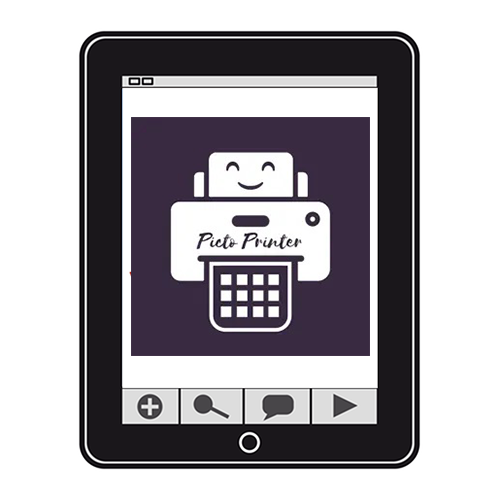
PictoPrinter
COMUNICACIÓN AUMENTATIVA
Autonomía Personal
Competencia lingüística
Competencia matemática
Competencia social
Unidades didácticas I
Unidades didácticas II
Protocolos AAC
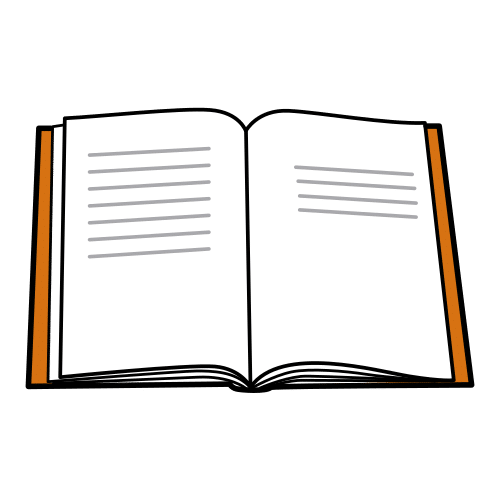
Ejemplos de Uso – Literatura

CIMA – Información Cultural Accesible
Tutorial CAA – „Cuaderno de comunicación con pictogramas. Una conversación compartida“, elaborado por CEAPAT
Materiales CAA – Materiales de la Salud
BUSCAR EN...
DISTRIBUIDO BAJO LICENCIA...

CREADO POR...
José Manuel Marcos
David Romero
Sara Cachán
Juan Daniel Burró
Aragonese Center of Augmentative and Alternative Communication (ARASAAC) Consultants
UN PROYECTO DE...







