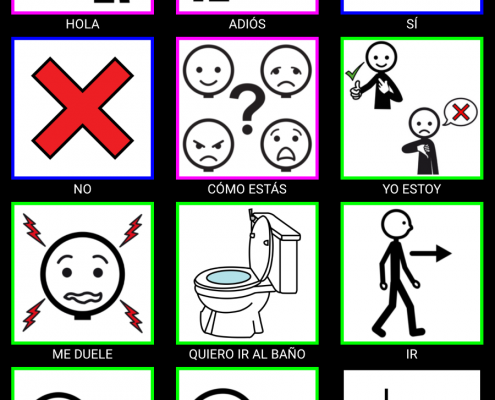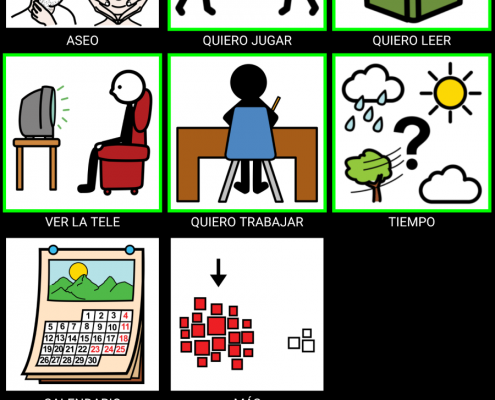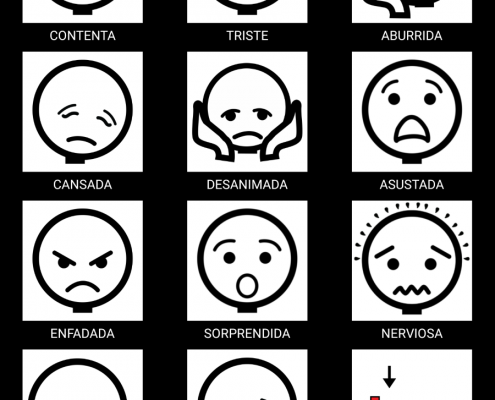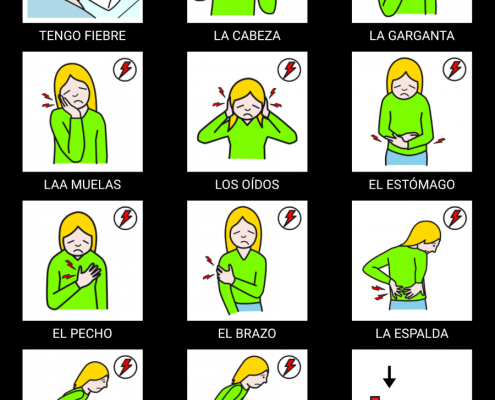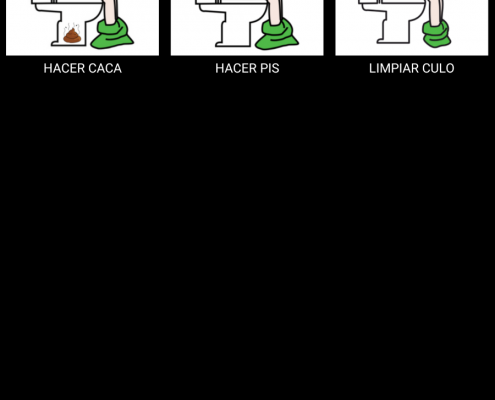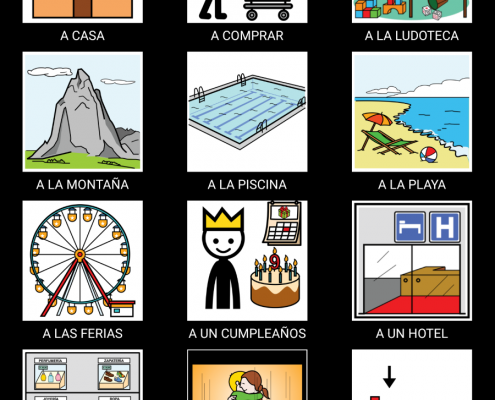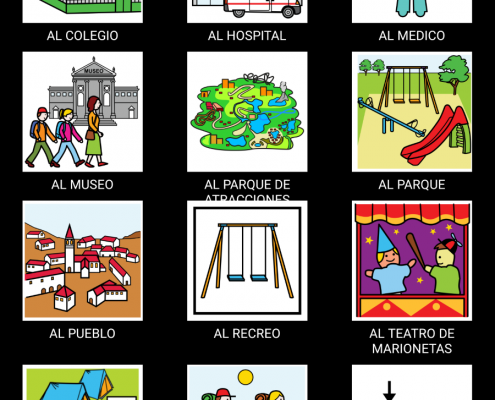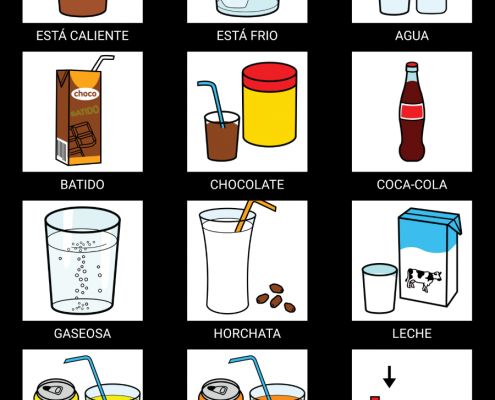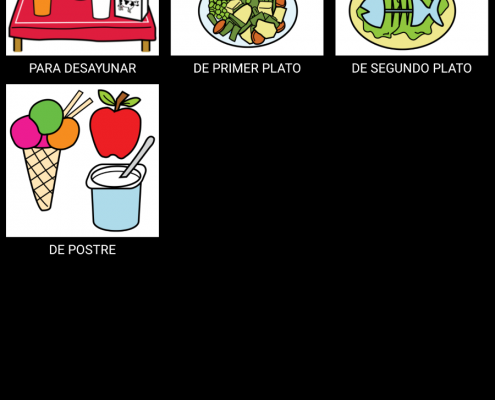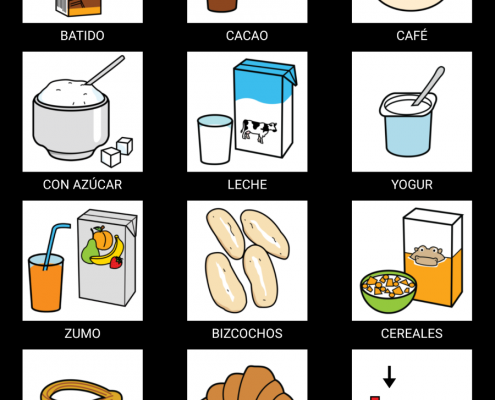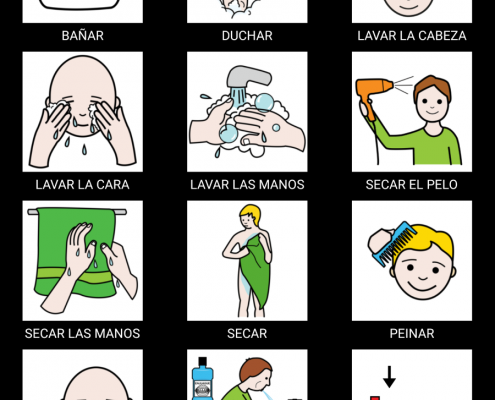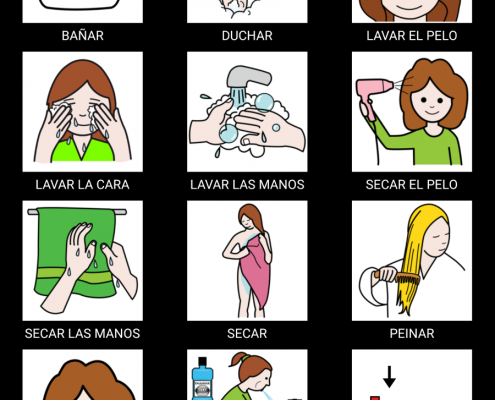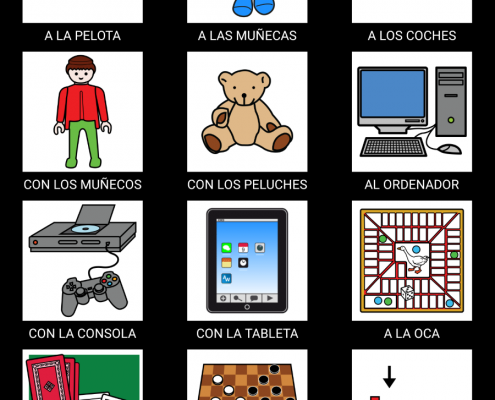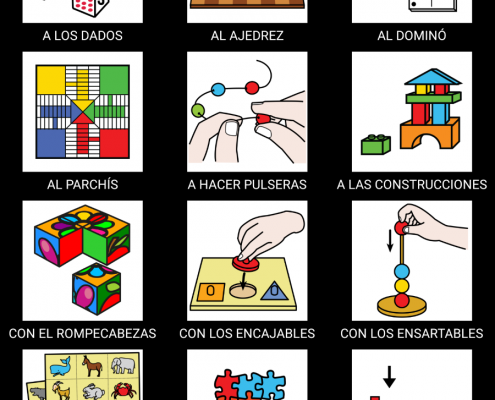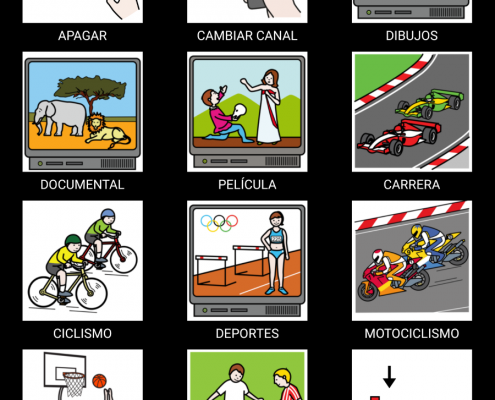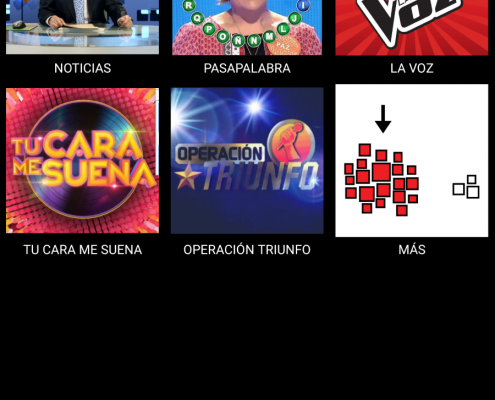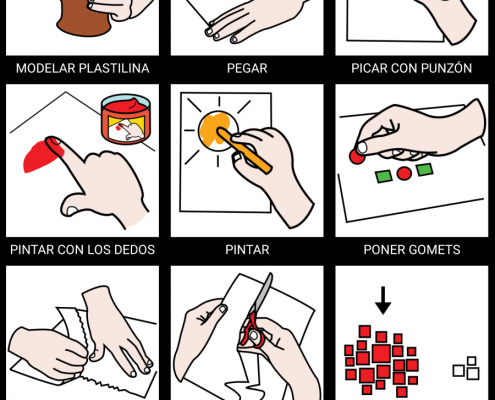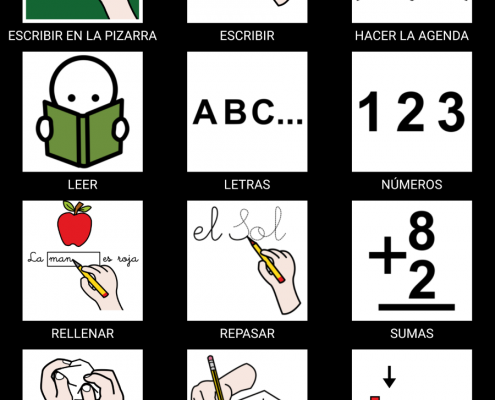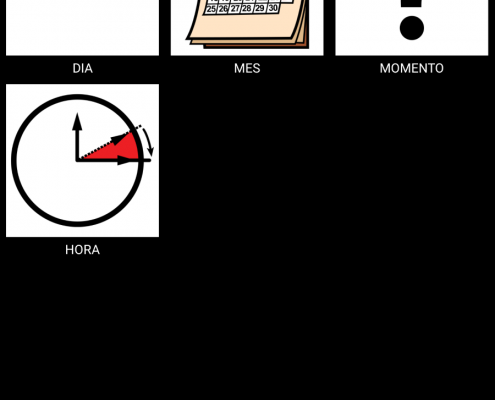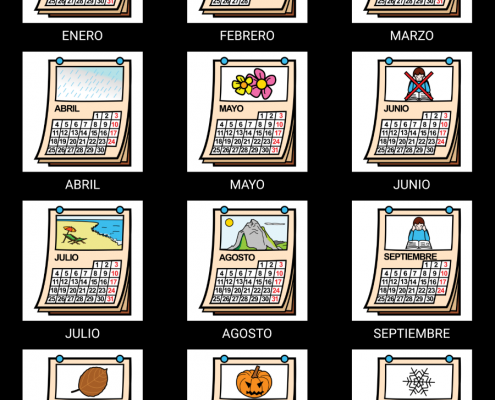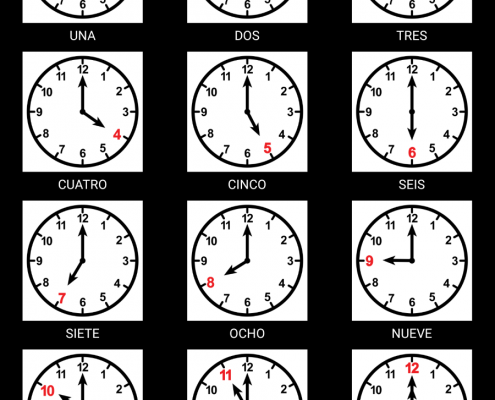What is it?
PictoDroid Lite is an application for mobile devices that allows users to communicate through the use of pictograms, images and photographs.
PictoDroid Liteallows us to create, edit and use personalized communication boards for devices (smartphone or tablet) with Android operating system.
Authors
Fátima María García Doval
Enrique Costa Montenegro
Accegal
Project page:
http://www.accegal.org/pictodroid-lite/
Operating Systems
We learn to create communication boards with PictoDroid Lite
PictoDroid Lite is an application for devices with Android operating system that allows users functional communication through the use of pictograms or images.
Through PictoDroid Lite,we can express needs, states or concrete actions in the Punctual mode,performing sentences that can begin with: let’s go to…, I want to play…, I want to go to the bathroom, I want to drink…, I want to eat…, I am…, etc.
In Cumulative mode,we can create simple sentences,by selecting subject, verb, predicate, adverbs and adjectives. Once the phrase is completed, the system will announce it with the synthesized voice of our device.
The application uses the ARASAAC pictograms by default, although it is possible to configure it to use other images.
Application operation in Spot mode.
Operation of the application in Cumulative mode.
Use of the Pictogram Manager.
Using the Profile Manager.
In this direct link to ARASAAC Materials, the ARASAAC team has prepared two communication boards created differentiated by gender.
The initial screen consists of a board with 18 everyday pictograms(eat, drink, play, go, hurt, …), linked to other boards so that the user can select the desired pictogram and complete the message they want to communicate.
All the pictograms use the synthesized voice of the mobile device we are using (smartphone or tablet).
To install it on our device, we must follow the following steps:
1- We download the files contained in this file using the green arrow and unzip it in a folder on our computer. You can use the free Winrar program for this action.
2- Once unzipped, click the right button on the complete folder that we have downloaded and use the Copy option.
3- Next, we connect the smartphone or tablet, through the USB port, to our computer.
4- From Windows Explorer, we now look for the PictoDroidLite folder on our device (smartphone or tablet).
5- Once the folder is located on our device, we enter it and click with the right mouse button to Paste the folder that we have previously copied.
6- We launch the application on our tablet and use the three vertical points to access the Menu, where we will select the User, who will have the same name as our folder.
If you do not have the PictoDroid Lite application installed, you can download it fromGoogle Play.
Click on the screenshots at the bottom to see them in full size.