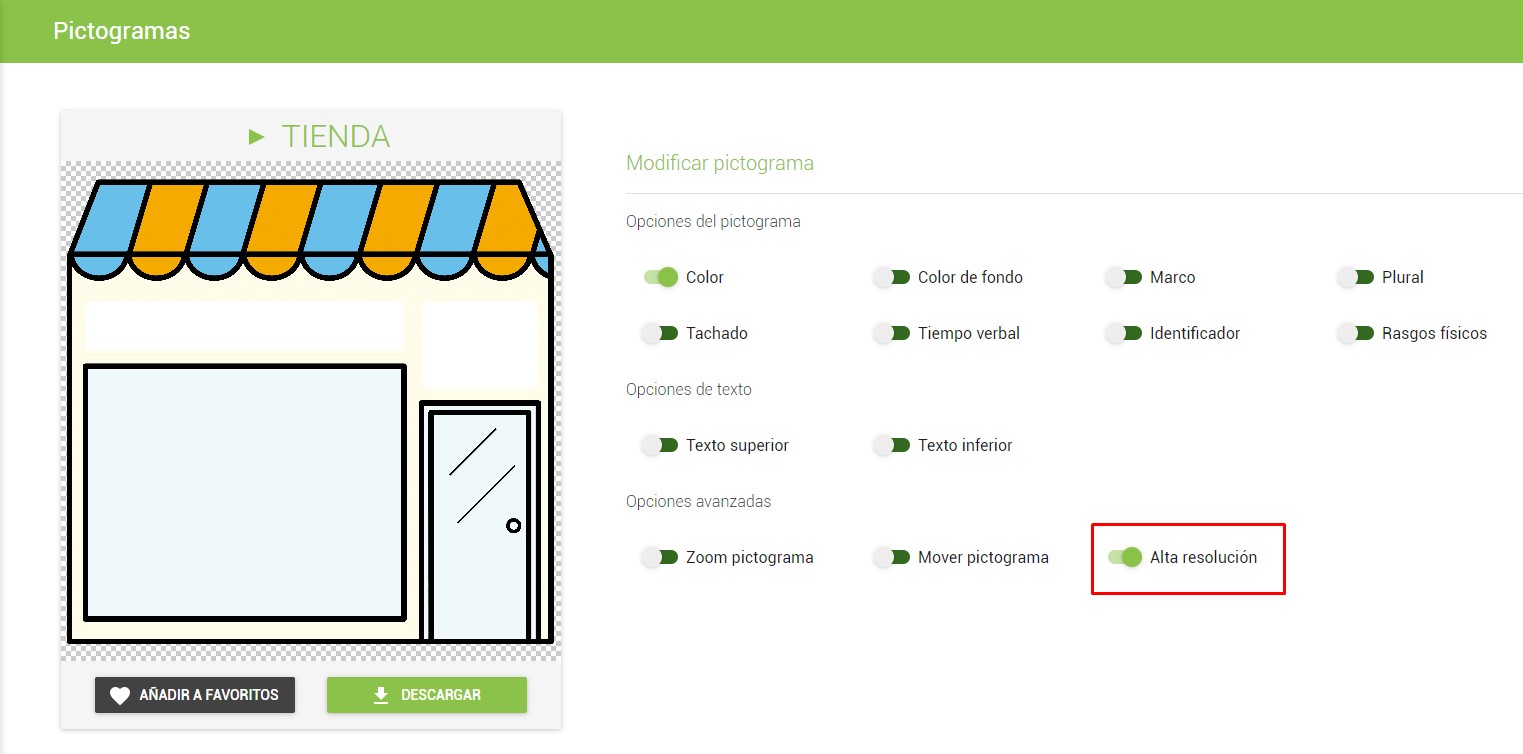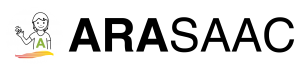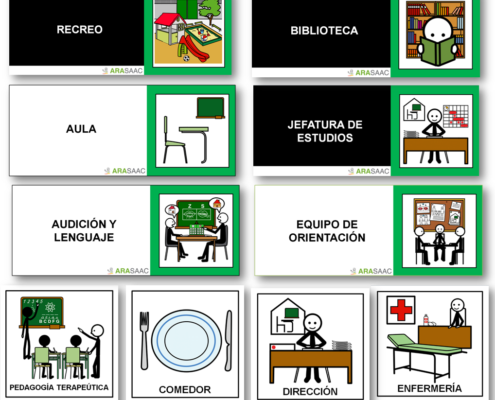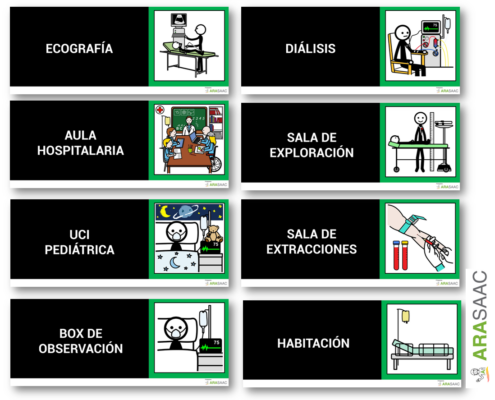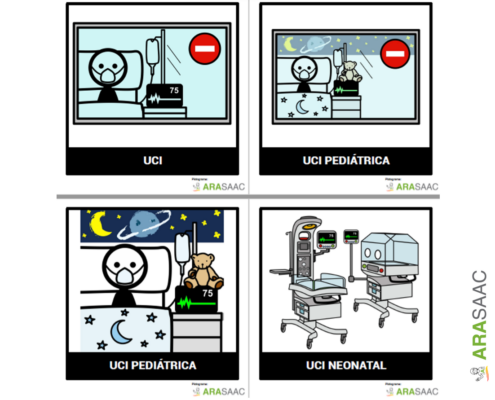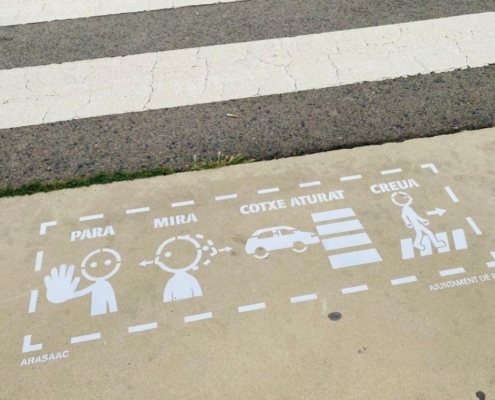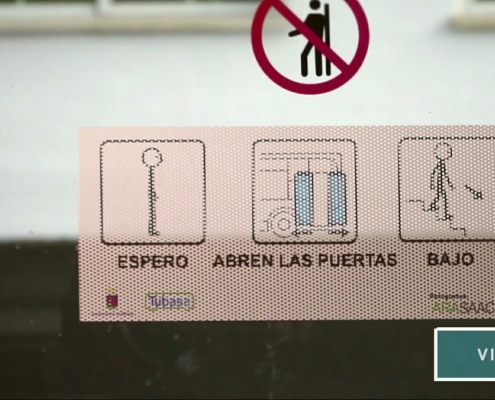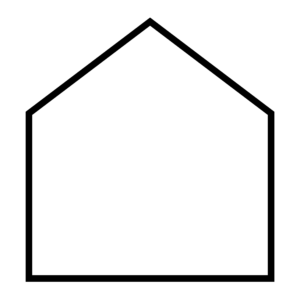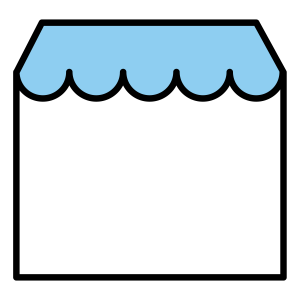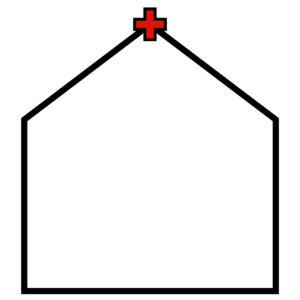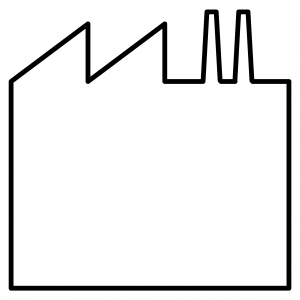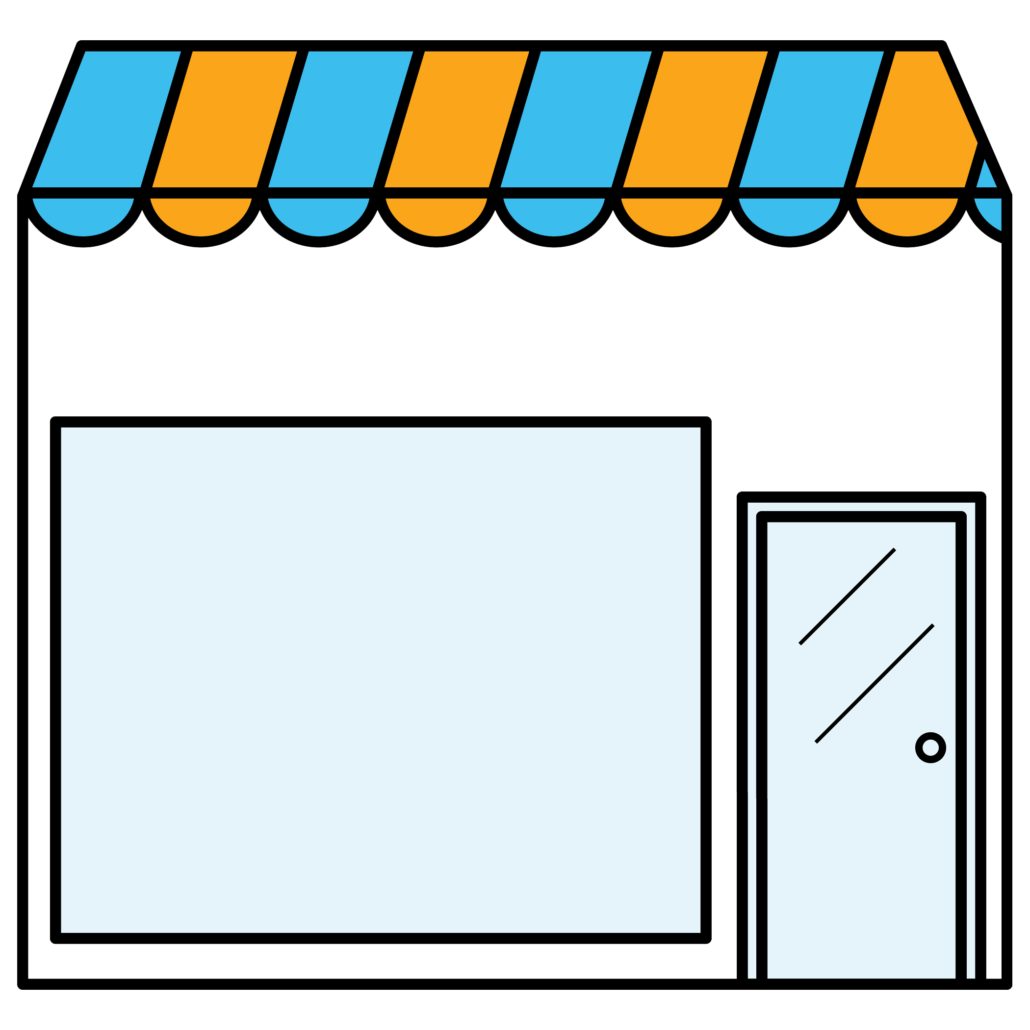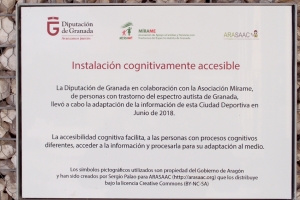GUIDE AND RESOURCES TO MARK PUBLIC SPACES, SERVICES AND SHOPS WITH PICTOGRAMS OF ARASAAC
Thanks to your dissemination and your collaboration, every day there are more institutions, schools, town halls, hospitals, restaurants,… interested in signify its spaces and services with the pictograms of ARASAAC to respond to the need to make all these spaces accessible to all people who have serious difficulties in communication and cognitive accessibility.
Because we receive a multitude of messages and questions on this subject and in order to facilitate your work as much as possible, we will explain what steps to follow and offer you the necessary resources to carry out your signaling project.
1. PICTOGRAMS IN HIGH RESOLUTION FOR SIGNAGE.
To download the pictograms in high resolution just go to the
new ARASAAC website
and in the pictogram file activate the “High resolution” option as you can see in the screenshot.
Then you click on “Download” and you will have the transparent picto and in high resolution. If you prefer the background to be white you will have to use the “Background color” option.
2. HOW TO CITE THE ARASAAC LICENSE?
In order to comply with the
conditions of use of ARASAAC,
and so that other people can know the origin of the pictograms and use them, it is necessary and essential to add the ARASAAC logo within the signage.
At the bottom, we provide the ARASAAC logo in high resolution in several formats: color, black and white and with transparent/white background.
By clicking on the logo you need you can download the file in high resolution.
3. DOWNLOAD PRE-DESIGNED TEMPLATES TO INSERT THE PICTOGRAMS
Next, we offer you a series of editable templates in different formats (PSD, PPT, …) so you can easily create and customize the pictograms that you are going to use in the signage.
All templates include the ARASAAC logo to comply with the license and have a reserved space next to it so that you can include the rest of the logos that are necessary.
4. DOWNLOAD PICTOGRAMS AND / OR TEMPLATES DEVELOPED FOR THE SIGNALING OF DIFFERENT AREAS.
COGNITIVE ACCESSIBILITY – SIGNPOSTING WITH PICTOGRAMS – SCHOOLS
Plates with ARASAAC’s pictograms used for the signpost of educational centers.
COGNITIVE ACCESSIBILITY – SIGNPOSTING WITH PICTOGRAMS – HOSPITALS AND HEALTH CENTERS
Plates with ARASAAC’s pictograms used for signpost hospitals and health centers.
COGNITIVE ACCESSIBILITY – SIGNPOSTING WITH PICTOGRAMS – PARKS AND GARDENS
Plates with pictograms of ARASAAC used for cognitive accessibility projects of parks and kindergartens.
COGNITIVE ACCESSIBILITY – SIGNPOSTING WITH PICTOGRAMS – TRAFFIC LIGHTS
Different models of plates placed at traffic lights to allow users of pictograms to correctly interpret the code of lights of the traffic lights and help them cross when pedestrians can do it (green light) and when they can not do it (red light).
COGNITIVE ACCESSIBILITY – SIGNPOSTING WITH PICTOGRAMS – NON-SIGNED PEDESTRIAN CROSSINGS
Set of pictograms used for the signaling of pedestrian crossings not traffic lights with the sequence: PARA – MIRA – COCHE/S PARADO/S – PASA and different models of sequence and plates created by different municipalities.
COGNITIVE ACCESSIBILITY – SIGNPOSTING WITH PICTOGRAMS – URBAN BUSES
Plates with pictograms of ARASAAC used for cognitive accessibility projects in the urban buses of the city of Córdoba and Badajoz.
COGNITIVE ACCESSIBILITY – SIGNPOSTING WITH PICTOGRAMS – SHOPS
Plates with pictograms of ARASAAC used for cognitive accessibility projects in the signage of the shops of Vila Joiosa
COGNITIVE ACCESSIBILITY – SIGNPOSTING WITH PICTOGRAMS – PARLIAMENTS
Plates with pictograms of ARASAAC used for the signaling of parliaments and public institutions.
5. DEVELOP DERIVATIVE WORKS FROM ARASAAC PICTOGRAMS FOR SIGNAGE
Sometimes, given the characteristics of each project, there are buildings, services or shops that do not meet the standards of the pictograms available in the
ARASAAC
database or in which different activities are carried out, such as multipurpose buildings in different municipalities or localities.
In these cases, we recommend create your own pictogram by combining several pictograms,so that it responds to the activity that takes place there. The ARASAAC license allows you to create this type of derivative works, as long as this license is respected and the logo of
ARASAAC,
as we have explained above.
To facilitate the elaboration of some of these pictograms, we provide you with the contours of building, store, consultation and office to serve as a base and place within the combination of pictograms that are necessary.
6. PLACE AN EXPLANATORY PLAQUE OR POSTER TO JUSTIFY COGNITIVE ACCESSIBILITY IN THE SIGNAGE OF SPACES
Additionally, a complementary and very interesting measure is to place a plaque or poster at the entrance of the facilities where it is explained what Cognitive Accessibility is and the reason for the use of pictograms. In this way, we not only make the environment or installation more accessible, but we also raise awareness about these measures and their need.
In addition to the explanation and the entities that have participated in the project, you can add on the plaque or poster the ARASAAC logo and the text of the license as follows:
The pictographic symbols used are the property of the Government of Aragon and have been created by Sergio Palao for ARASAAC (https://arasaac.org) which distributes them under a Creative Commons license (BY-NC-SA).
7. DISSEMINATION IN THE PRESS
If you elaborate a press release, they do an interview in the media or ask you for information for a press article, it would be necessary to cite the origin of the pictograms so that people who read it and are interested in it, can know the origin of the pictograms and request them.
A way to quote ARASAAC in the press would be, as we have seen in the poster or plaque that we mentioned can be placed at the entrance, with a text similar to this:
The pictographic symbols used are the property of the Government of Aragon and have been created by Sergio Palao for ARASAAC (http://arasaac.org) which distributes them under Creative Commons license (BY-NC-SA)
8. DISSEMINATION IN OUR NETWORKS, OPEN CLASSROOM AND MAP OF ARASAAC
Once the project has been presented and if it complies with the premises that we have exposed so far, we will be happy to disseminate it in our social networks or Open Classroom and, of course, add it to the Map of ARASAAC around the World that we are preparing and in which we will be happy to add a “pin” with your project.
.
9. IN CASE OF DOUBTS AND FOR ANY OTHER QUESTION…
Do not hesitate to contact us through the contact form of the Open Classroom
or the ARASAAC website.
We will be happy to know your project, to help you and to solve the doubts that may arise.
.