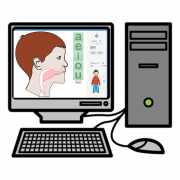What is it?
PreLingua is a free tool for working in voice therapy. It arises as a result of the doctoral research called Application of Speech Technologies in the Education of the Altered Child Voice, carried out between 2006 and 2010 in the Speech Technology Group VivoLab of the University of Zaragoza in Spain. PreLingua supports the daily work of professionals who need to work on pre-linguistic communication and acoustic aspects of the voice such as phonological awareness, the management of intensity, tonality, the duration of sounds and the articulation of the vowels of Spanish.
Implements ARASAAC pictograms.
Operating Systems
How does Prelingua work?
Prelingua is a free tool for working in voice therapy that incorporates six work windows:
- Voice Activity Detection – DAV,
- Intensity
- Murmur-Vocal Attack and Duration – S-AV-D,
- Tone
- Vowels and
- About with information of interest.
IMPORTANT:
Before launching the program, we must make sure that we have the microphone properly installed and connected. Prelingua requires the installation of JRE java to 64 bits version 55 or higher (available here).
Once downloaded Prelingua from the Downloadsection, click on the file and the following pop-up window will appear to start working:
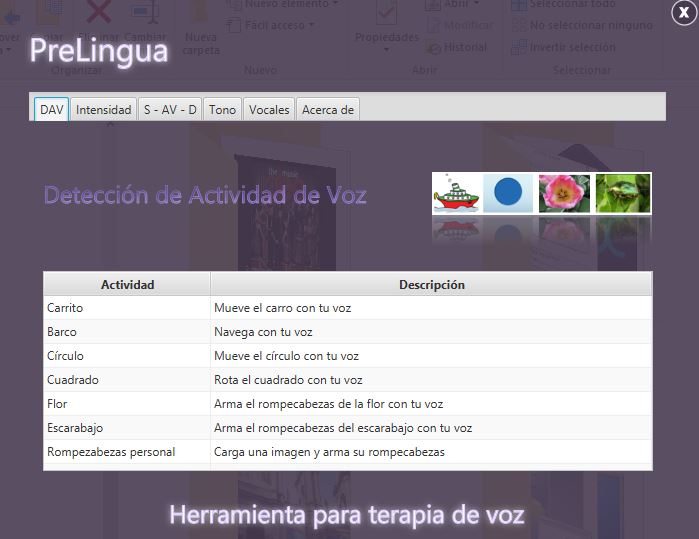
In Voice Activity Detection – DAV,you can work on stimulating voice production through activities where an animated object (or geometric figure for adults) moves on the screen when the system detects sound.
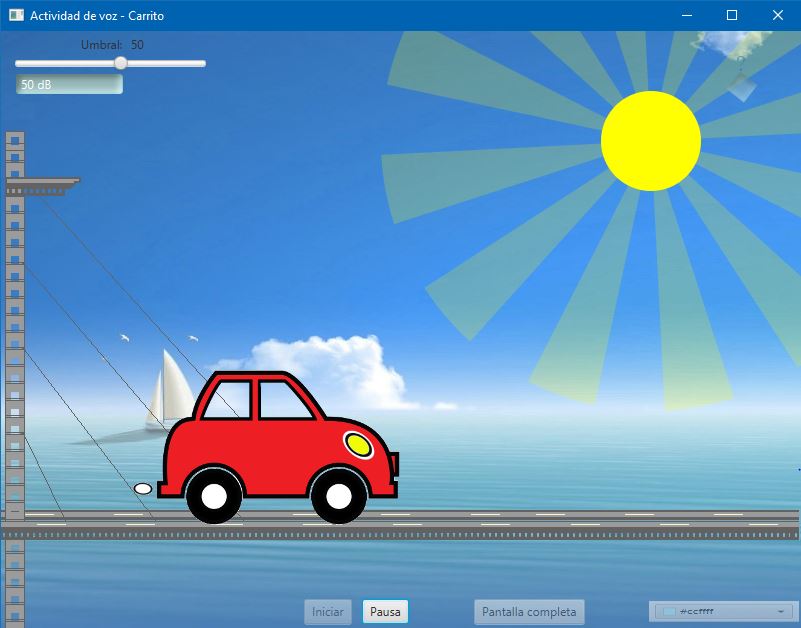
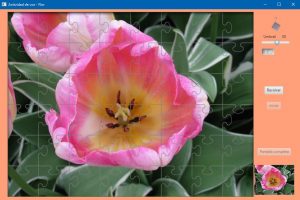
In the Intensitysection, we can work activities for the control of the volume of the voice.


In the S-AV-Dtab, we block activities related to murmuring, vocal attack, and duration.


Tone offers activities for the control or modulation of the tonality of the voice.

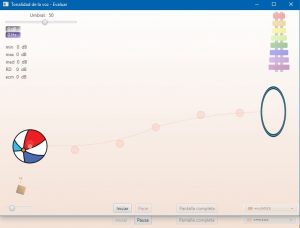
Finally, in Vocales there is the activity that allows to work the articulation of the vowels of the Spanish by means of an avatar. The activity is called Articula and allows to guide the user in how to articulate vowels since it shows an approximate pattern of the location of the tongue in the generation of vowel sounds.
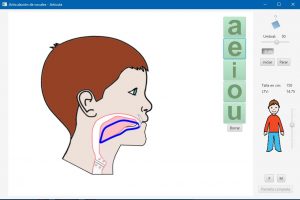
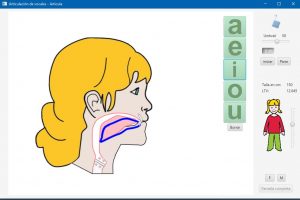
In all Prelingua activities there is a rotating square with a question mark above it. When you place the mouse pointer over the square for three seconds, a text box with orientation information about the selected activity appears on the screen.