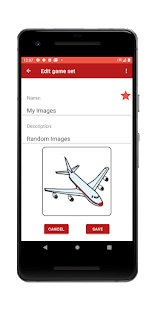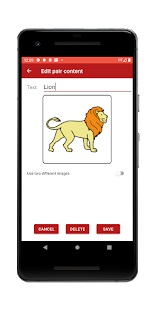What is it?
Accessible Memory is a memory game that can be played interchangeably by touching the screen and with pushbuttons.
Main features:
• Use the included images or create your own tabs.
• Allows the search of pictograms from the ARASAAC catalog.
• Choose the number of tiles displayed on the board.
• Optional sound effects to reinforce the response to the player.
• Optional voice feedback to inform the player of the result of their actions.
• It works by touching the tabs on the screen and/or selecting them with a button.
To play with pushbuttons (accessibility), we recommend using it together with the Mouse4all Switch app
https://play.google.com/store/apps/details?id=com.mouse4all.switchaccess.nobox
Tips for use
- You can choose the current chip set from the “Chip Games” menu option. Tap long on the set of tiles you want to choose (keep your finger tapping the screen for a couple of seconds). When you select a game, a red star appears to the right of its name. The chip set will be used from the next time you start a new game.
- You can hide the “hamburger” icon that appears to the left of the top bar of the app. This option can be useful to prevent players with cognitive disabilities from opening the menu by mistake while they are playing. To hide the icon, go to the Settings > Tab Hide button on the top > bar.
When the icon is hidden, you can continue to open the menu by swiping a finger from the left edge of your tablet or phone. - Turn voice or sound feedback on or off from Settings.
- A pair of tiles can have the same image or use a different image for each token. Each image can also have a text associated with it that is used when voice feedback is active. To set up and add new tiles to a game, go to the “Chip Games” Menu option and select a game. On the next screen click on the orange circular button at the bottom right of the screen. You can also open this functionality from the menu of the application bar (icon with three dots) by choosing the option “Manage tabs”.
This allows you to create tile games for different activities:
- one tab includes the written word or its initial and the other the photo
- one tab only reads the word (blank tab image) and the other tab includes the image
- a set of tiles that includes pairs with the same color, shape, object type,…
- thematic token sets can be created using the extensive ARASAAC catalogue: animals, aquatic animals, dining room objects, professions,…