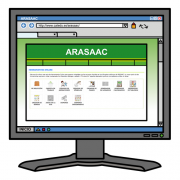Este obra está bajo una licencia de Creative Commons Reconocimiento-NoComercial-CompartirIgual 4.0 Internacional.
Este obra está bajo una licencia de Creative Commons Reconocimiento-NoComercial-CompartirIgual 4.0 Internacional.
The Schedule Generator facilitates the creation and development of personalized schedules that help our students to temporarily locate themselves over a period of time, being able to establish the appropriate activities or routines for each moment.
In this way, the tool offers two aspects: the elaboration of schedules and the elaboration of routines.
The Schedule creator, as well as the Dashboard and Calendar creators, exports the creator material to RTF format, which can be opened and, most importantly, edited, from programs such as Microsoft Word and Open Office Writer.
SCHEDULE GENERATOR
The schedule generator allows, once the number of days, hours and the time interval between the two have been configured, to generate a previous template (grid) that we can fill with ARASAAC pictograms or with our own images (previously uploaded to the work folder ). Once the template is complete, we can define variables related to the appearance of the boxes (background color, border color, font, size of the pictograms, etc.).
Finally, once the generate schedule button is pressed, we can obtain a schedule similar to the one attached below that can be easily printed or modified from our default text editor (Microsoft Word or Open Office Writer).

ROUTINE GENERATOR
With a simple change in the configuration of the tool (the change of the hours of the rows to the columns) we turn the generator of schedules into a generator of routines.
Routines are very important, for example, for children with ASD since it allows them not only to structure the time, but to anticipate what will happen over a period of time (for example, during a day in class ) and, therefore, better understand the passage of time.
Once the number of steps of the routine (hours) has been established, we generate the template which we will fill in with the pictograms or images that configure it.
Finally, once the generate button is pressed, we can obtain a routine similar to the one attached below that can be easily printed or modified from our default text editor (Microsoft Word or Open Office Writer).