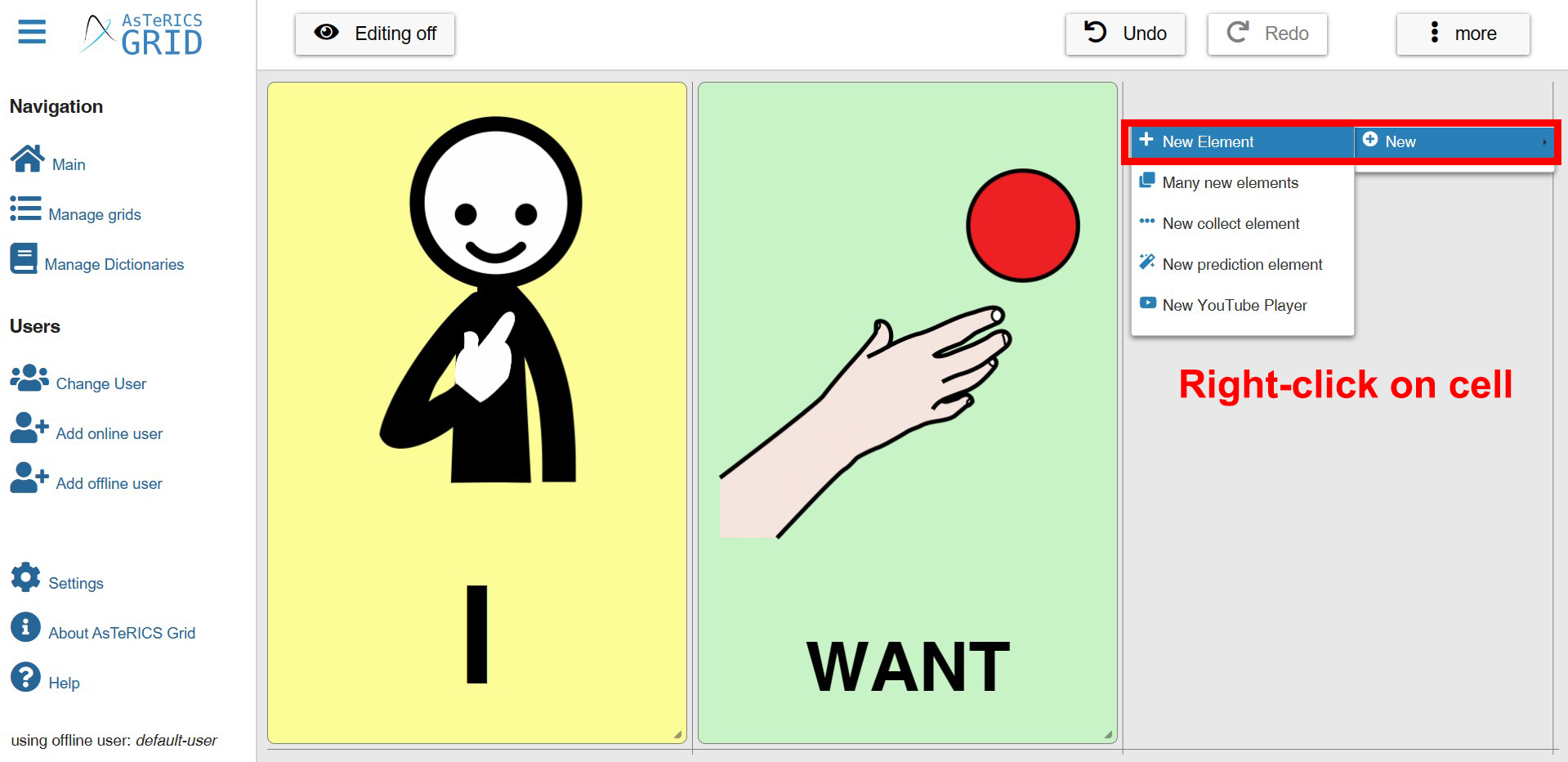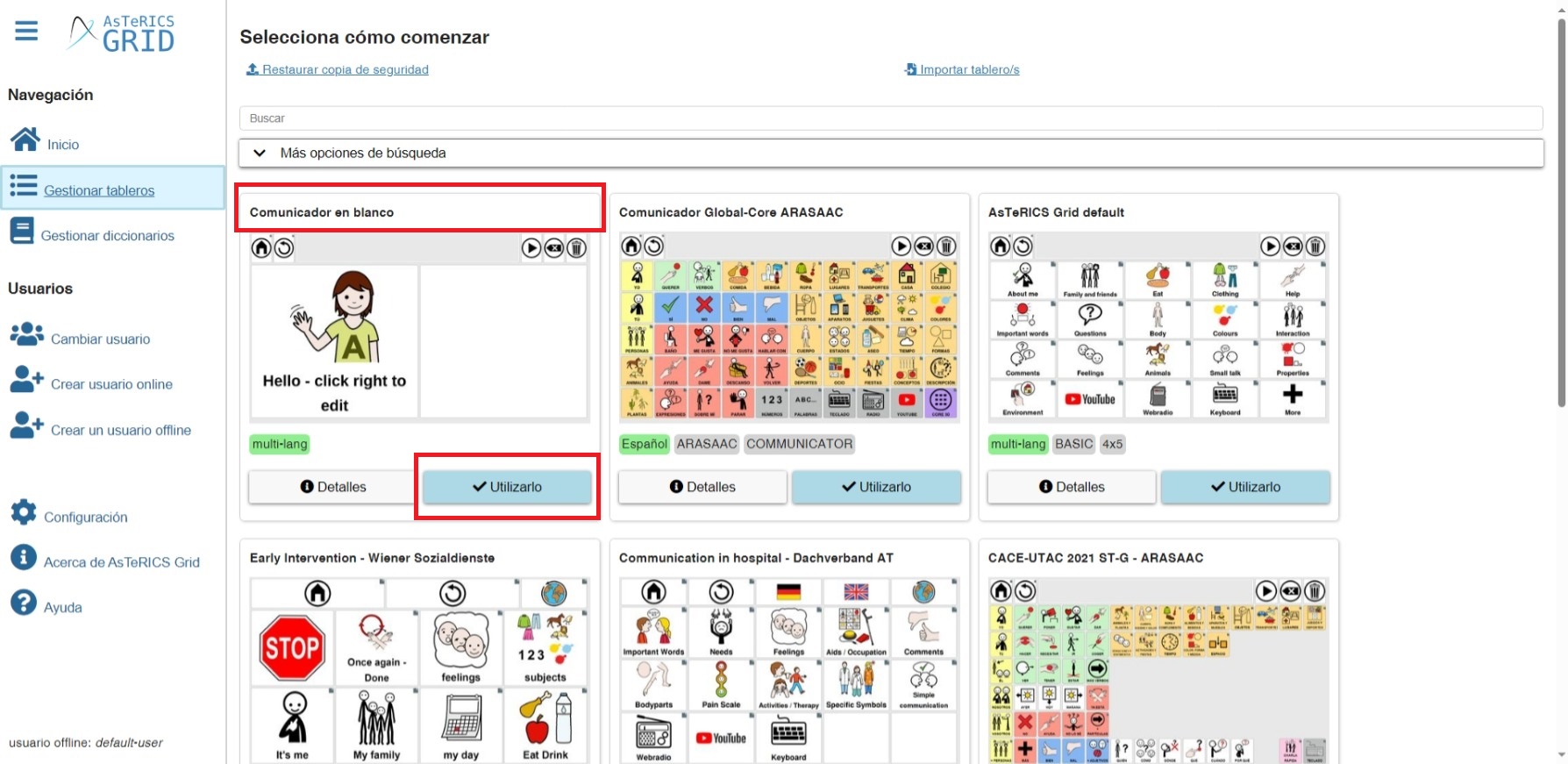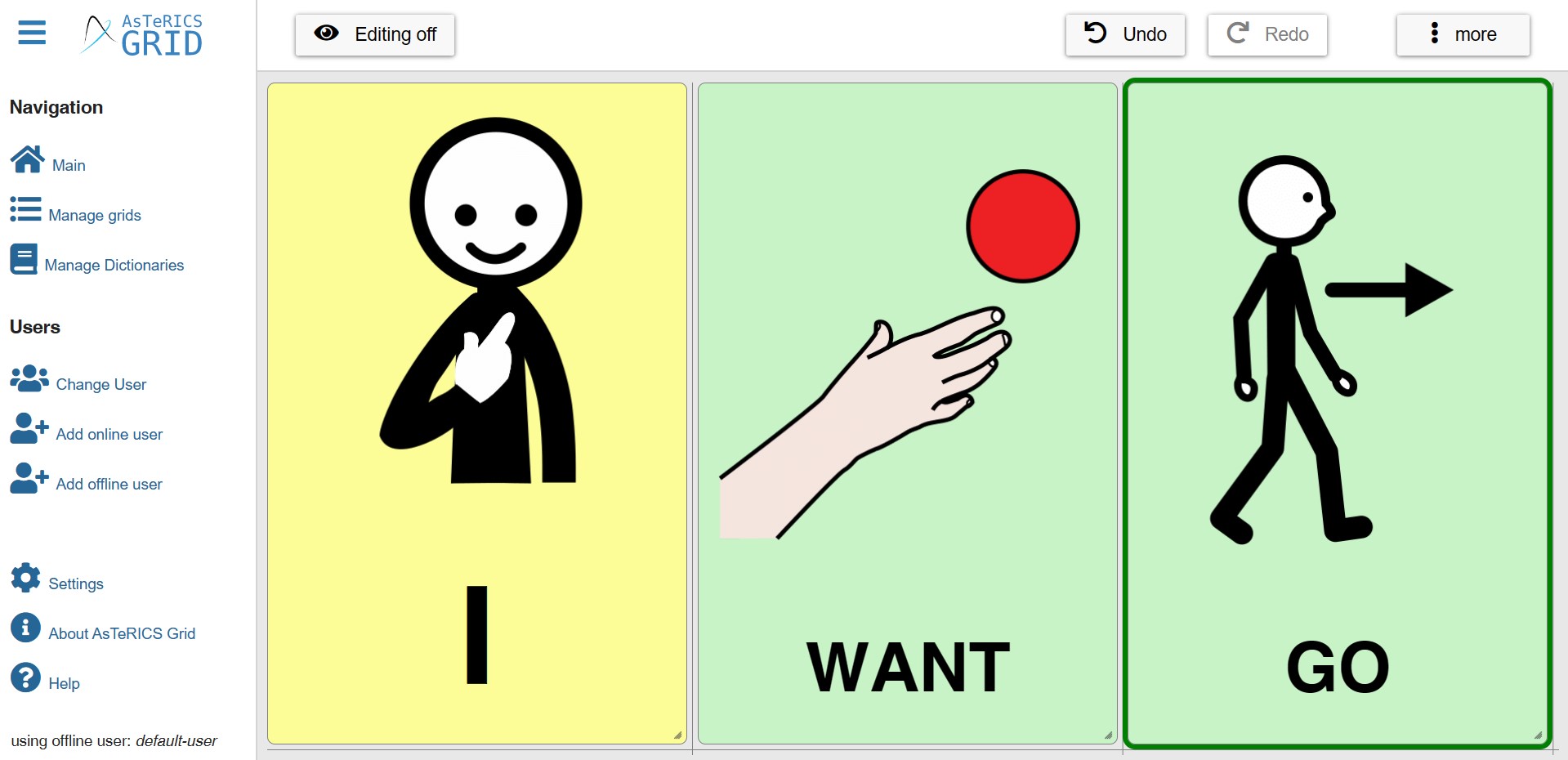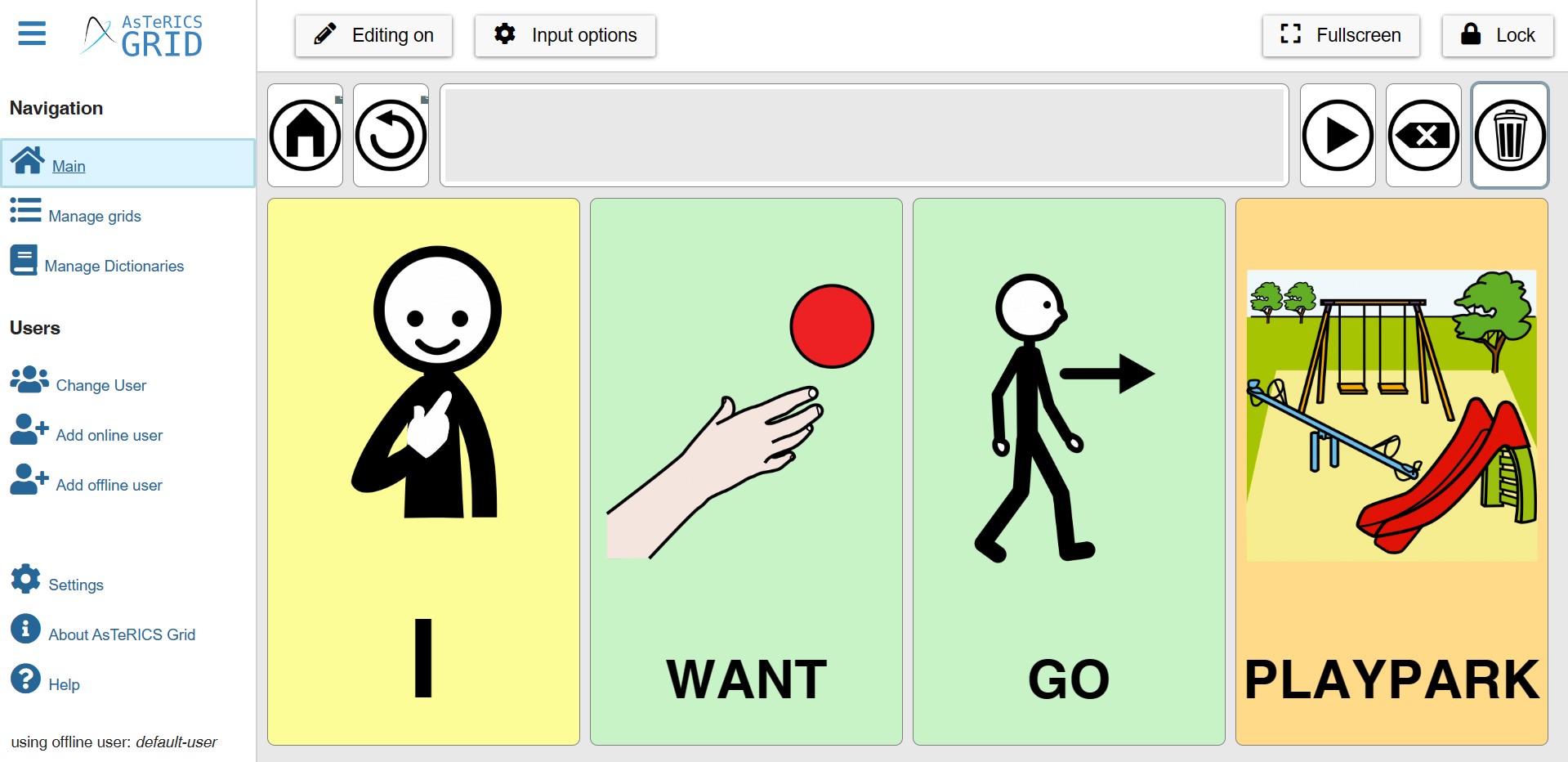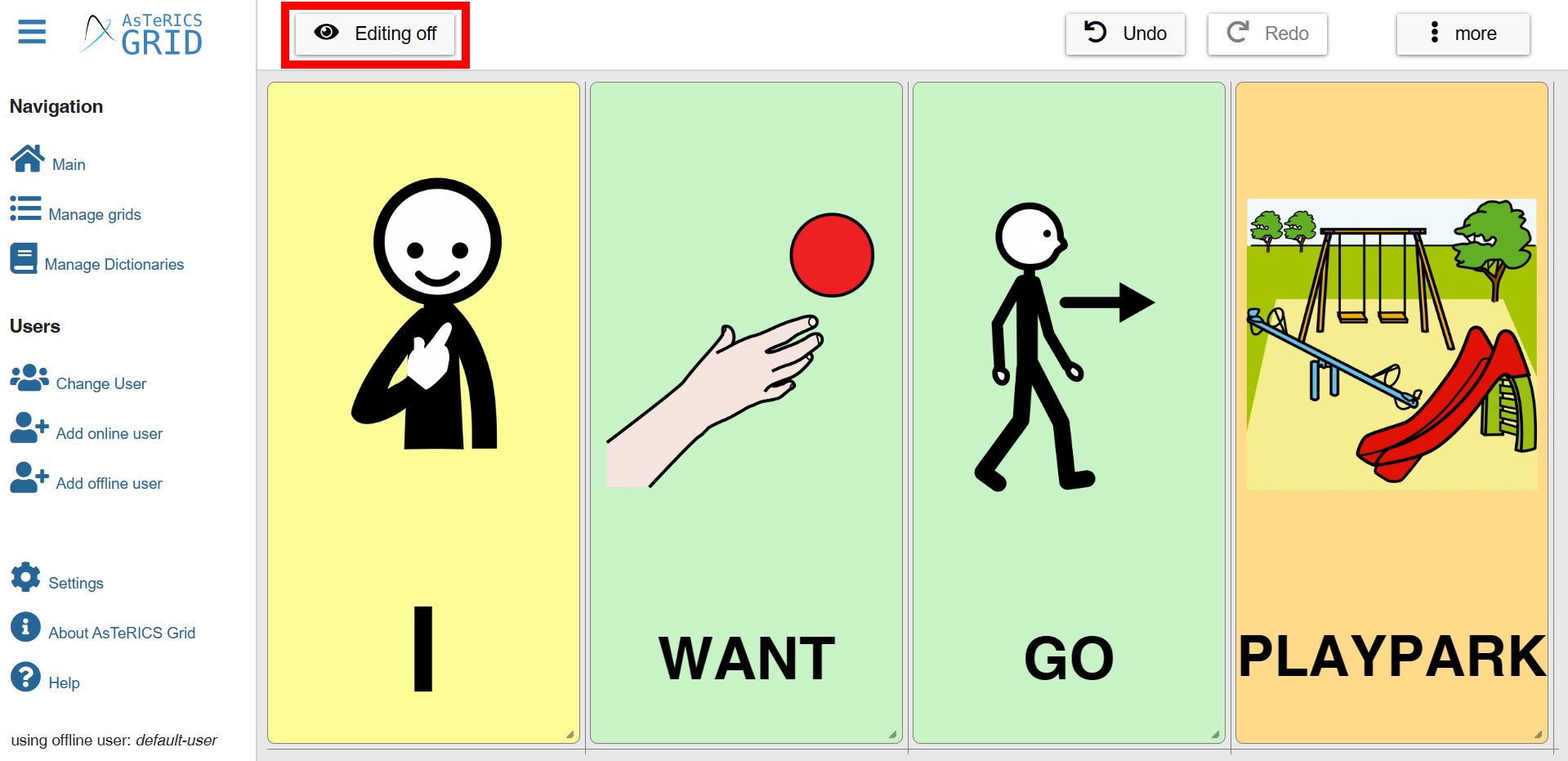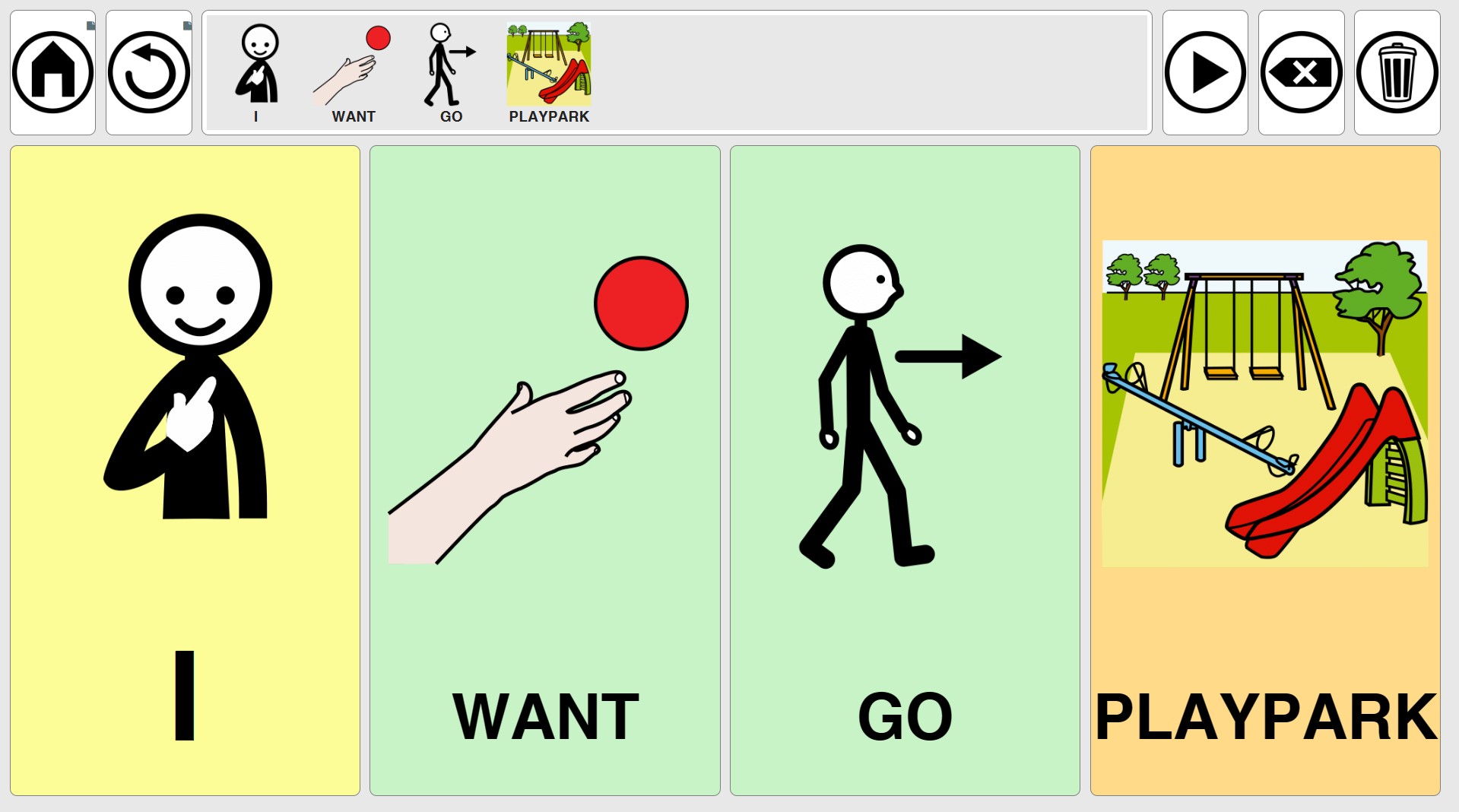AsTeRICS Grid Dynamic Communicator
Quick visual guide to create a new communicator in AsTeRICS Grid
Welcome Screen – Choose one of two options
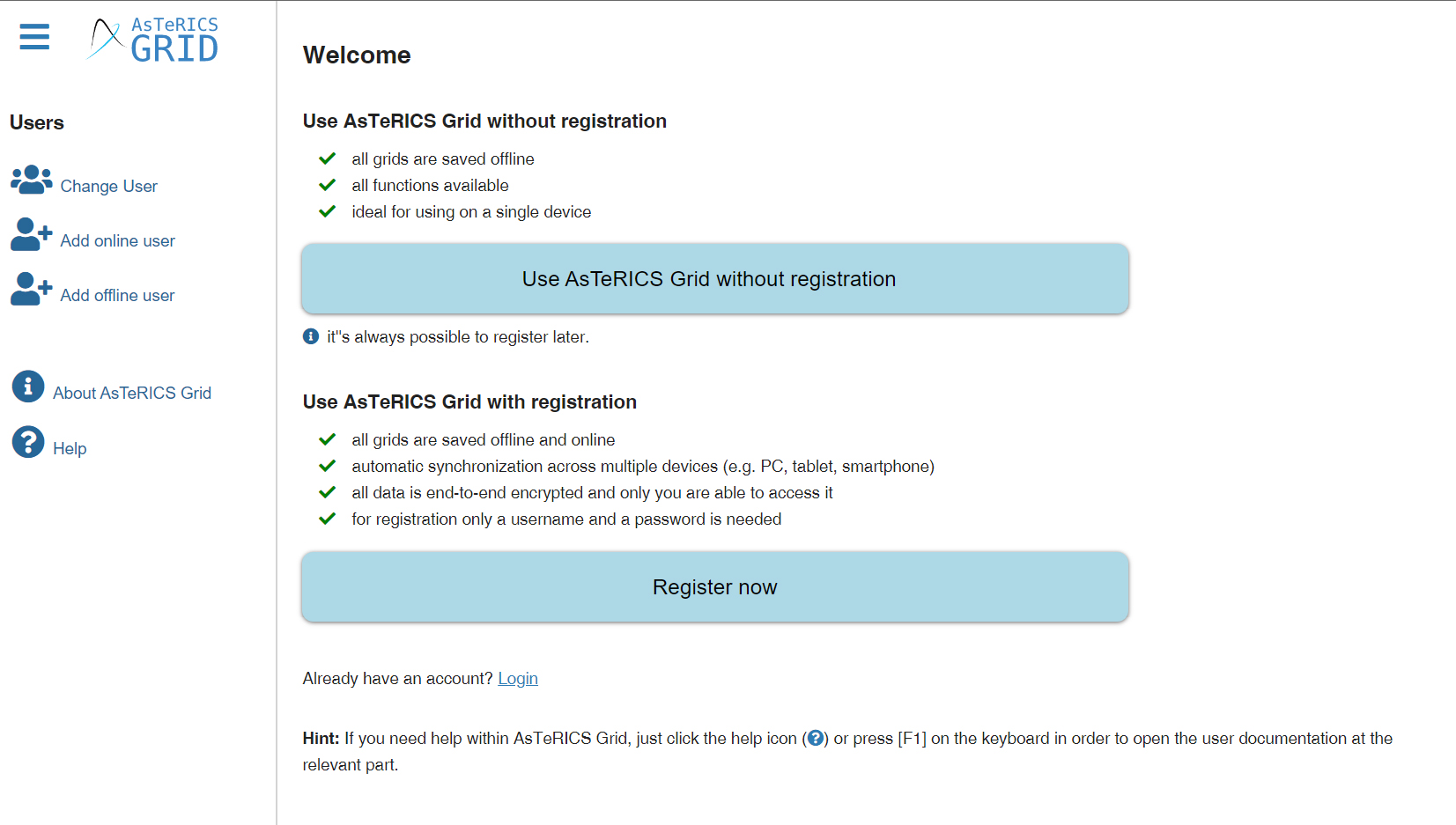
In “Empty communicator” option press on “Use it”
New editable and customisable communicator
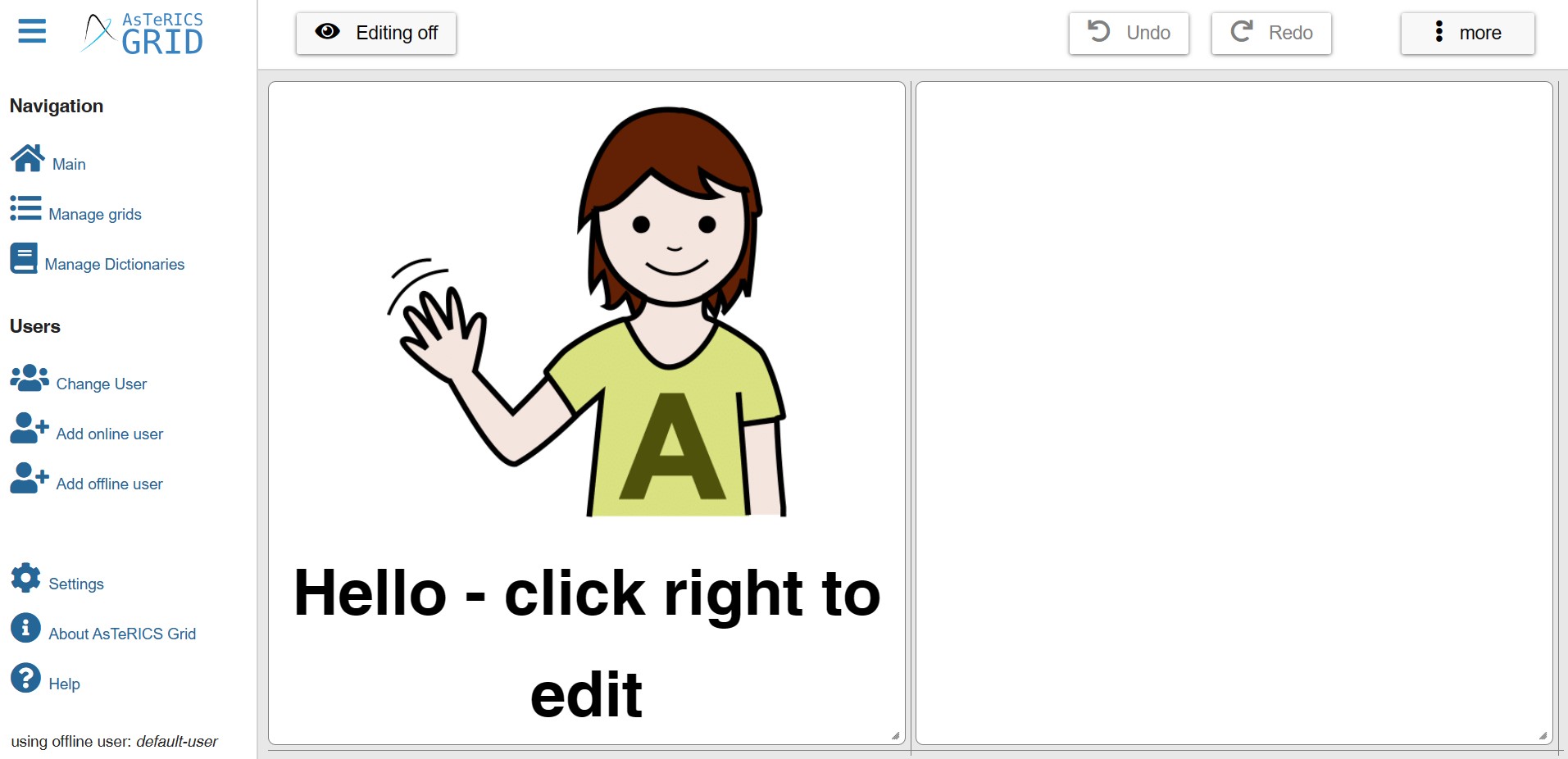
Edit cell with the right mouse button
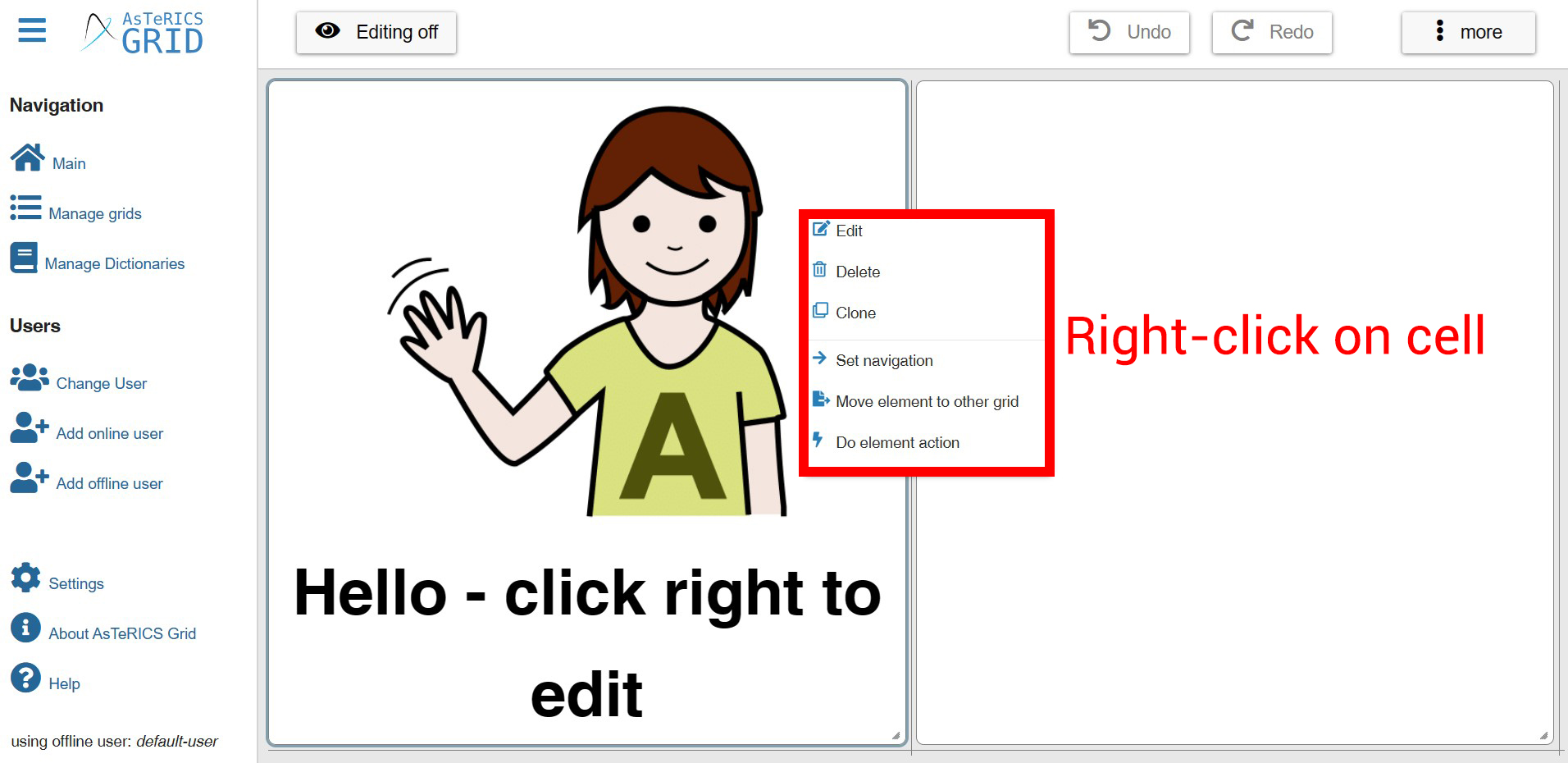
Fill cell text, word type and search for image
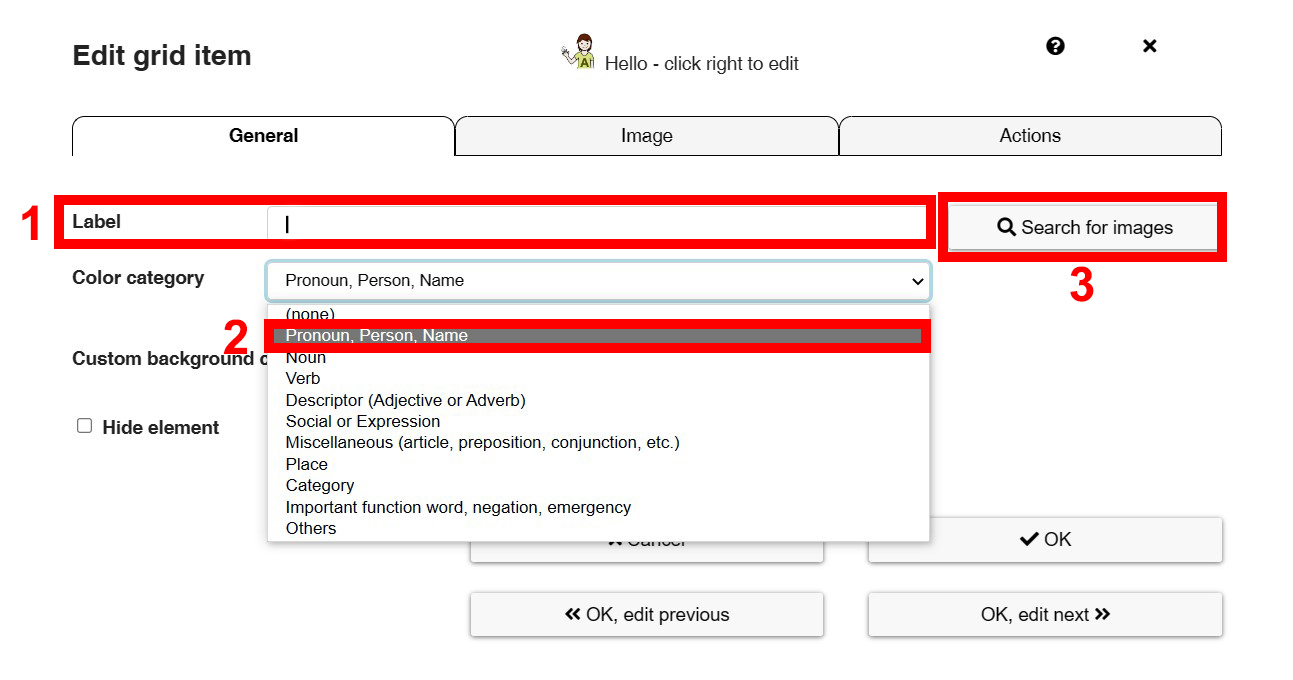
Display related symbols in the Image tab
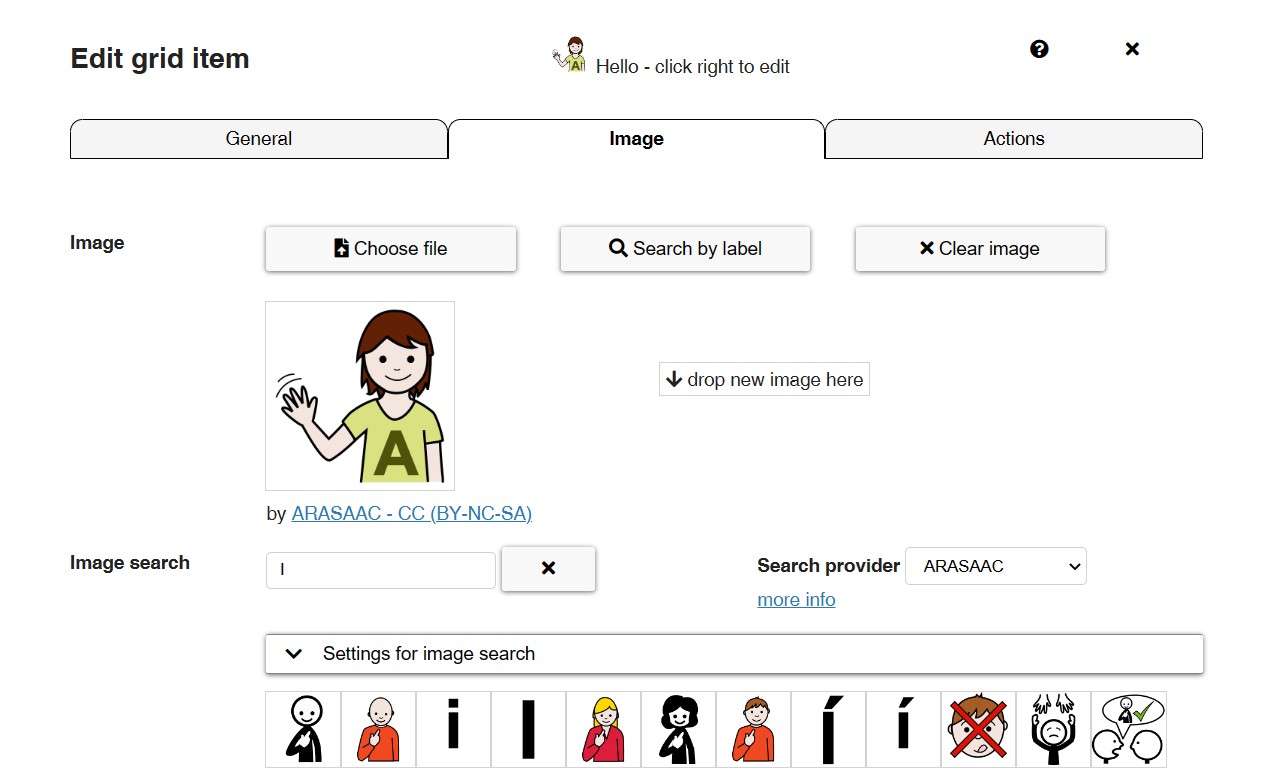
Selecting and customising the symbol
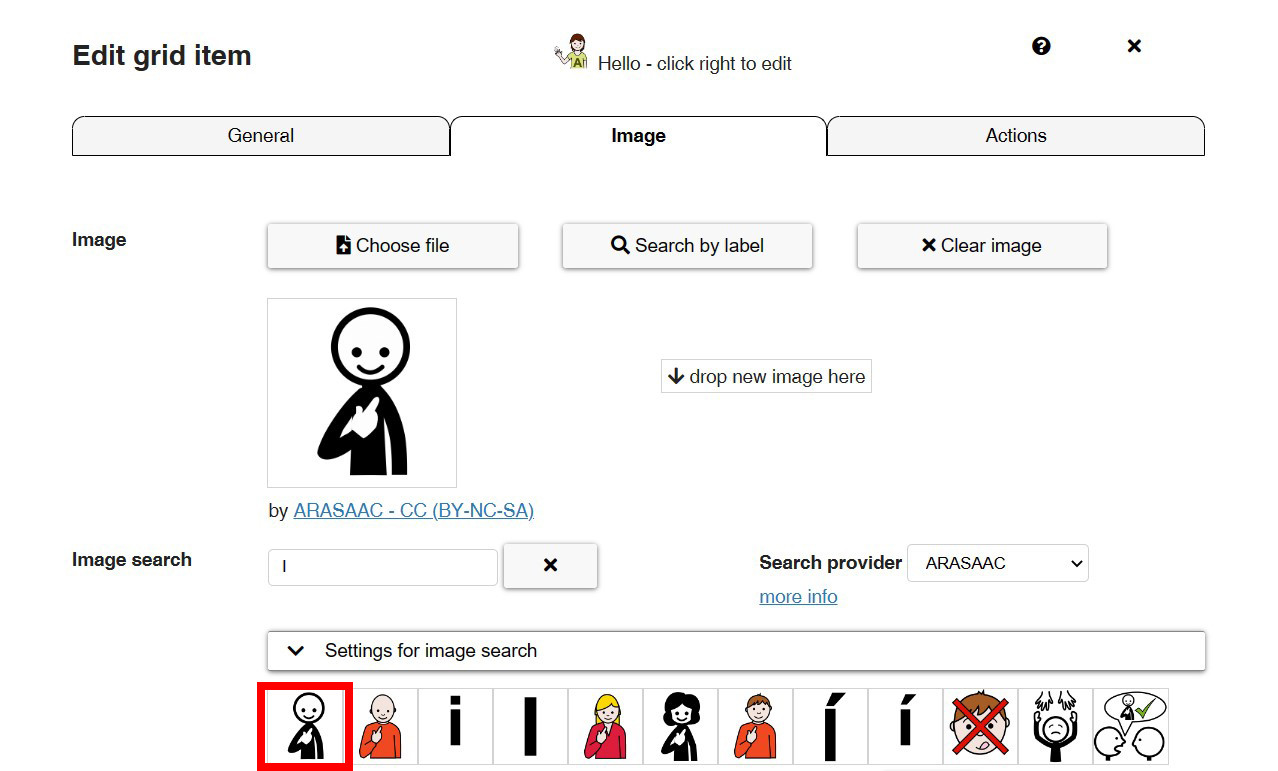
Select the action of the pictogram (by default, Speak label)
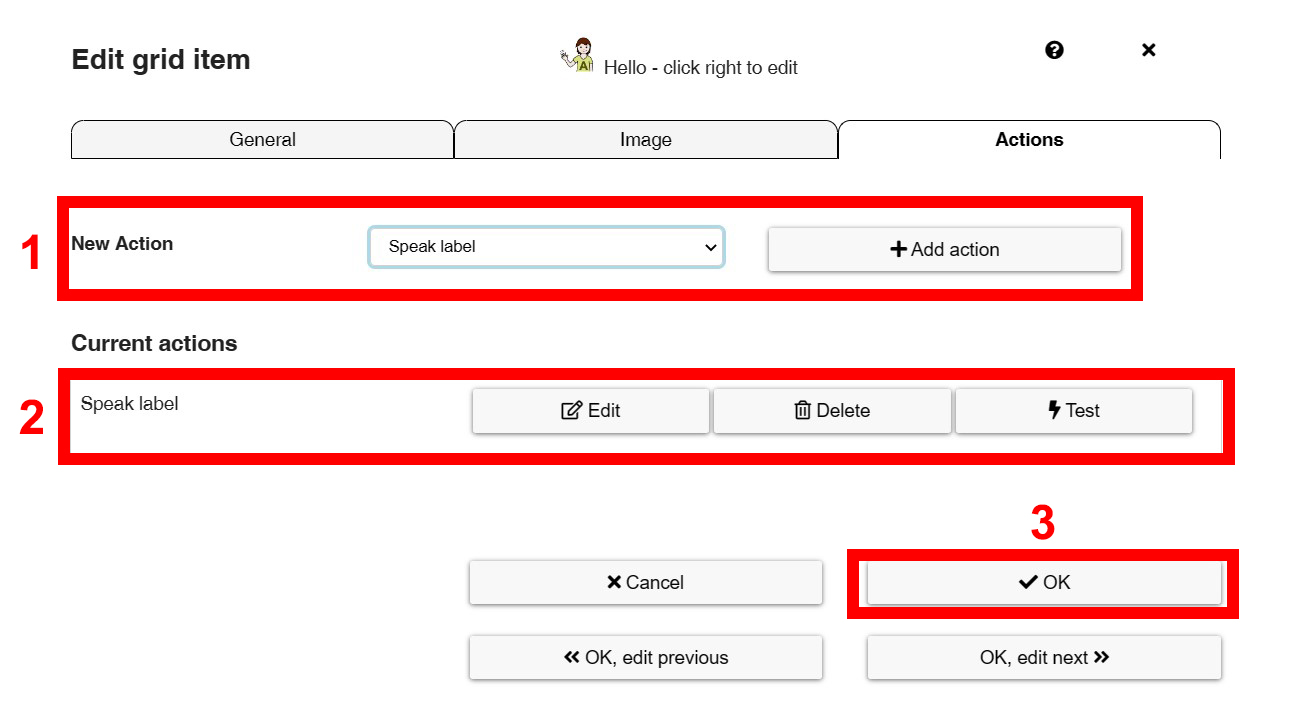
Click on the Ok button to display the result.
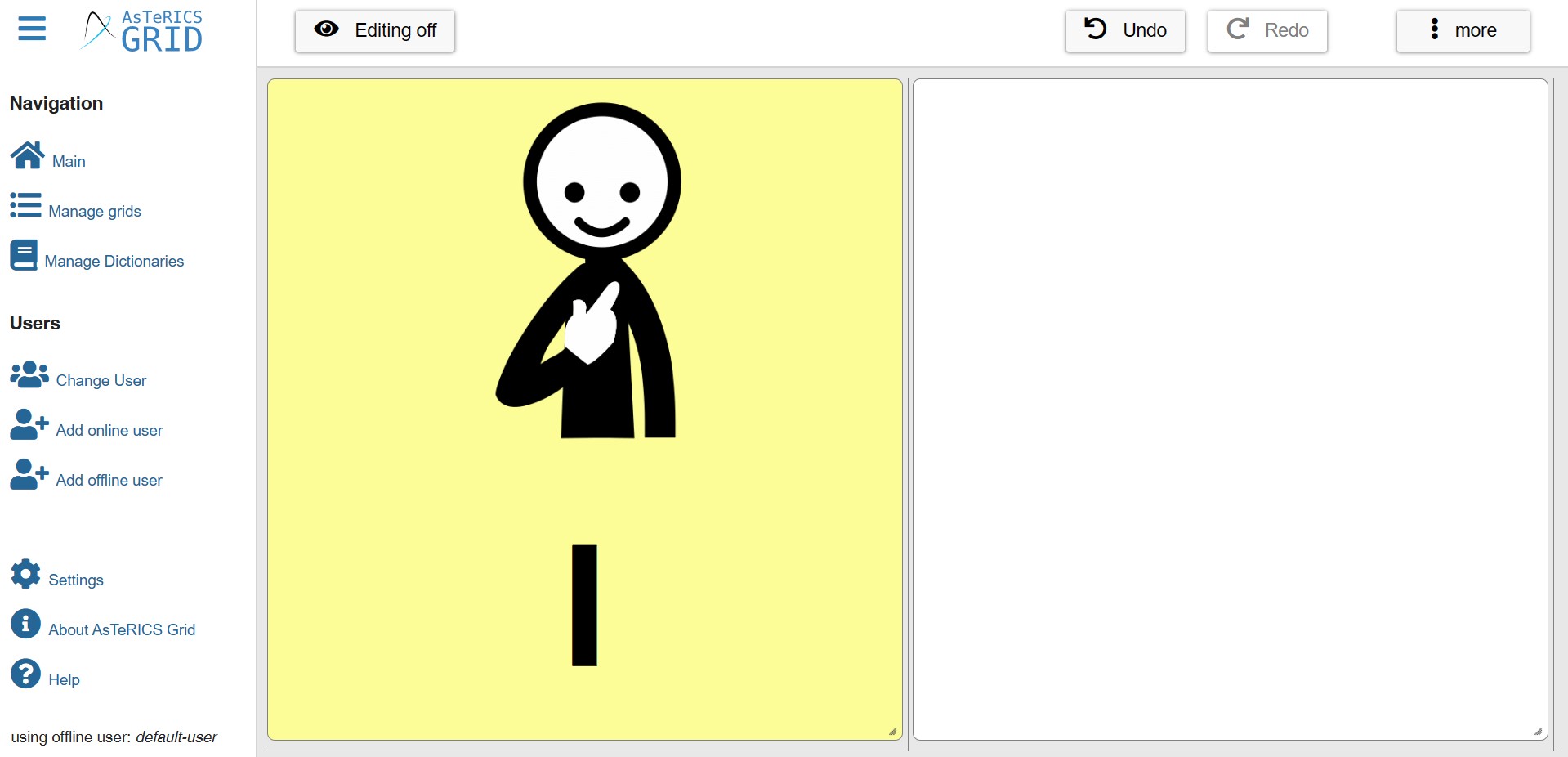
Perform the same process with the second cell and add a new cell.
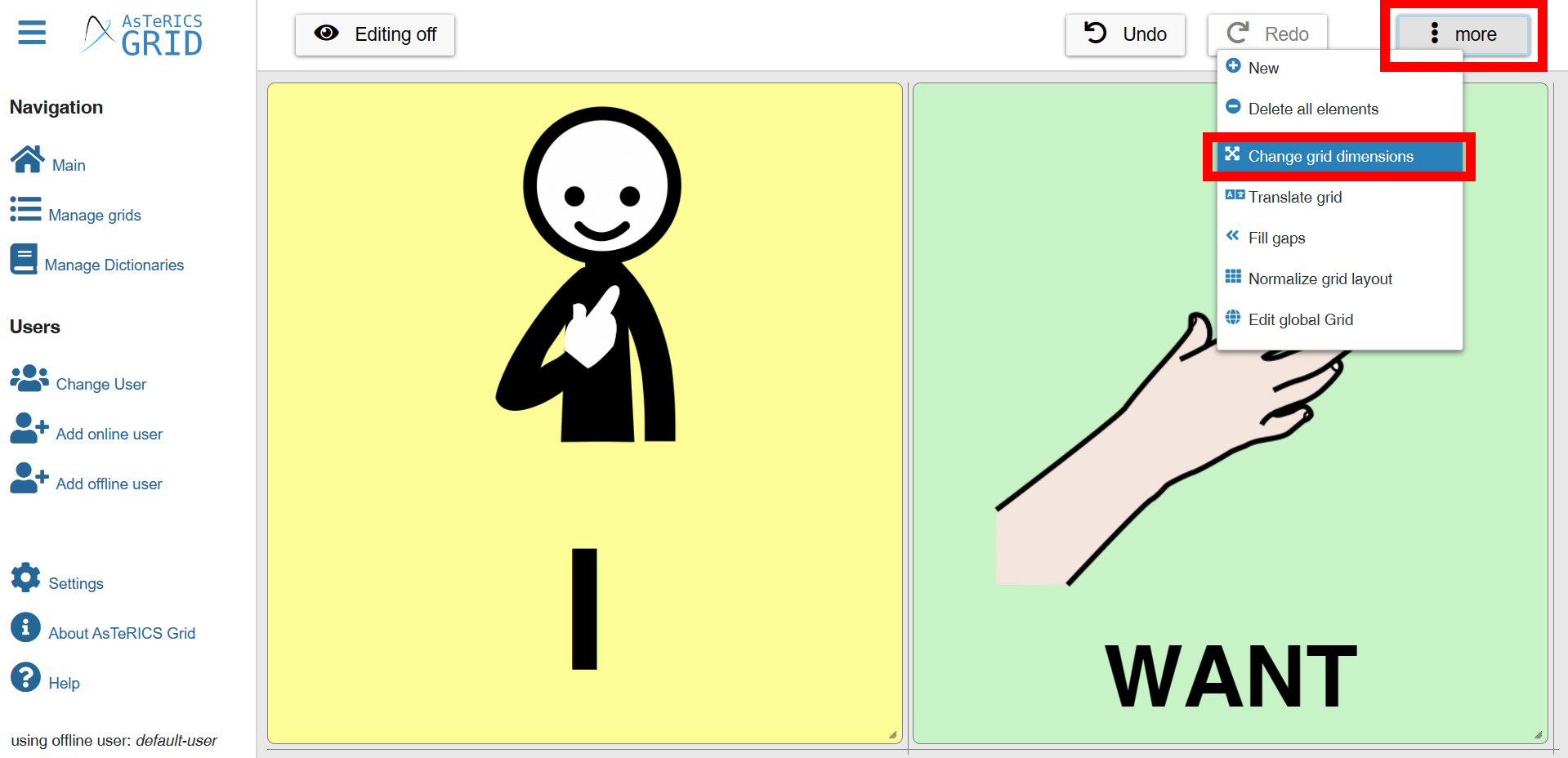
Change the grid dimensions and add new column or row.
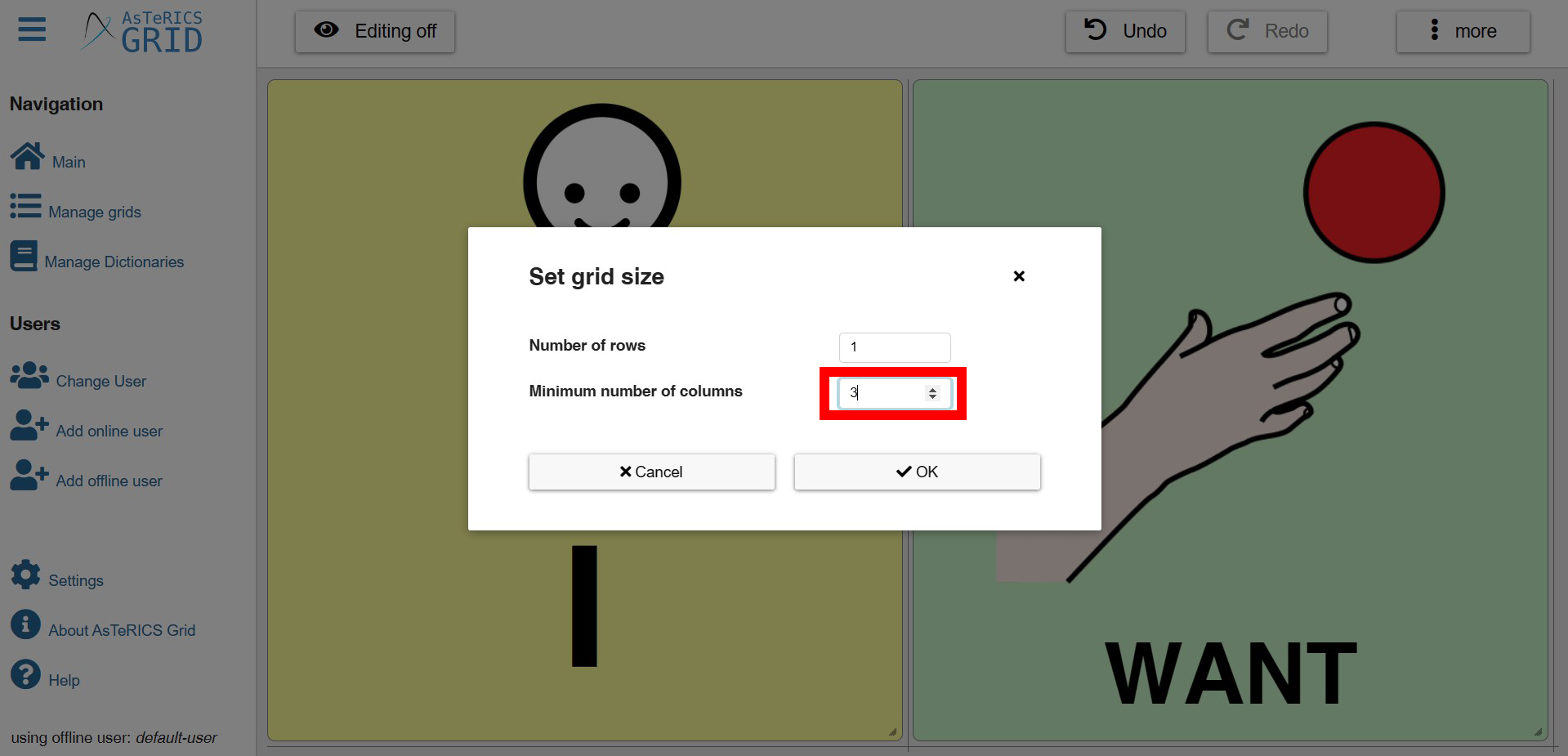
New editable and customisable communicator
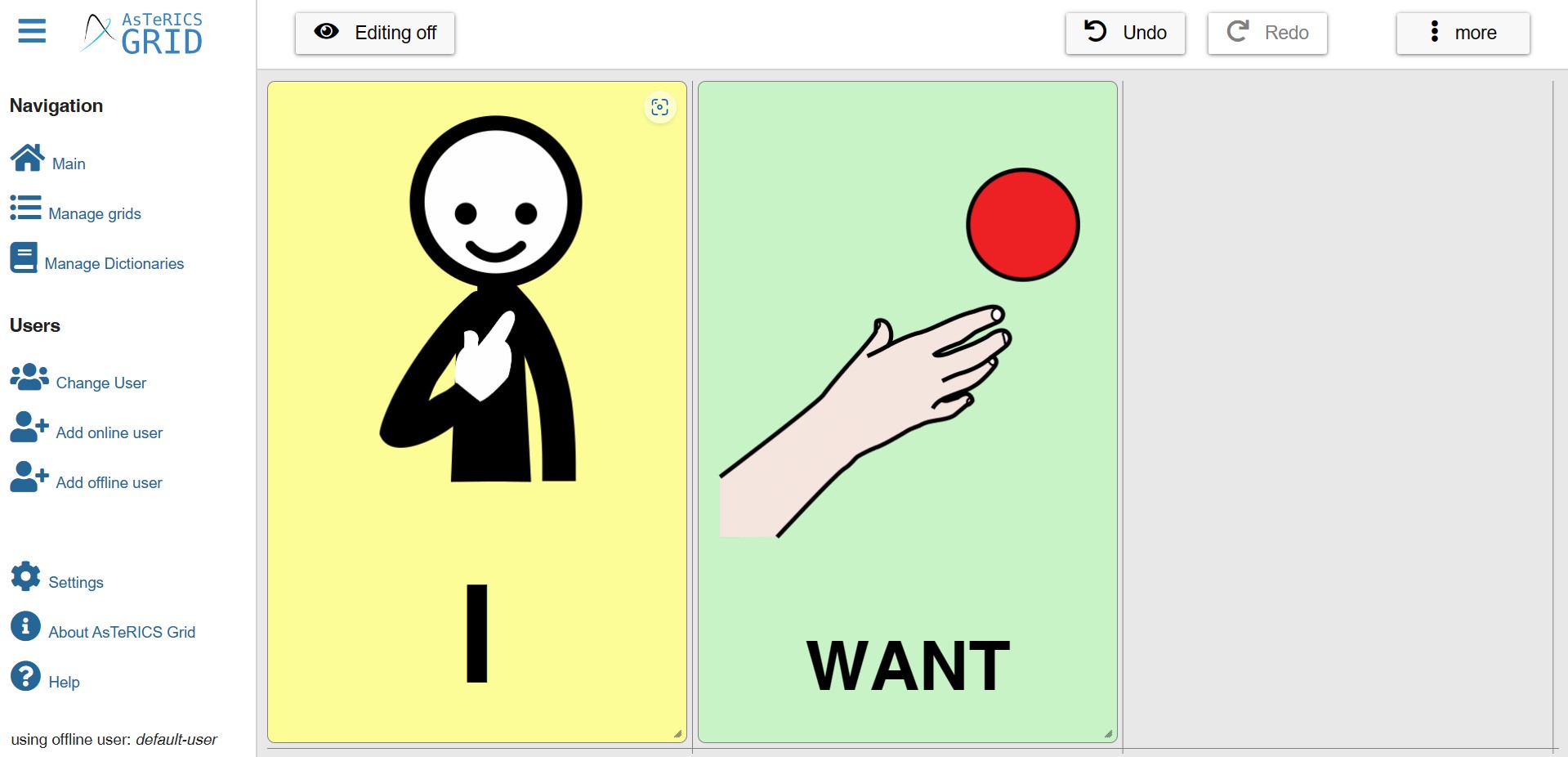
Create a new cell and Edit to add the new content