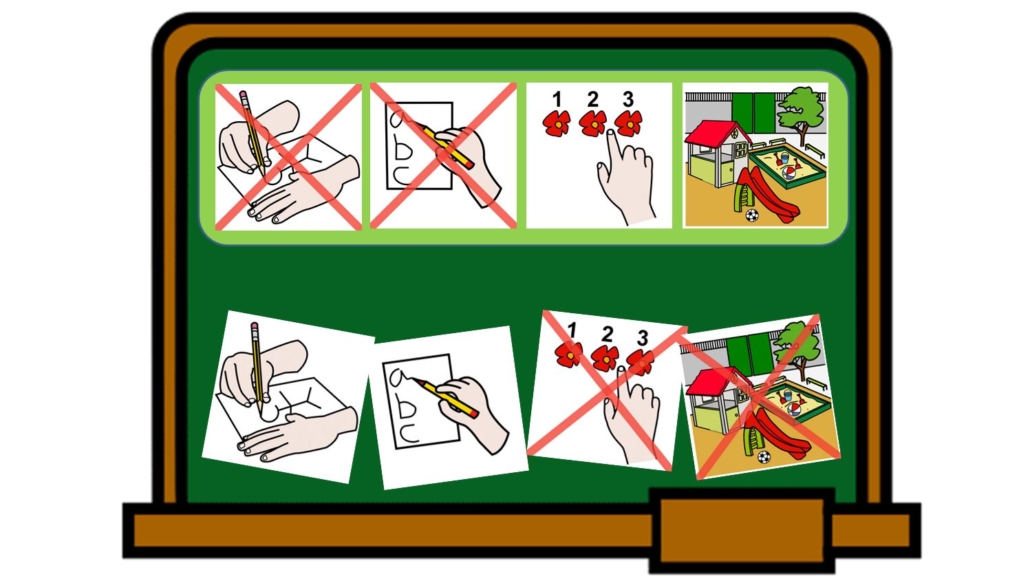This work is licensed under a Creative Commons Attribution-NonCoercial-ShareAlike 4.0 International license.
This work is licensed under a Creative Commons Attribution-NonCoercial-ShareAlike 4.0 International license.
On some occasions, it is interesting to note that an action is not appropriate or that we have already completed an activity of our daily agenda. On the Customization screen of the
ARASAAC
pictograms, we can use the Strikethroughoption. As you can see, the red strikethrough is transparent to allow the pictogram to be displayed in its entirety.
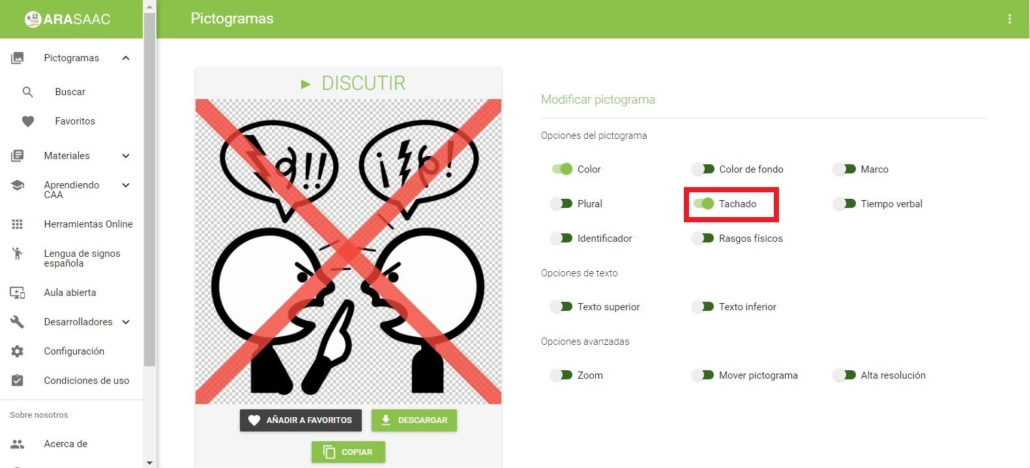
In the following image, you have an example of a board of appropriate – inappropriate behaviors in which we have crossed out disruptive behaviors and emphasize alternative behaviors to avoid them.
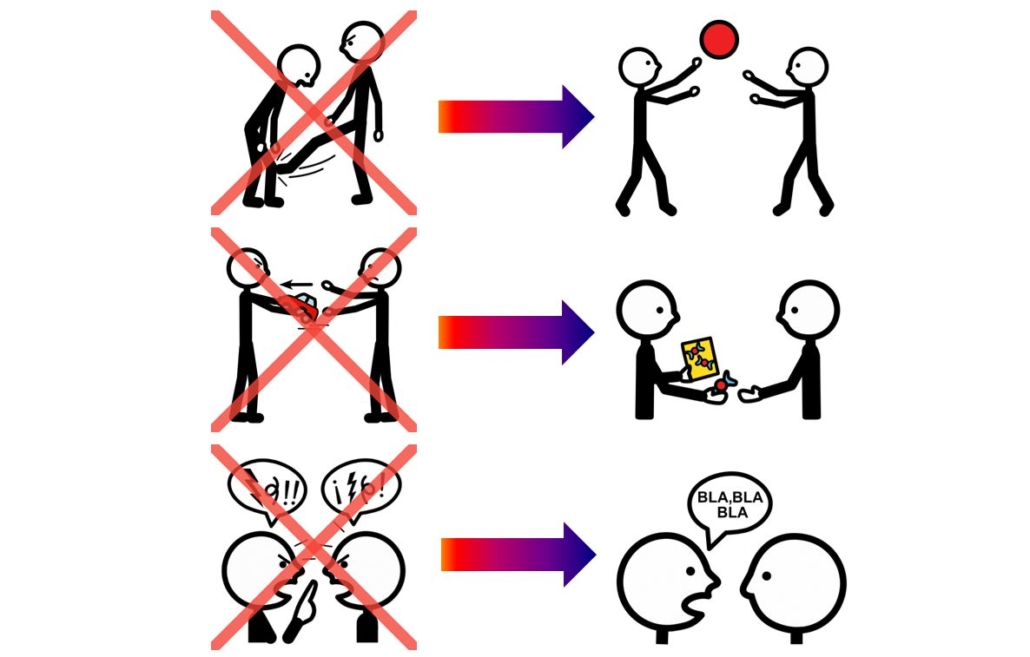
The strikethrough can also be very useful for our daily agenda, in which we anticipate the activities we are going to carry out and, once each of them is finished, we cross it out. We leave you an example in the following image.