 This work is licensed under a Creative Commons Attribution-NonCoercial-ShareAlike 4.0 International license.
This work is licensed under a Creative Commons Attribution-NonCoercial-ShareAlike 4.0 International license.
One of the most important sections of the ARASAAC website are the materials shared by the collaborators in an altruistic way and with the same license as the pictograms.
When we enter the Materialssection, we find a search box and a series of filters that we will explain in this and in the next tutorial.
At the bottom, below the search box and filters, we focus on the materials shown on this page that correspond to the last 1o0 sheets of materials that have been published, new materials or translations of materials. As in the case of pictograms, we find the pagination at the top to move around.
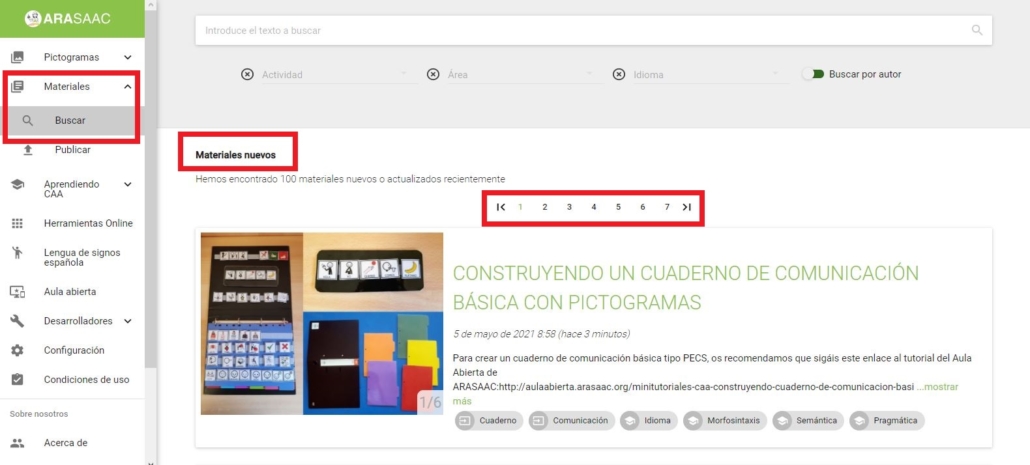
On the website, we can find several search methods to locate the material we need for our daily work. It is important to comment, before starting to perform searches, that the most efficient way is the use of filters combined with a word, as we will discuss in the following tutorial.
In this tutorial we are going to guide you the useof the text search tool. To do this, we enter one or more words in the box.
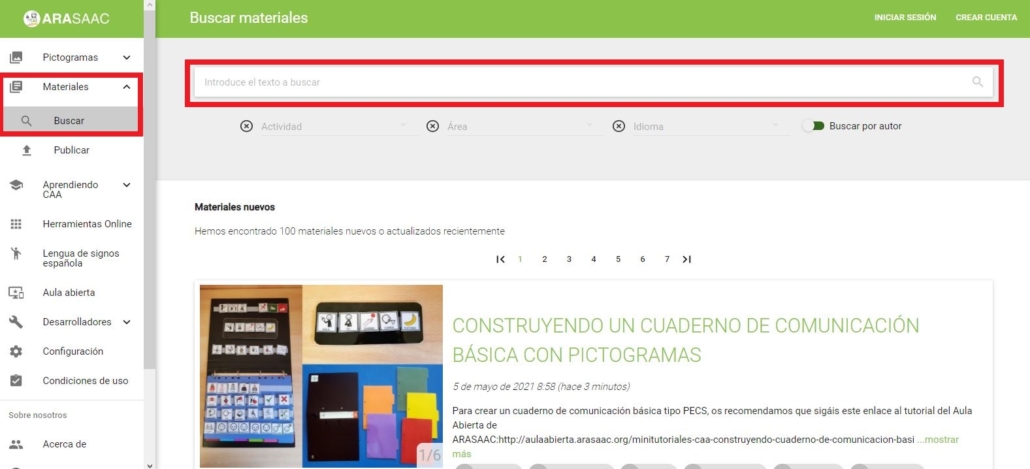
For example, if we search for materials about colors, we type this word in the search box and all the material sheets will appear in which the word colors appears in the title or description.
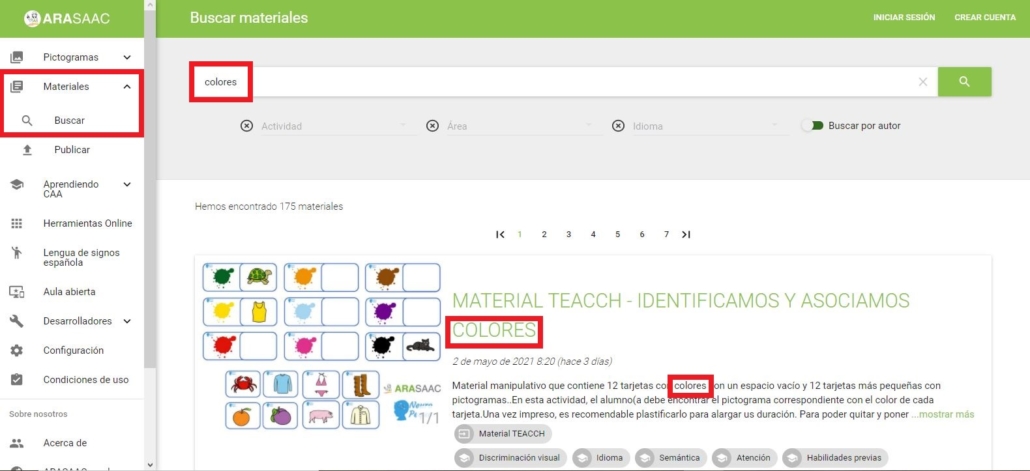
If we enter two or more words, as in the case of phonological consciousness, the search will show us the materials that contain these two words.
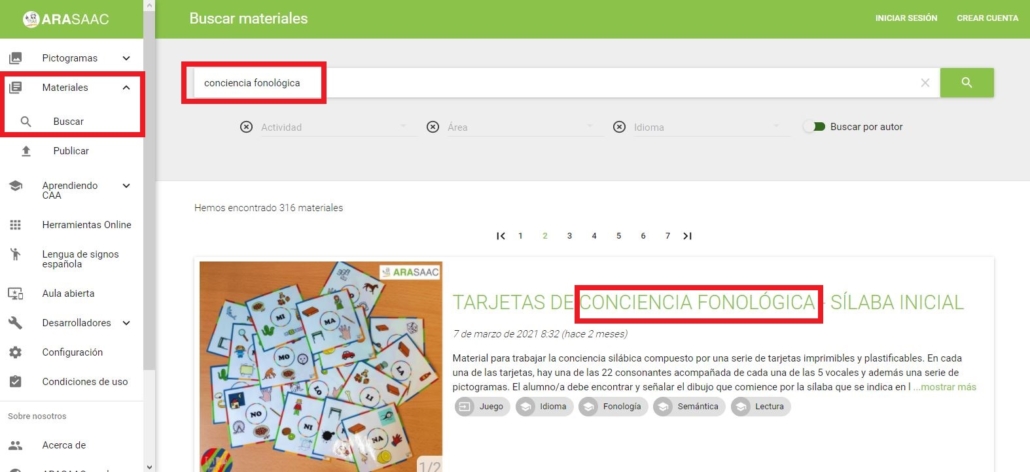
To narrow the search, we can use the quotation table in the search box. We must bear in mind that this type of search will only show the materials that contain the words in the quotation mark in that order. For example, if we write “visual agenda” it will show us only those materials that contain these two words and in this order.

For this reason, it may happen that we perform searches in quotation mark that do not show us any material. These types of searches require a certain practice on our part and to be familiar with the materials contained in the website.












