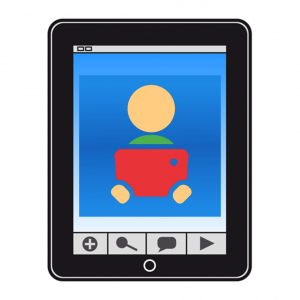This work is licensed under a Creative Commons Attribution-NonComercial-ShareAlike 4.0 International license.
This work is licensed under a Creative Commons Attribution-NonComercial-ShareAlike 4.0 International license.
Before starting to create our first communication boards we will have to make some previous adjustments through theSetting icon (Settings) ![]() .
.
First of all, we will proceed tochange the language. To do this, we display the SymboTalk menu and click on Setting(1). In the configuration window, click on General Setting (2) and then on Language(3).
Select SP Spanish (4) and click ok (5).
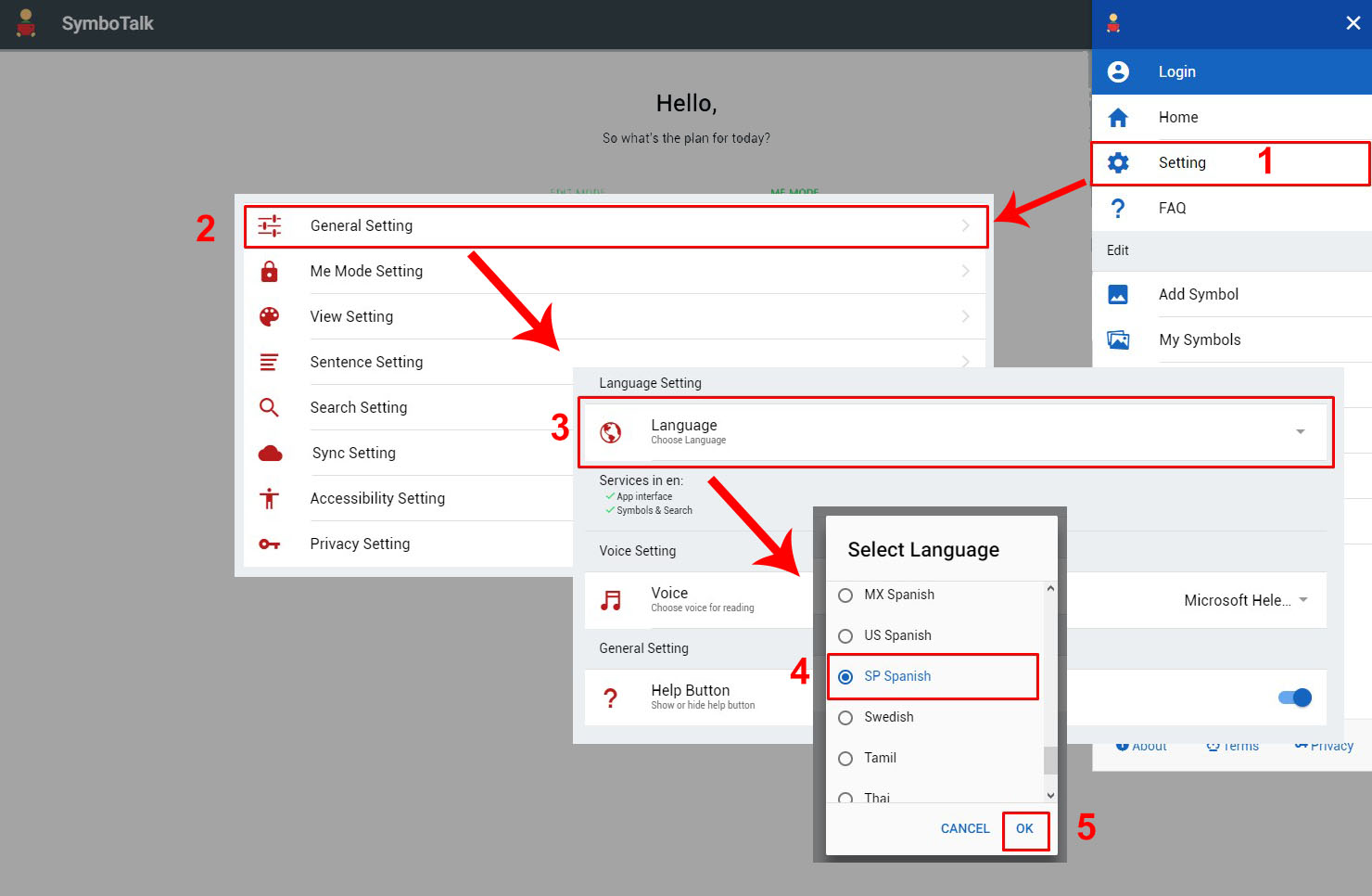
Once the language is selected, we configure the Speech Synthesis engine with which we want to use it with our communicator. Clicking on Voice (1) will show a pop-up window in which the speech synthesis engines that we have available for our language will be listed. Select the one that interests us and click on Ok (2).
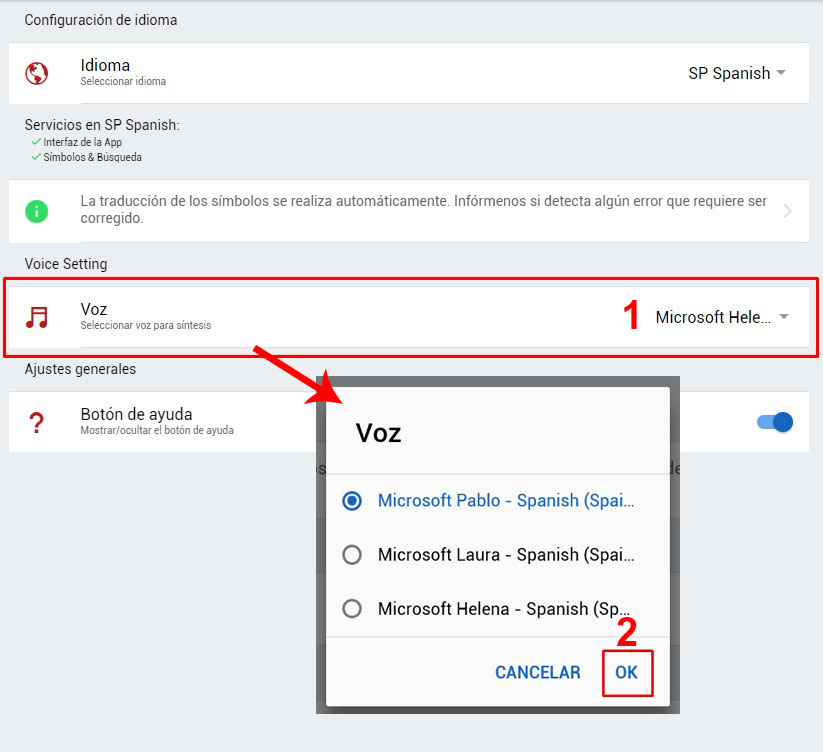
The third adjustment that we must make is to choose the Pictogram Search Engine. From the main settings window, click on Search Settings (1) and click on Search Engine (2), where we find a list in which ARASAACis located (3). Select and press ok(4).
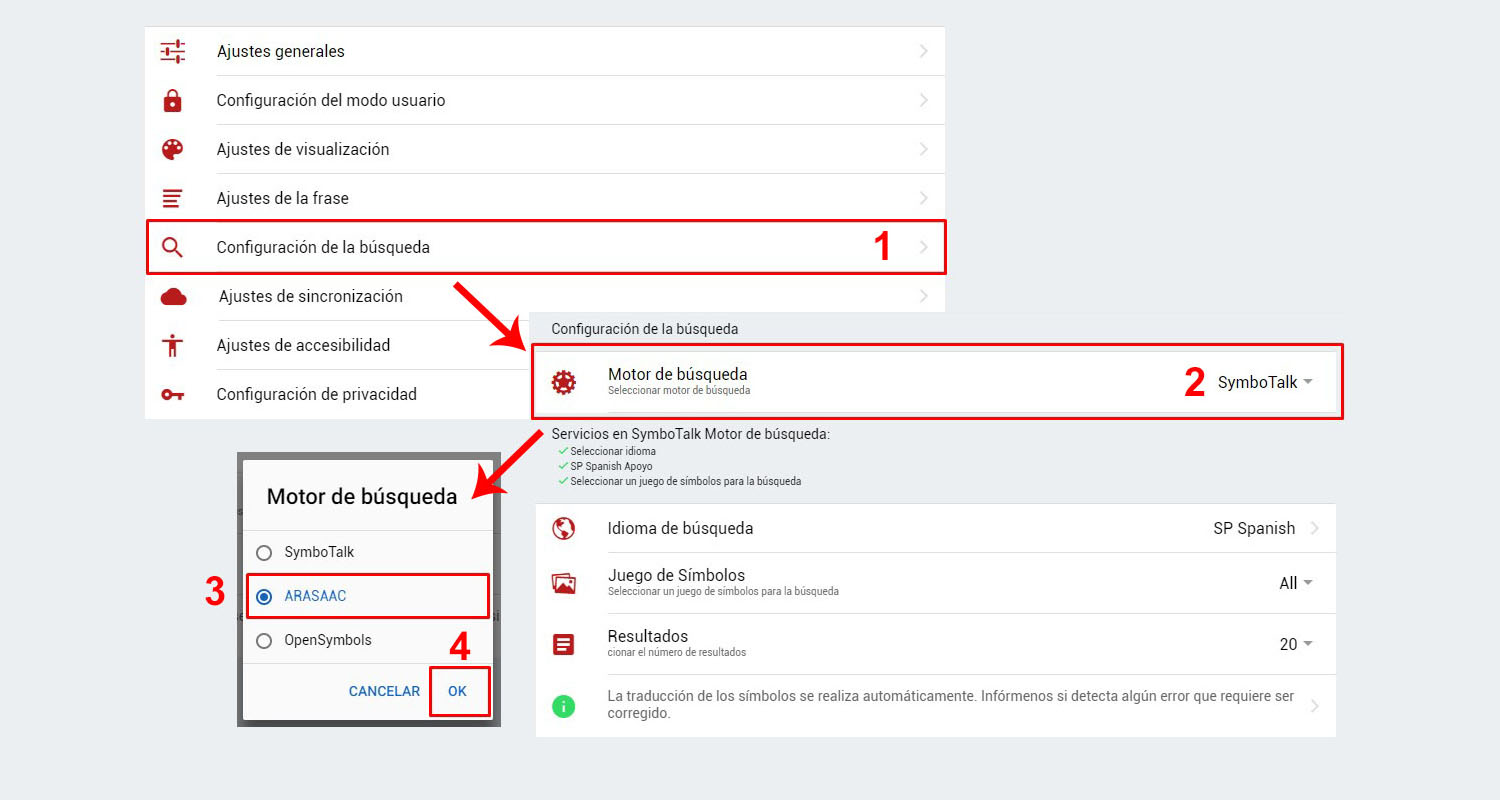
When you select ARASAACas the search engine, the Symbol Game and Resultsoptions are automatically disabled.