AsTeRICS Grid Dynamic Communicator
10 – Actions – Speak custom text
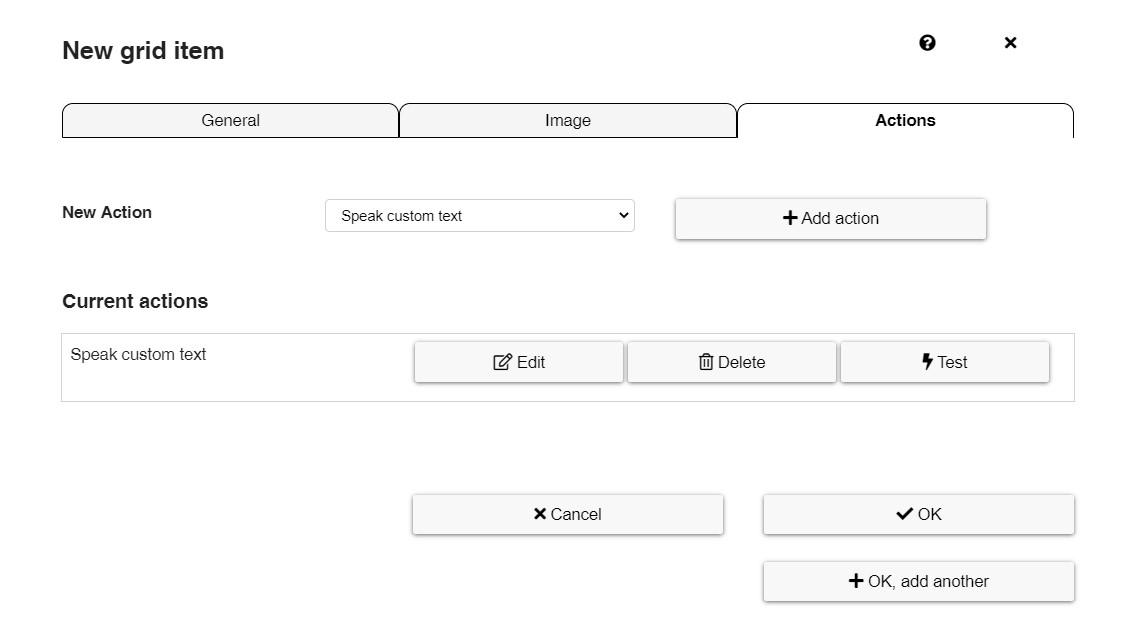
The Speak custom text action allows you to replace the pronunciation of the cell text (label) with a custom text. To do this, click on +Add action and it will be added to the Current actions group of the cell. Logically, we will remove the Speak label action from the cell. By default, the Language is set to Automatic, so the synthesized voice will read the text in the application language by default. We can change the Language of the custom text and the synthesized voice will pronounce the text in that language.
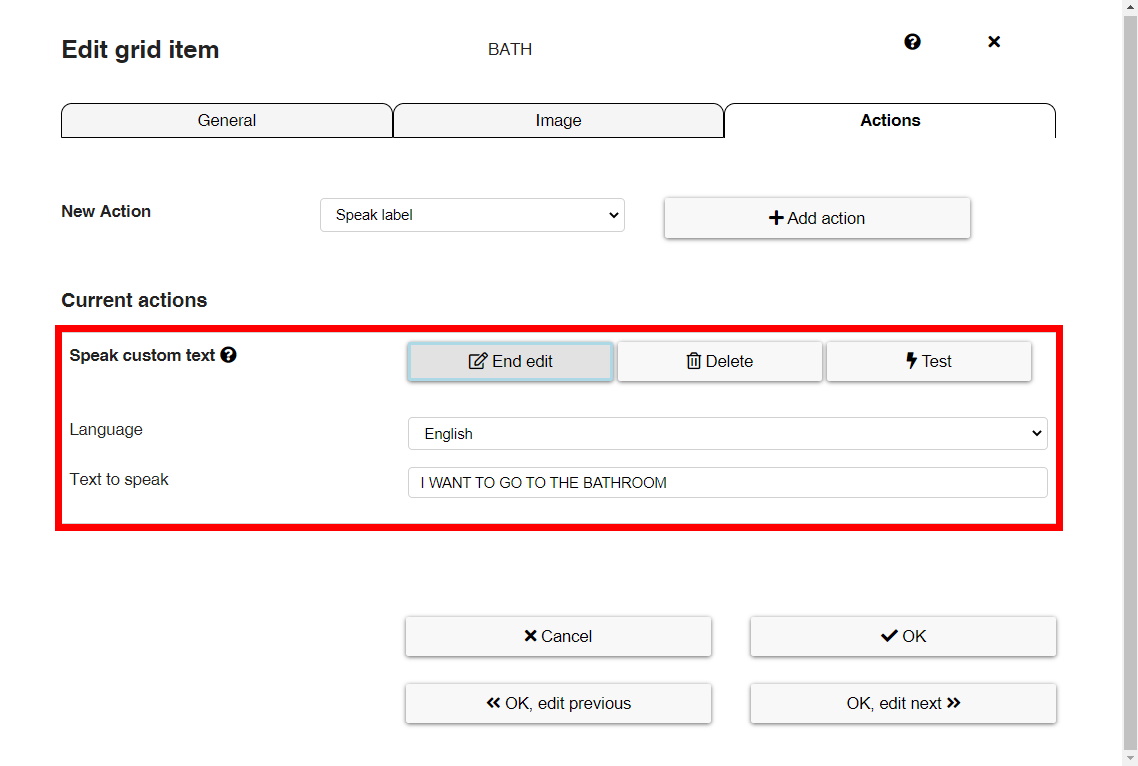
In the above screenshot, we have associated to the BATHROOM cell the custom text I WANT TO GO TO THE BATHROOM, which is the text that the synthesized voice will pronounce when we click on the cell from now.
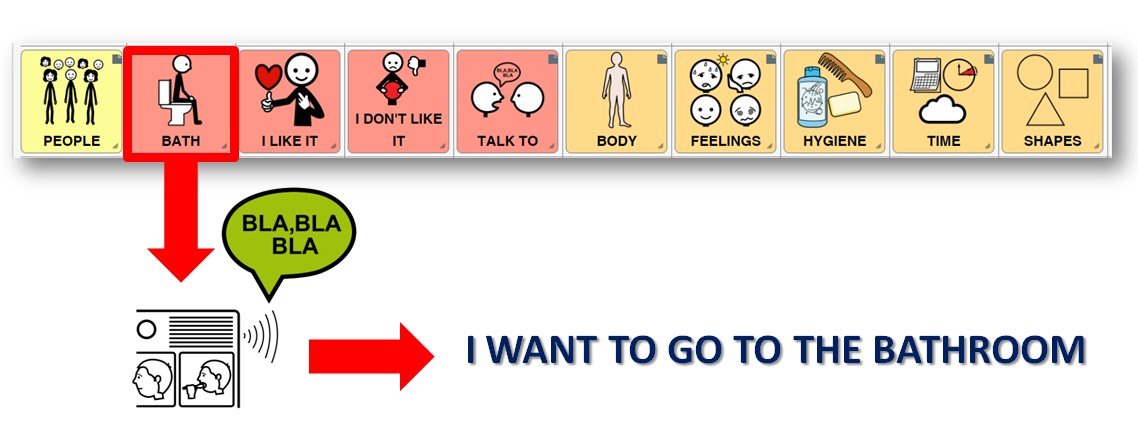
The possibilities of this action are multiple and allow to adapt the textual content of the cells to the cognitive capacity or the communicative level of the user.











