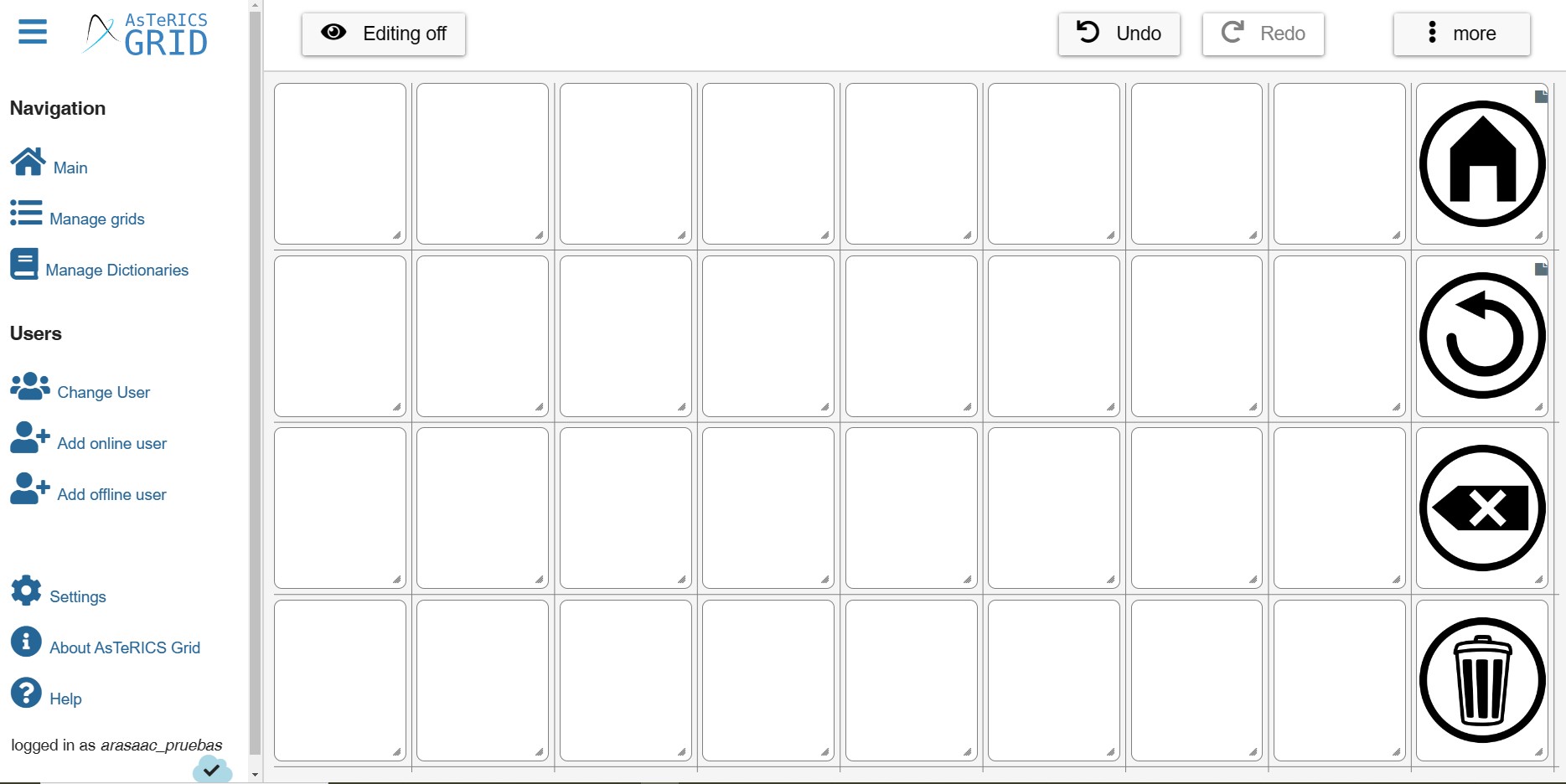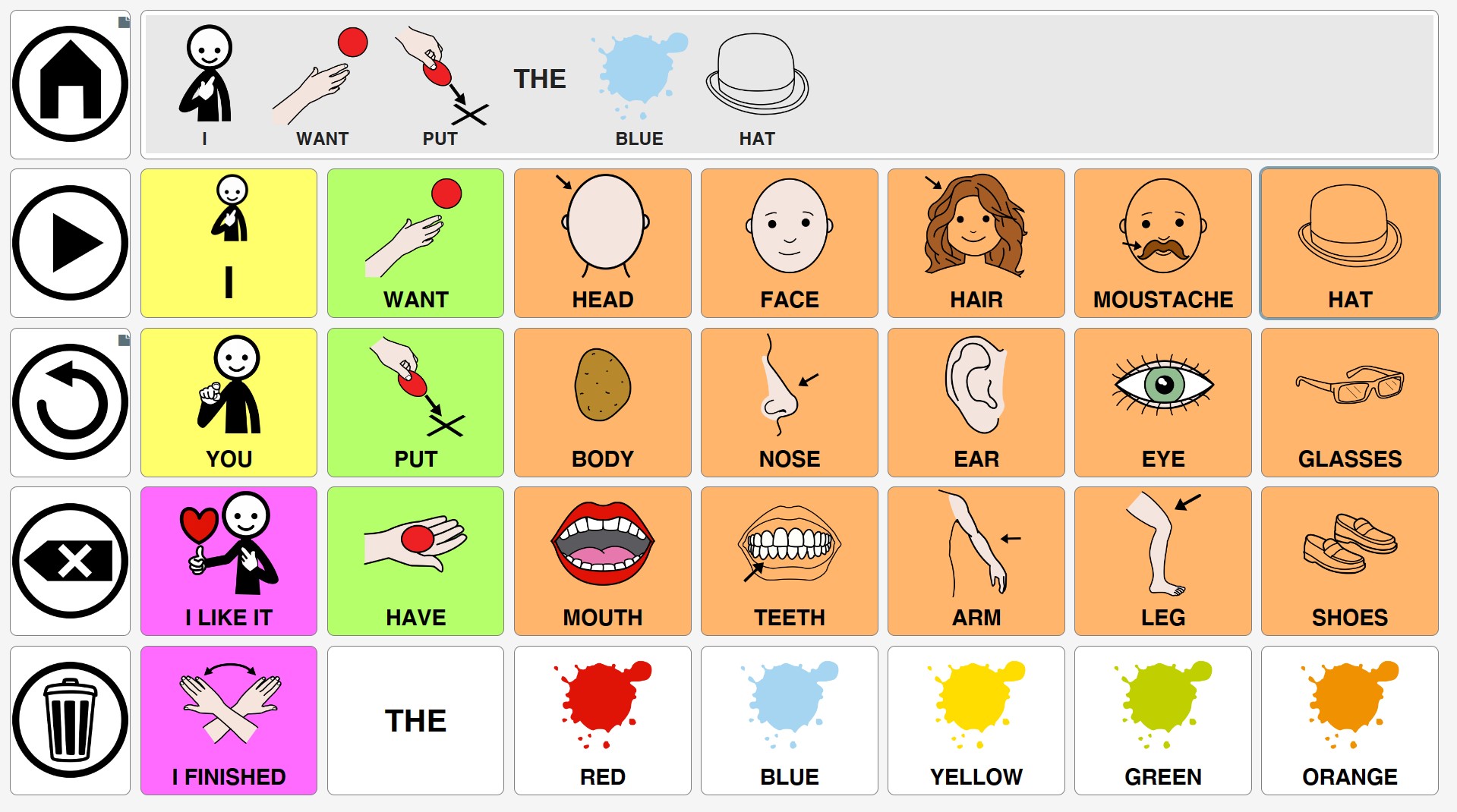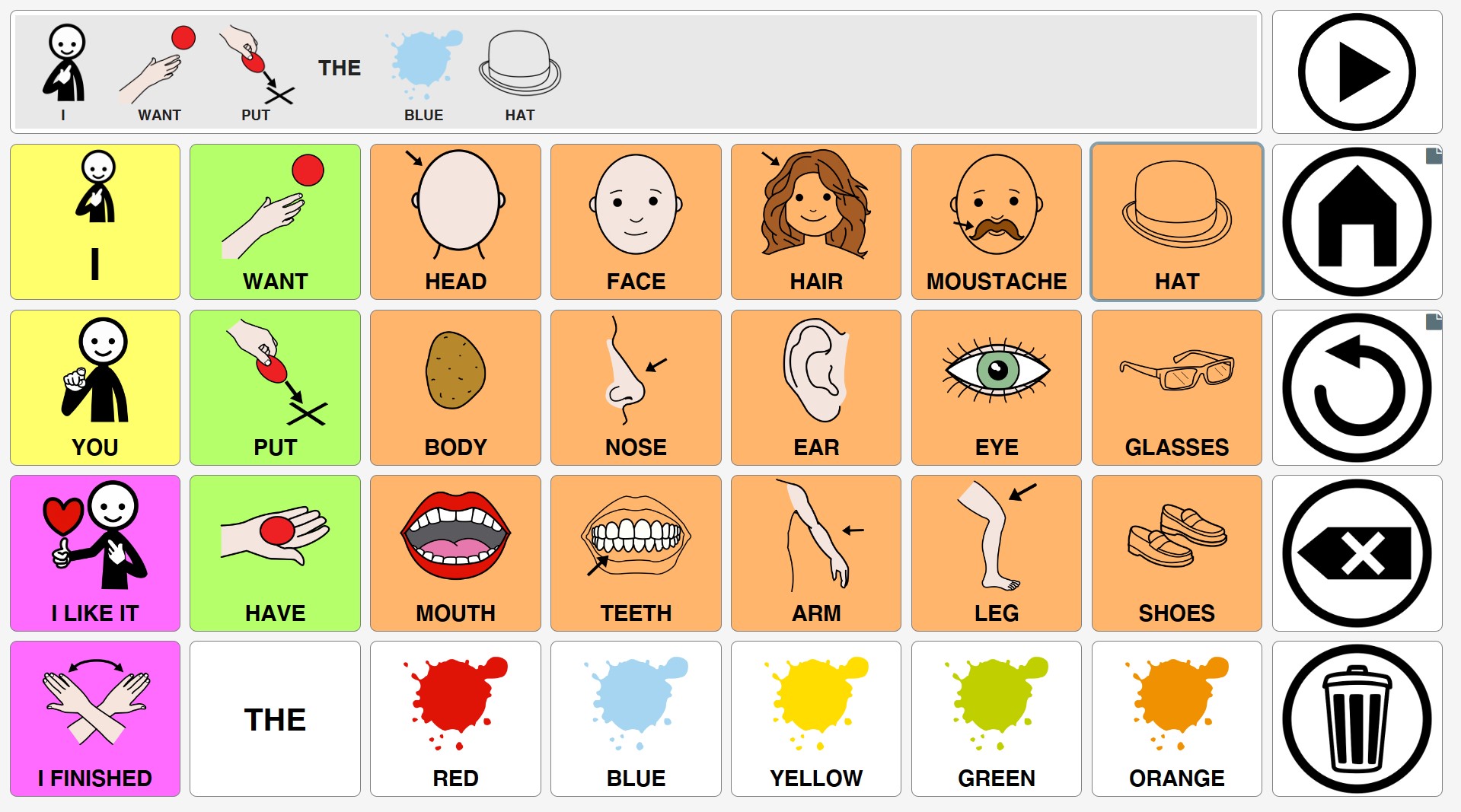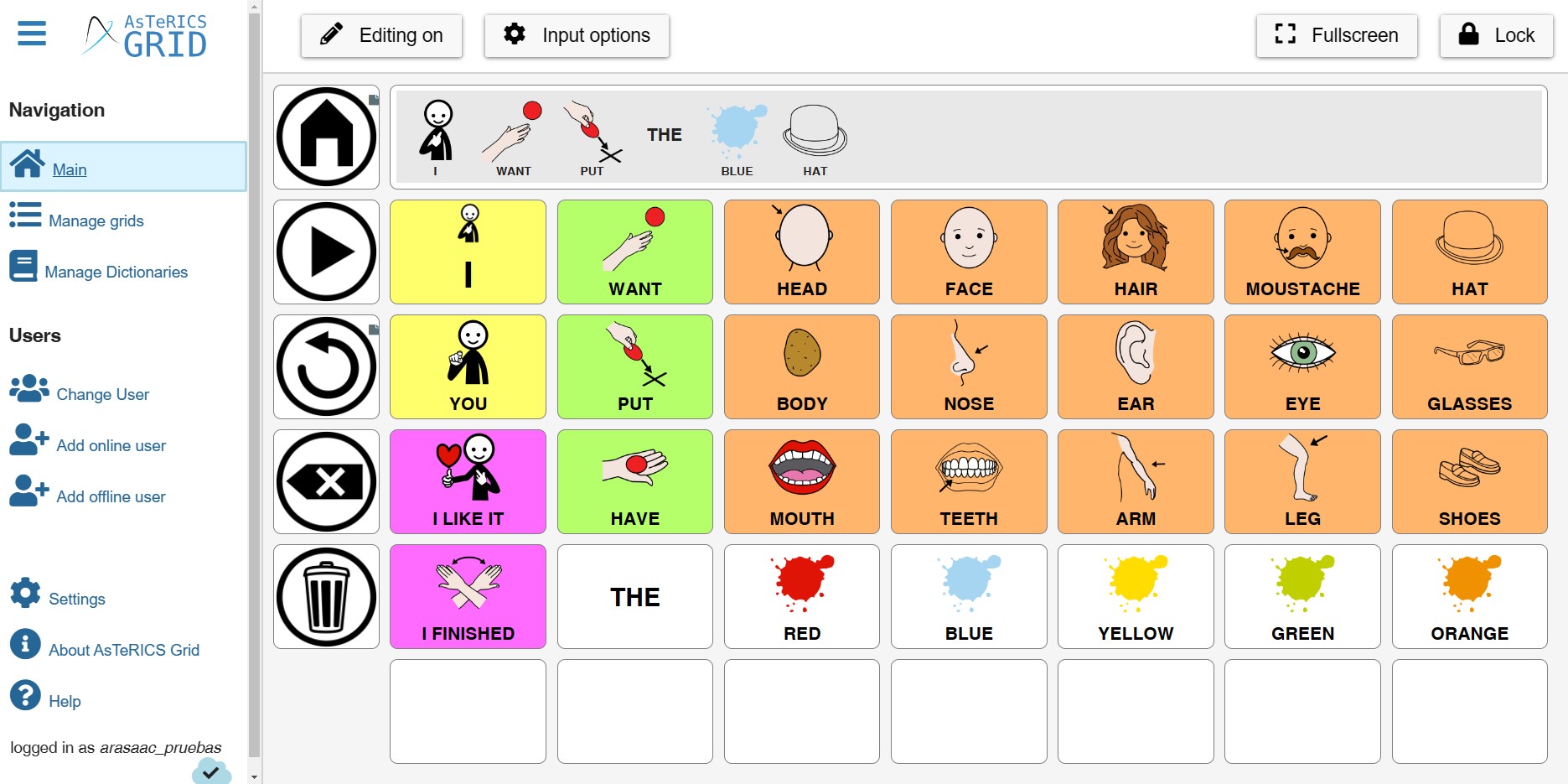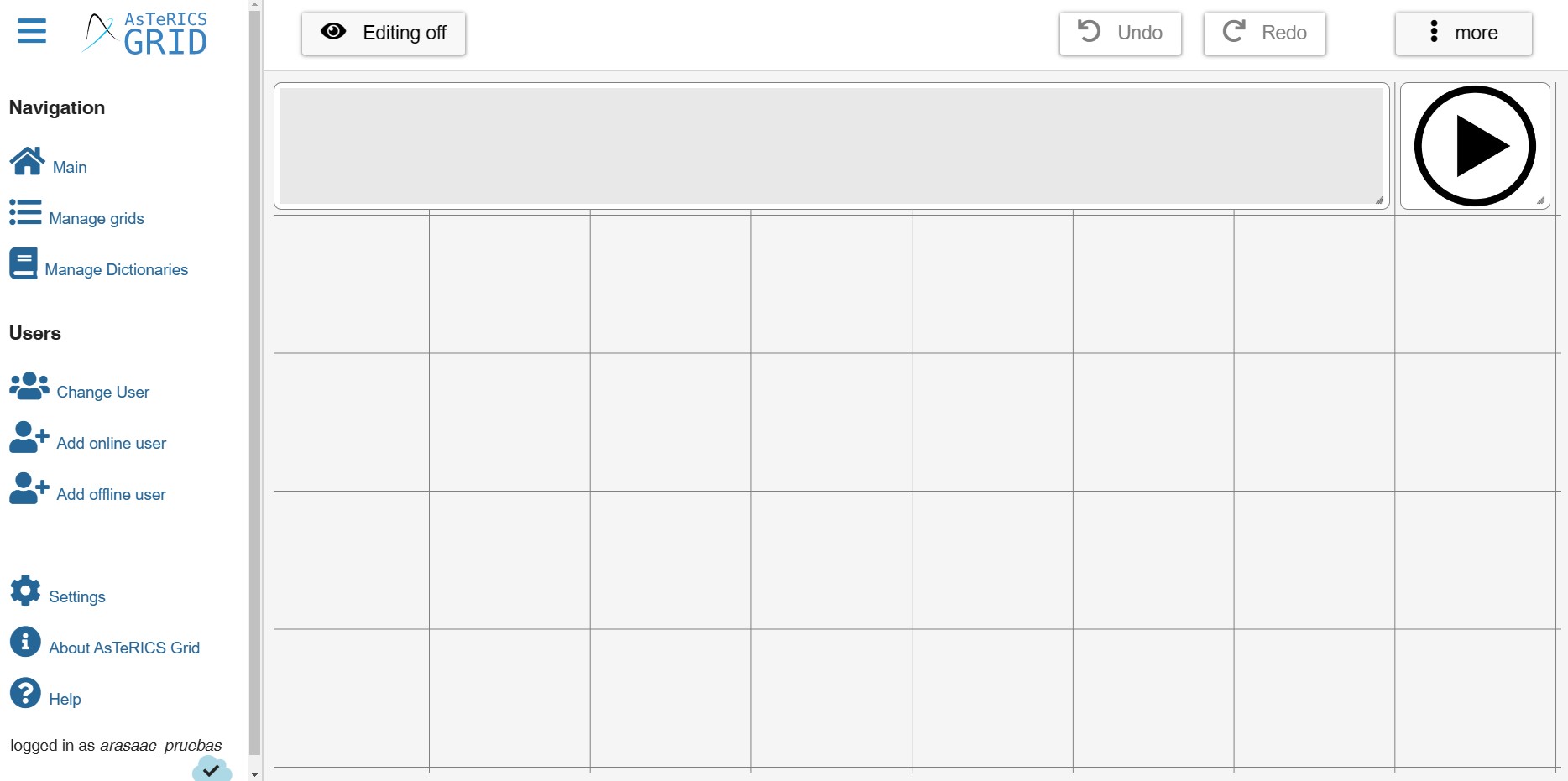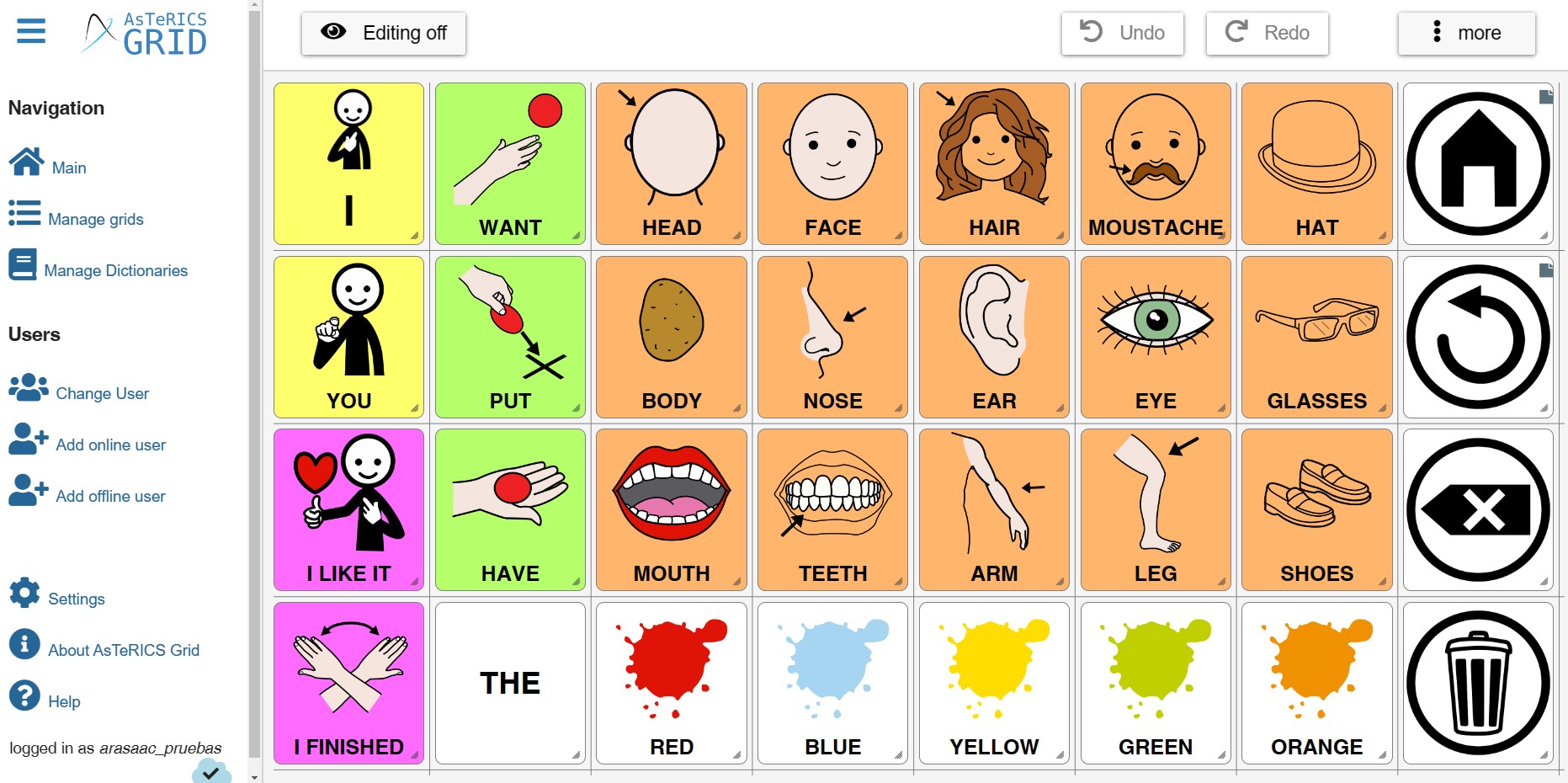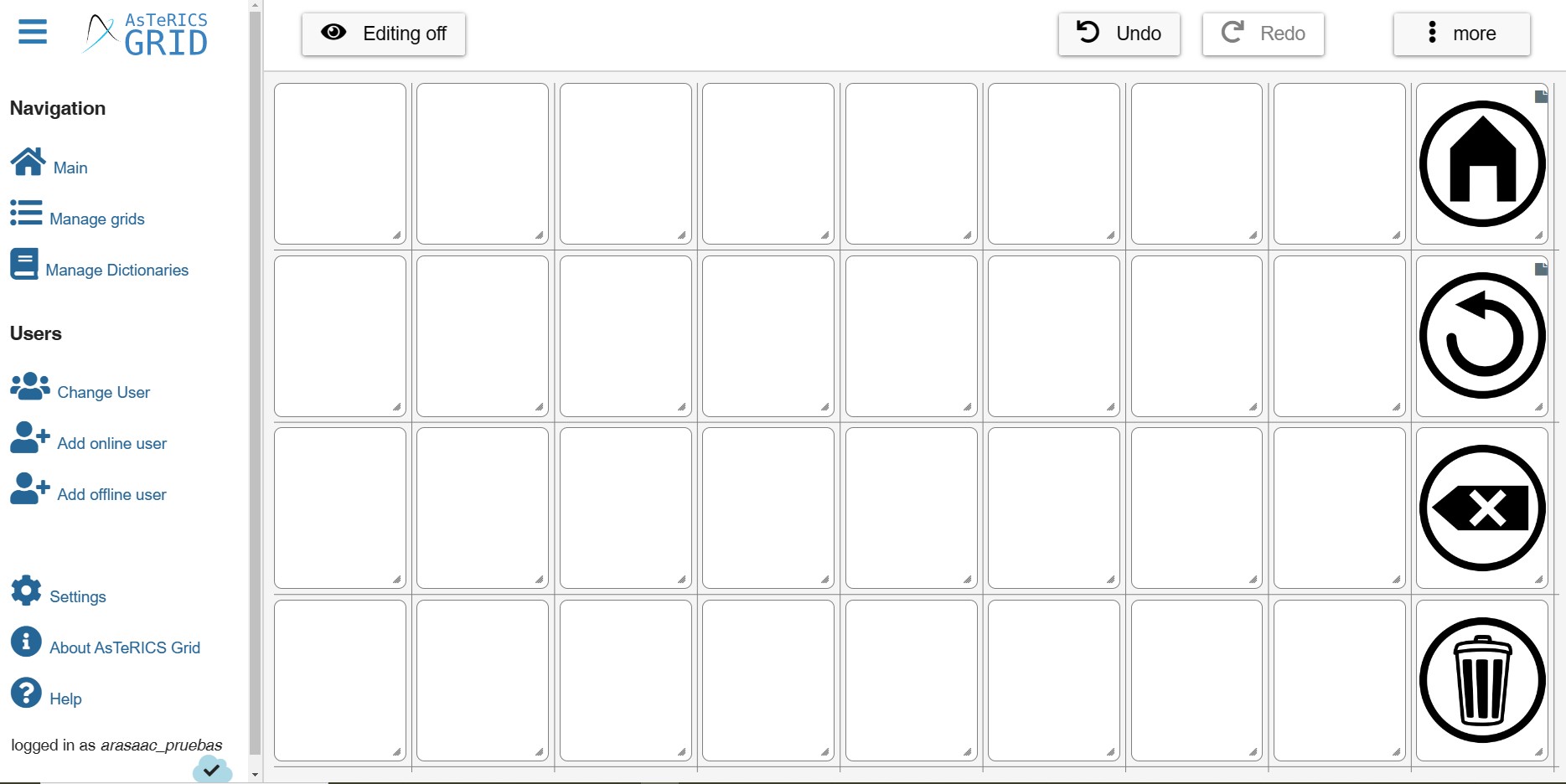Place Cumulative Phrase Action cells on the right-hand side
If we want to place the Action cells of the cumulative phrase on the right side, we will have to bear in mind that the Main Grid and the Global Grid must contain the same number of columns, although the Gobal Grid must always contain one more row, in which the cumulative phrase and the play button will be placed at the top.
To do this, we have to Edit the grid and then Edit the Global Grid, using the more option.
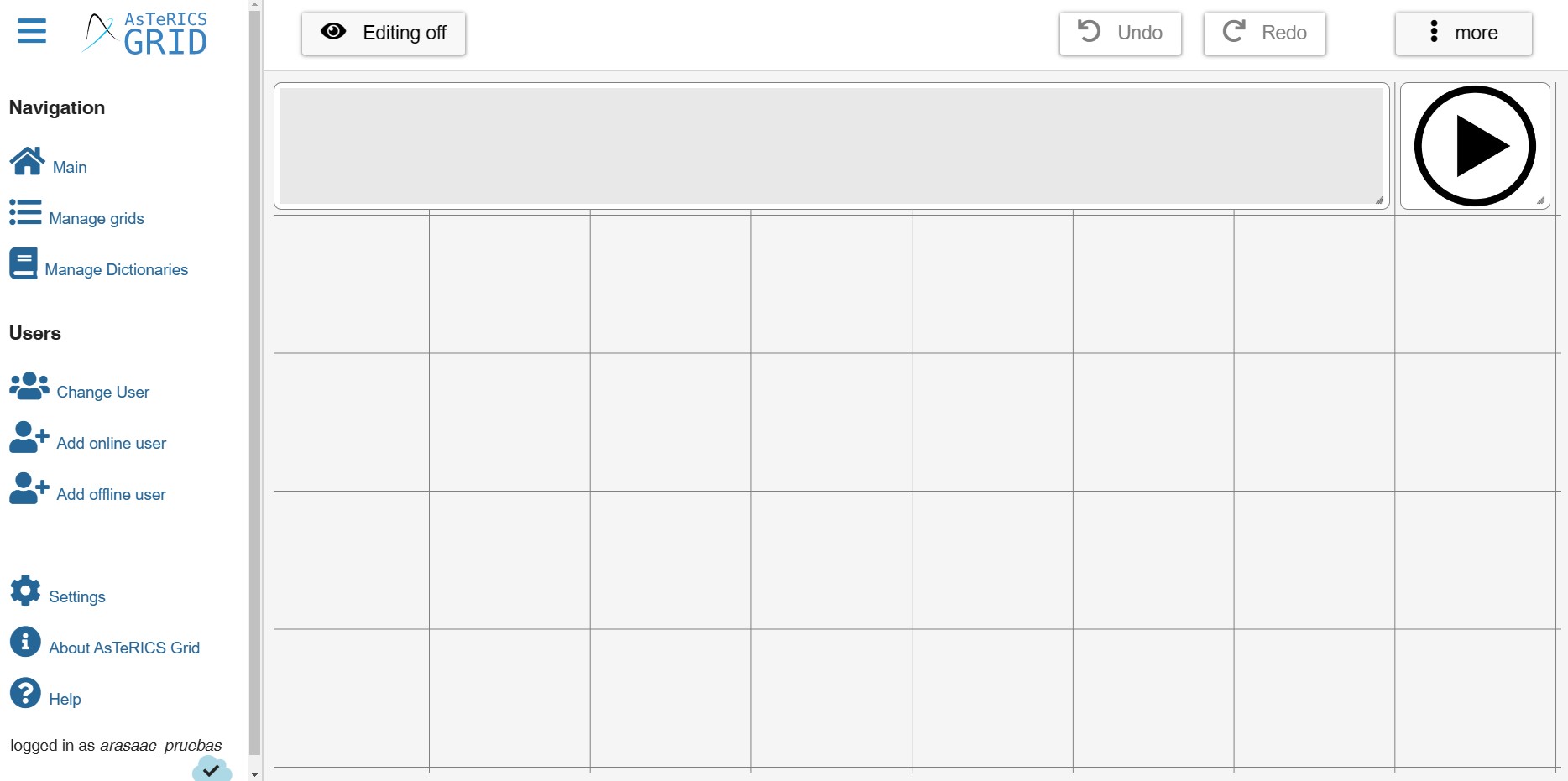
As our main grid has four rows, we have added one more row to the global grid.
The next thing we need to do is to Edit the Main Grid and add the missing action cells in the last column of the grid.
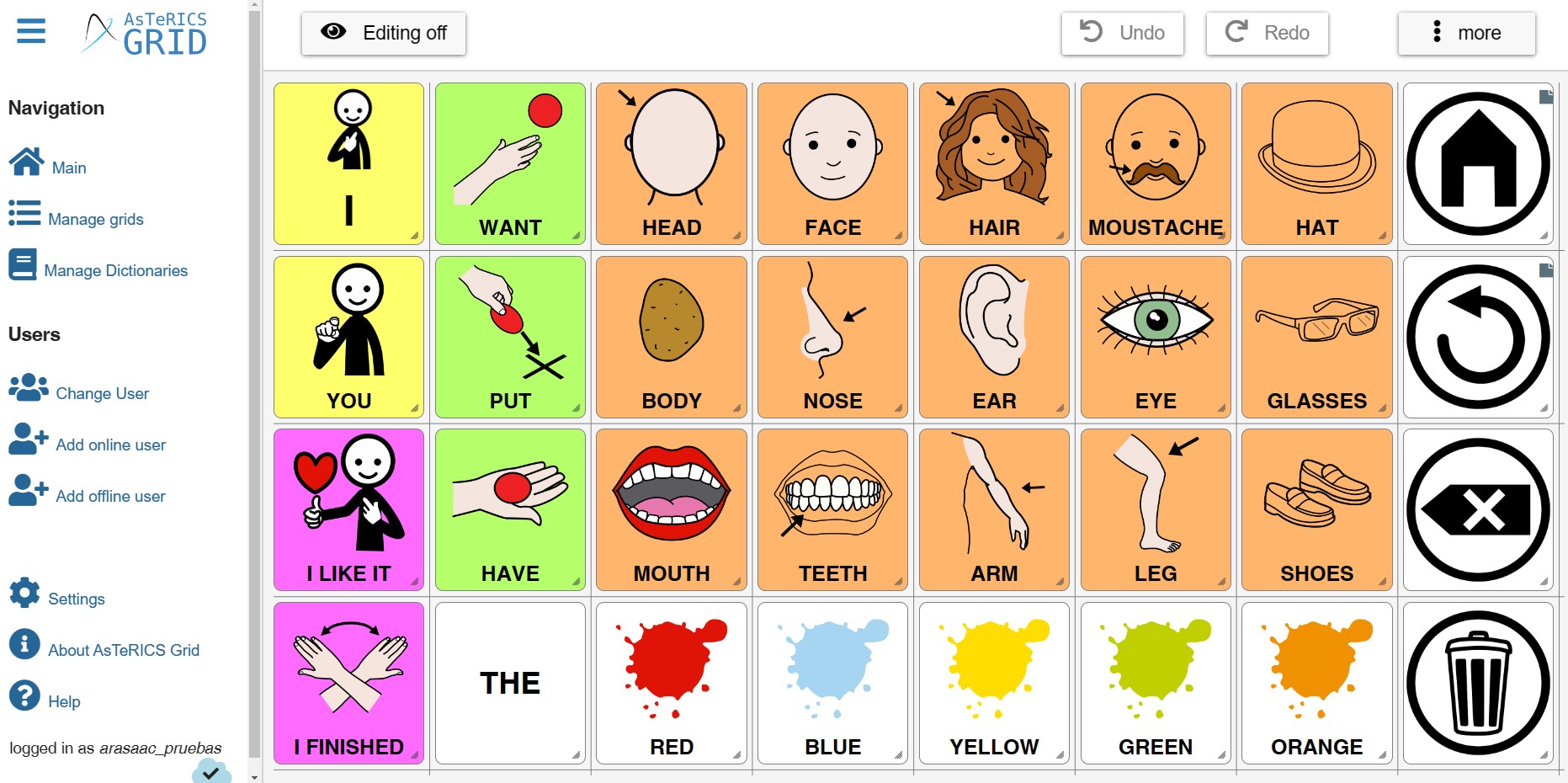
If you want to add more grids to your communicator, we recommend that you go to the Manage grids section and use the Clone option to subsequently modify the cells you are interested in.
If you create a new communicator, we recommend that you create a base grid and clone it to build the new grids with the same number of columns and rows.