AsTeRICS Grid Dynamic Communicator
Annex B – Hiding cells in a predefined grid
Communication and communicators must always adapt to the communication needs of the person and not the other way around.
We have already explained in these tutorials that in AsTeRiCS Grid we can either create a grid from scratch or use a predefined communicator with a large amount of vocabulary.

In case we use this second option, AsTeRiCS Grid offers the possibility to hide cells, without deleting the content of the communicator, in order to introduce them progressively according to the progression of the person using it.
Starting from the predefined communicator shown above, we are going to hide a few cells (elements). To do this, we use the Edit grid option (Editing on) and then select Edit (grid item, right mous klick). In the General tab, we activate the Hide element option at the bottom.
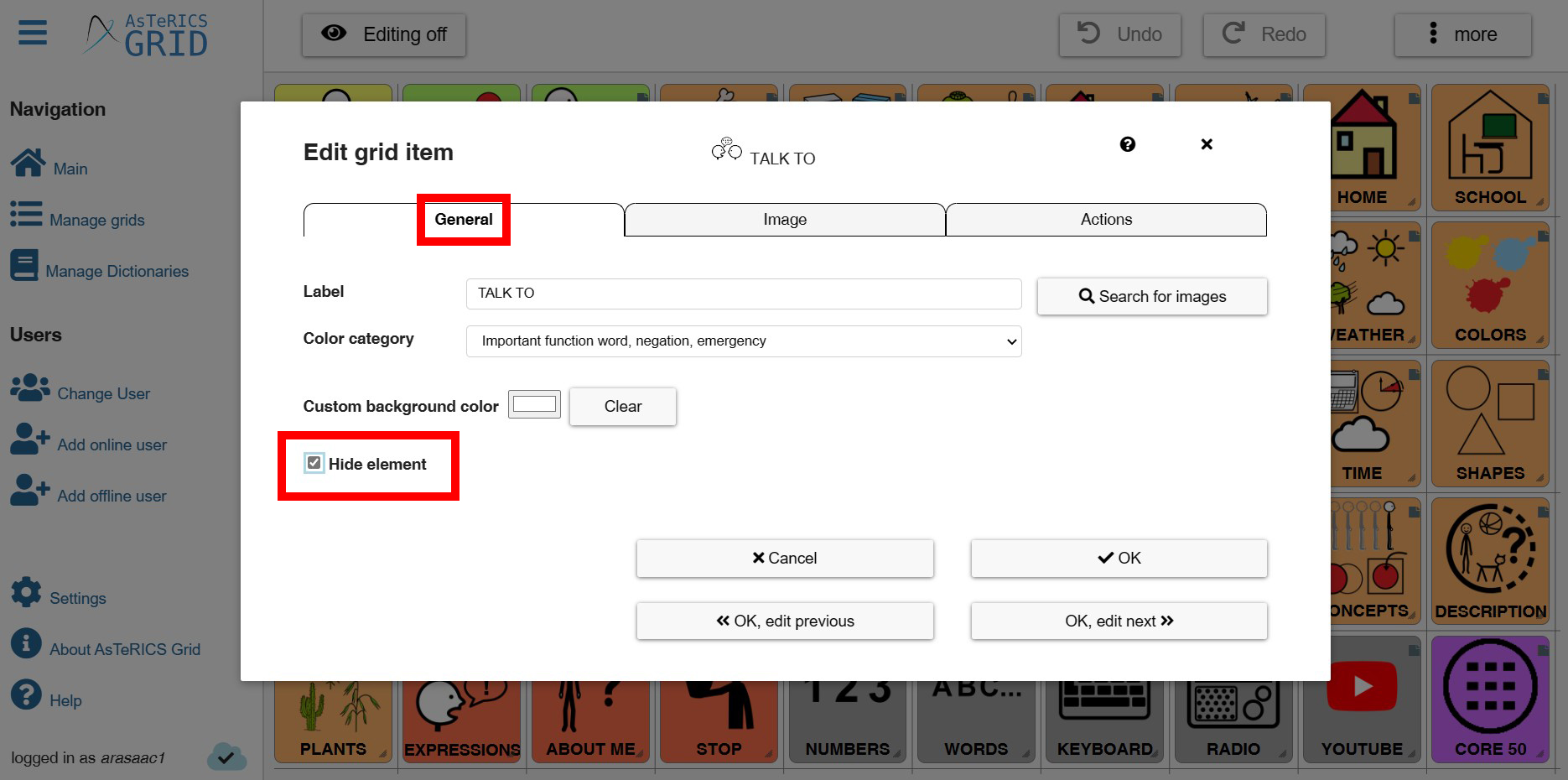
This process is carried out with all the cells that we want to hide for the moment and we will observe that an icon (a crossed-out eye) has been added to these hidden cells to identify them.
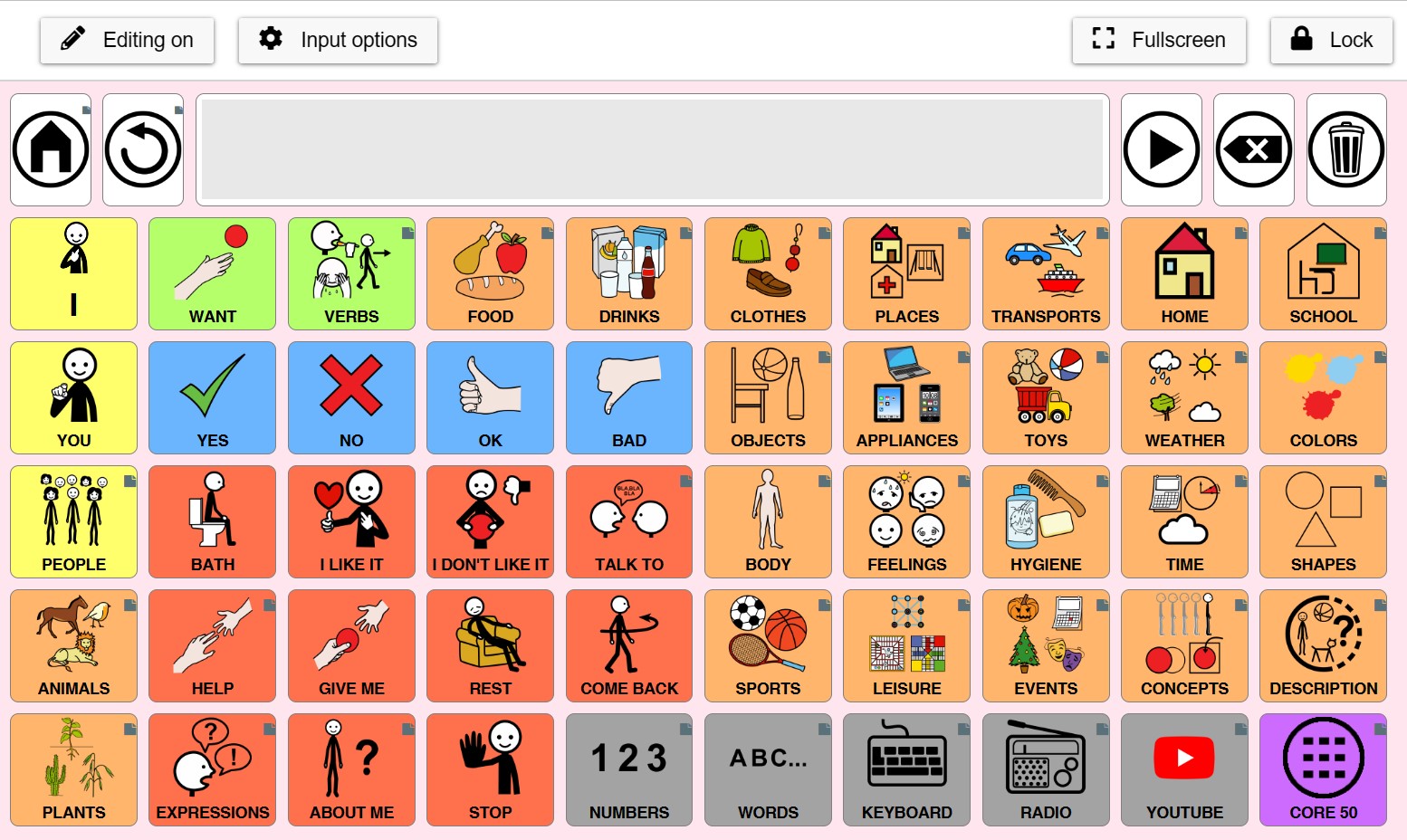
If we enlarge the first line of the grid we are editing, we can see in more detail the cells we have hidden.

In this grid line, we have hidden the categories of PLACES and TRANSPORT. We can see that, in addition to the category icon, the hidden cell icon (crossed-out eye) appears.
Now, we deactivate editing and this is the result of our grid with the cells we have hidden.
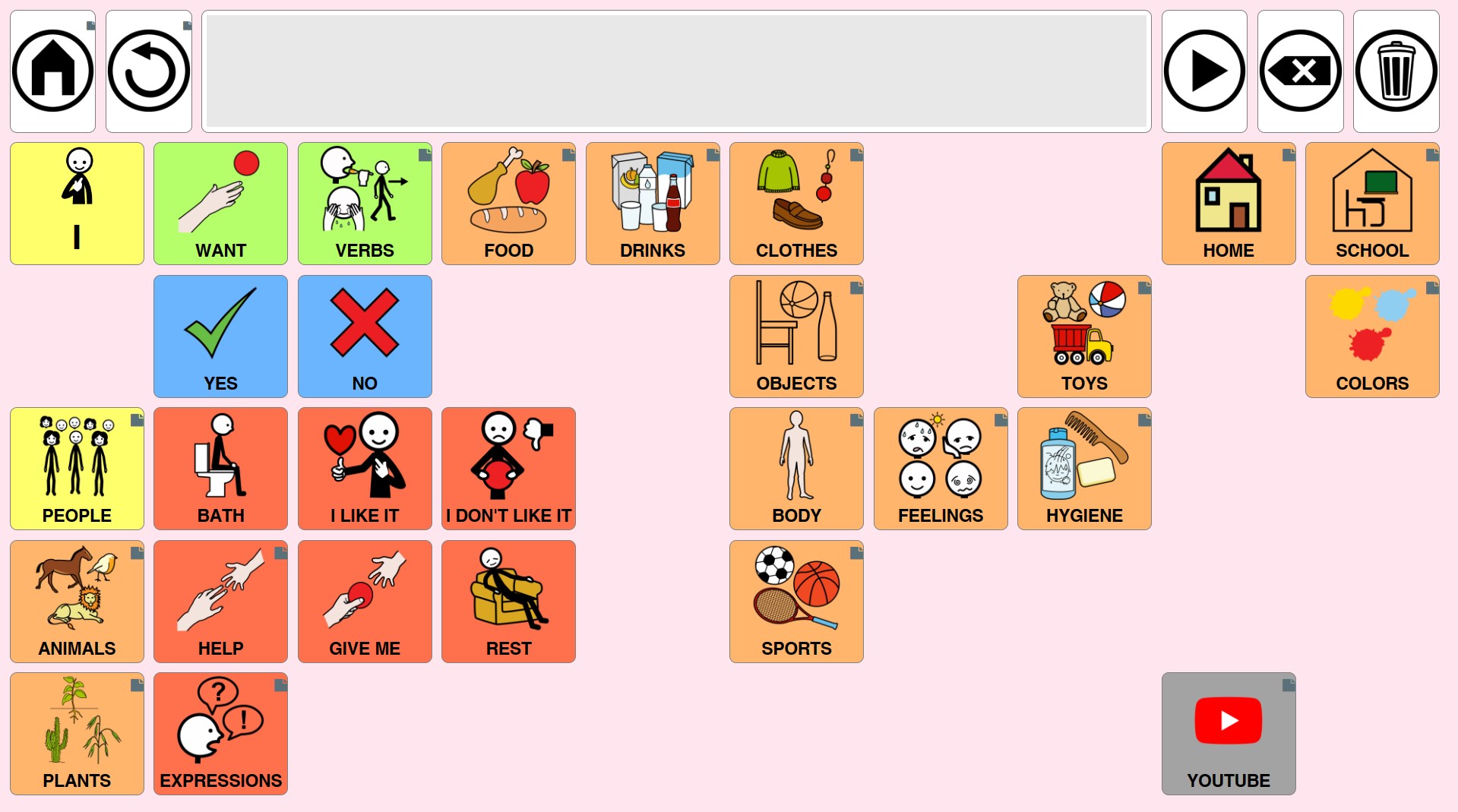
With this simple option, we adapt the grid(s) of our communicator to the communicative needs of the person. Little by little, we will be adding hidden cells and introducing new vocabulary according to the progress made by our user.











