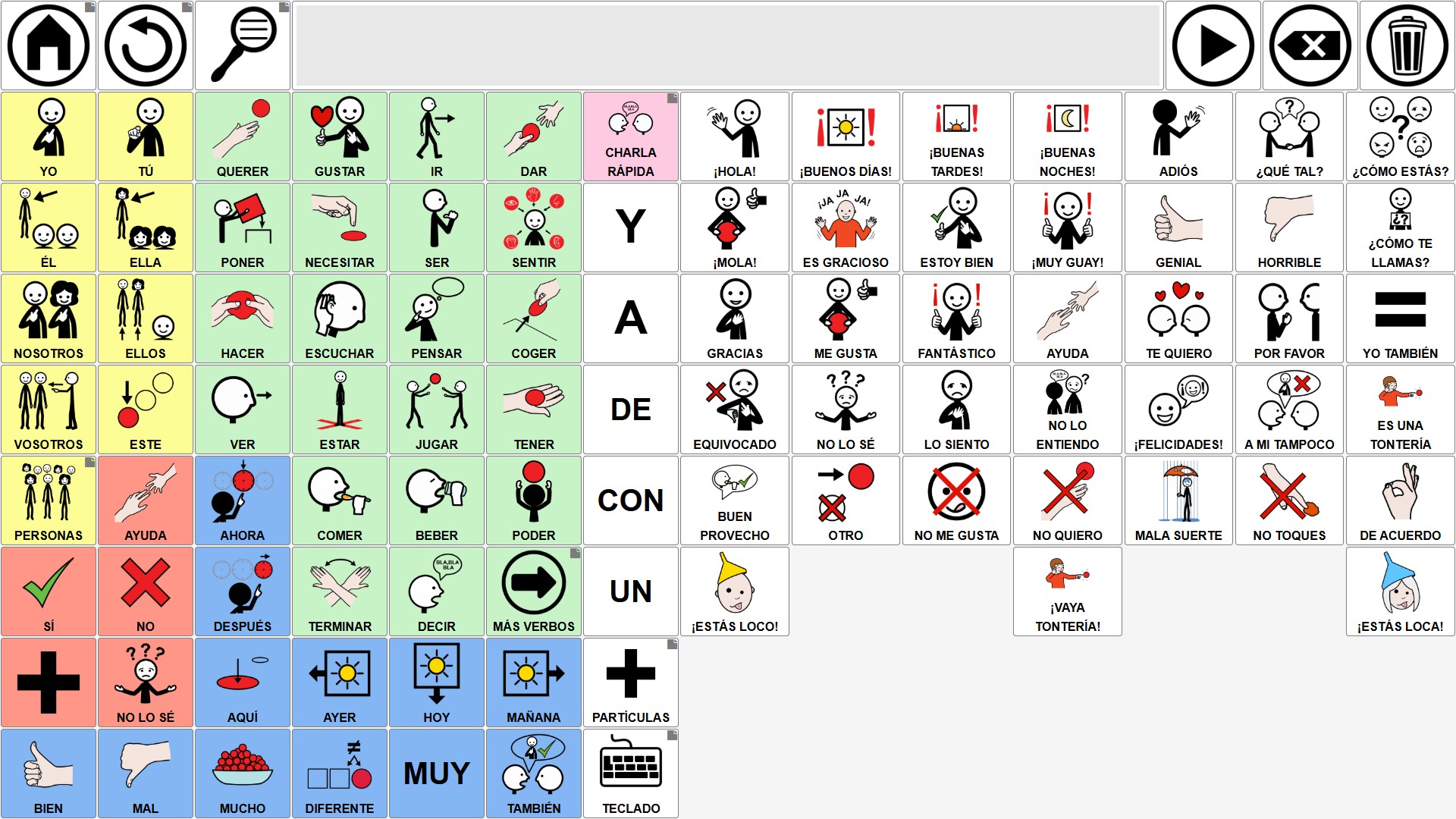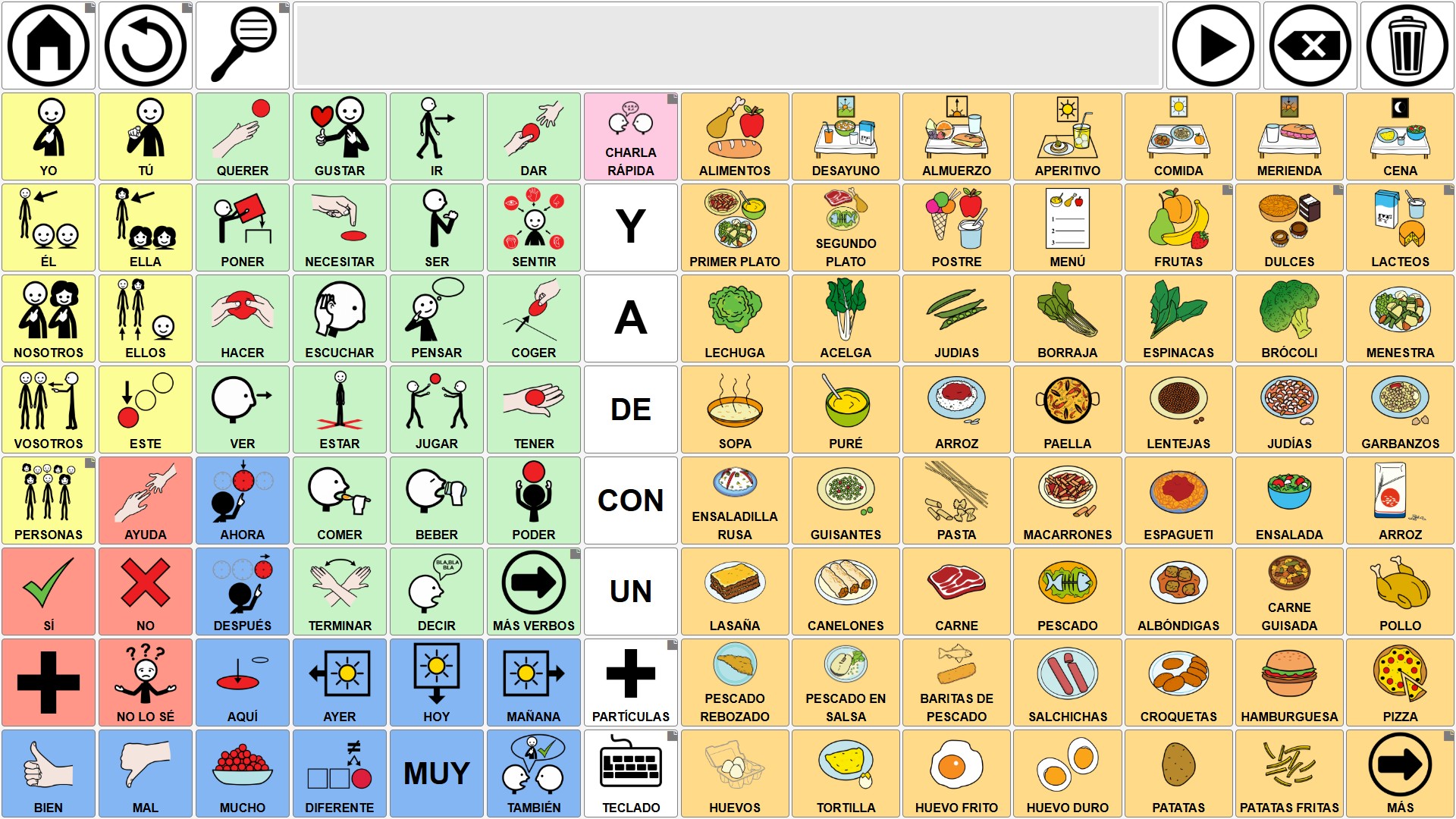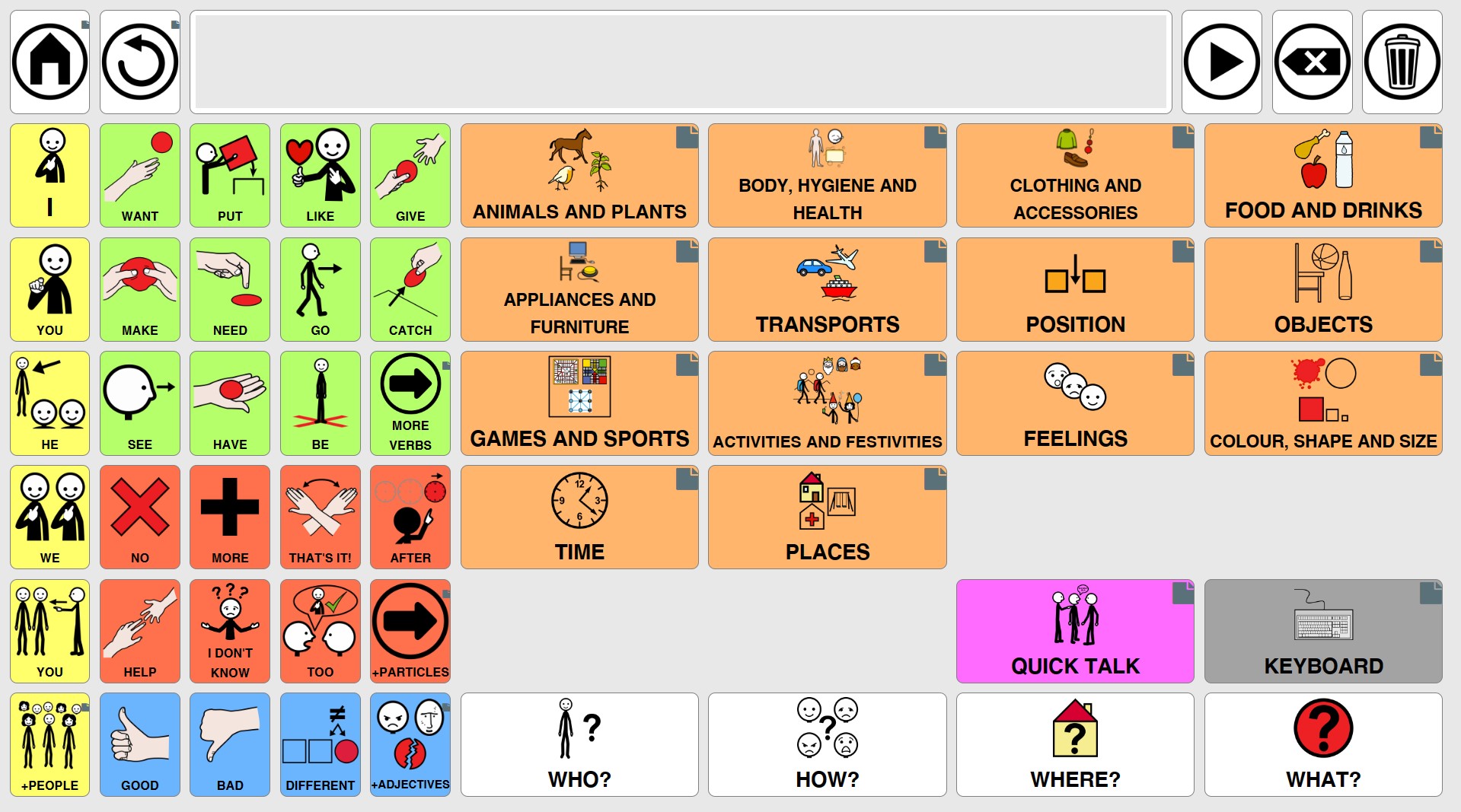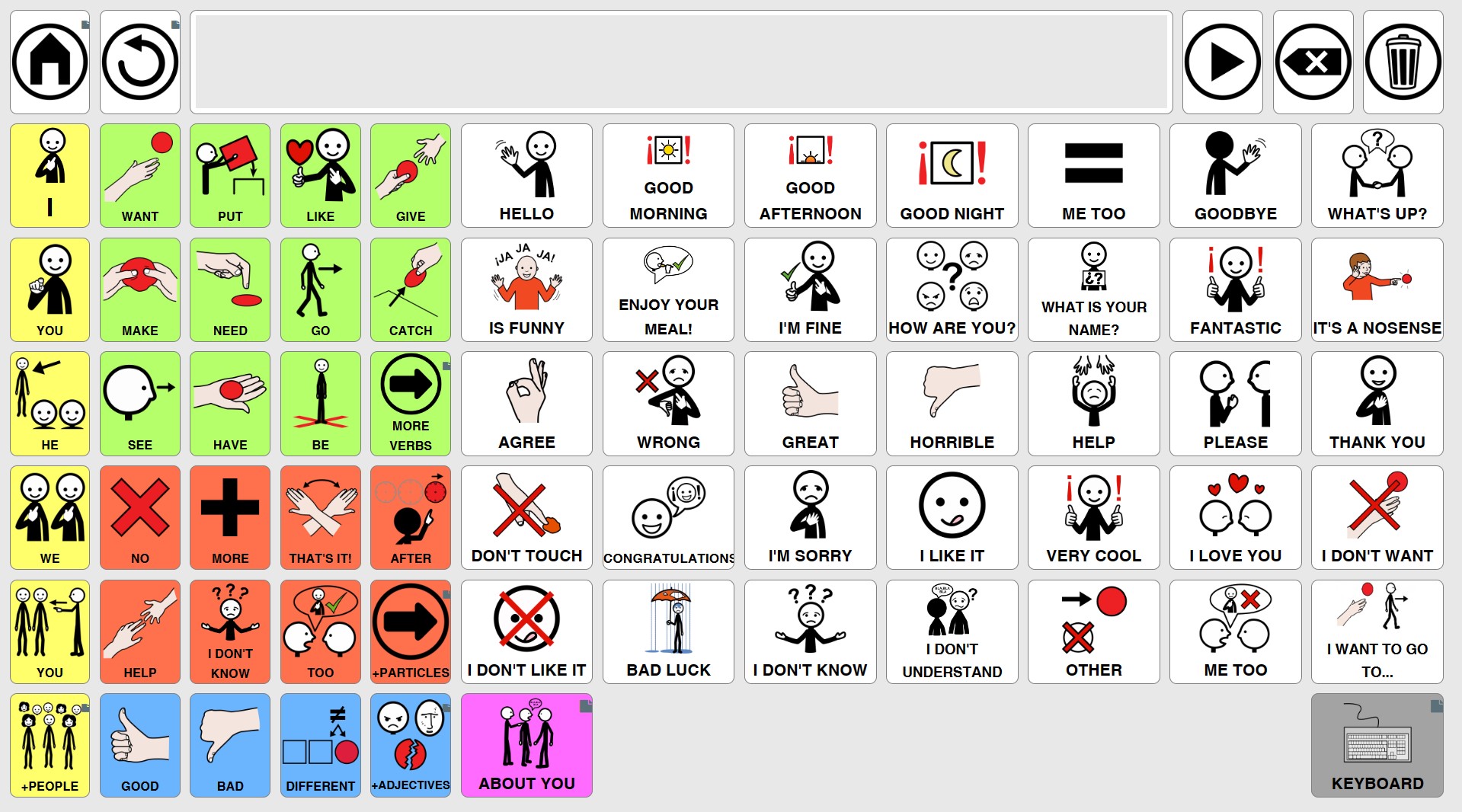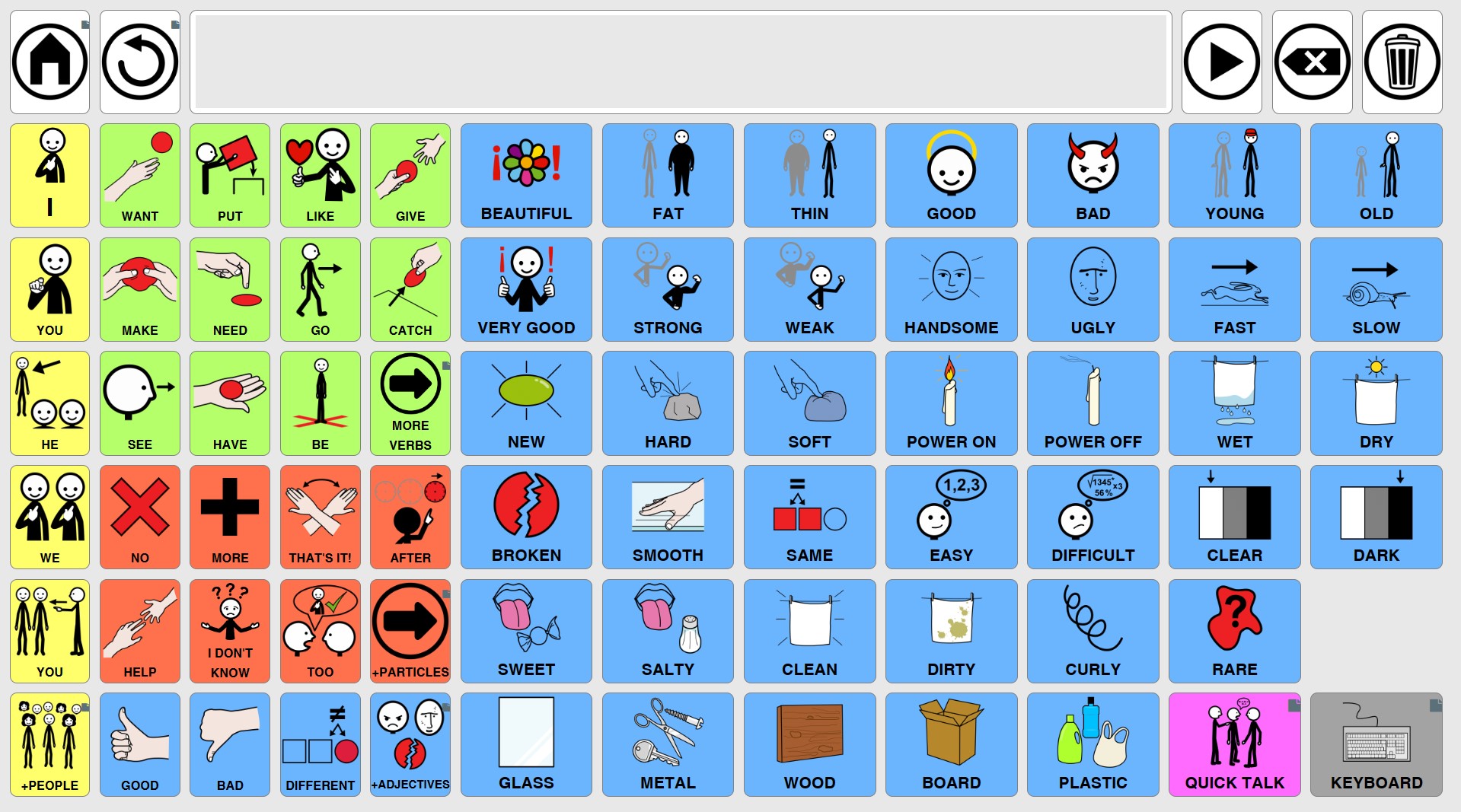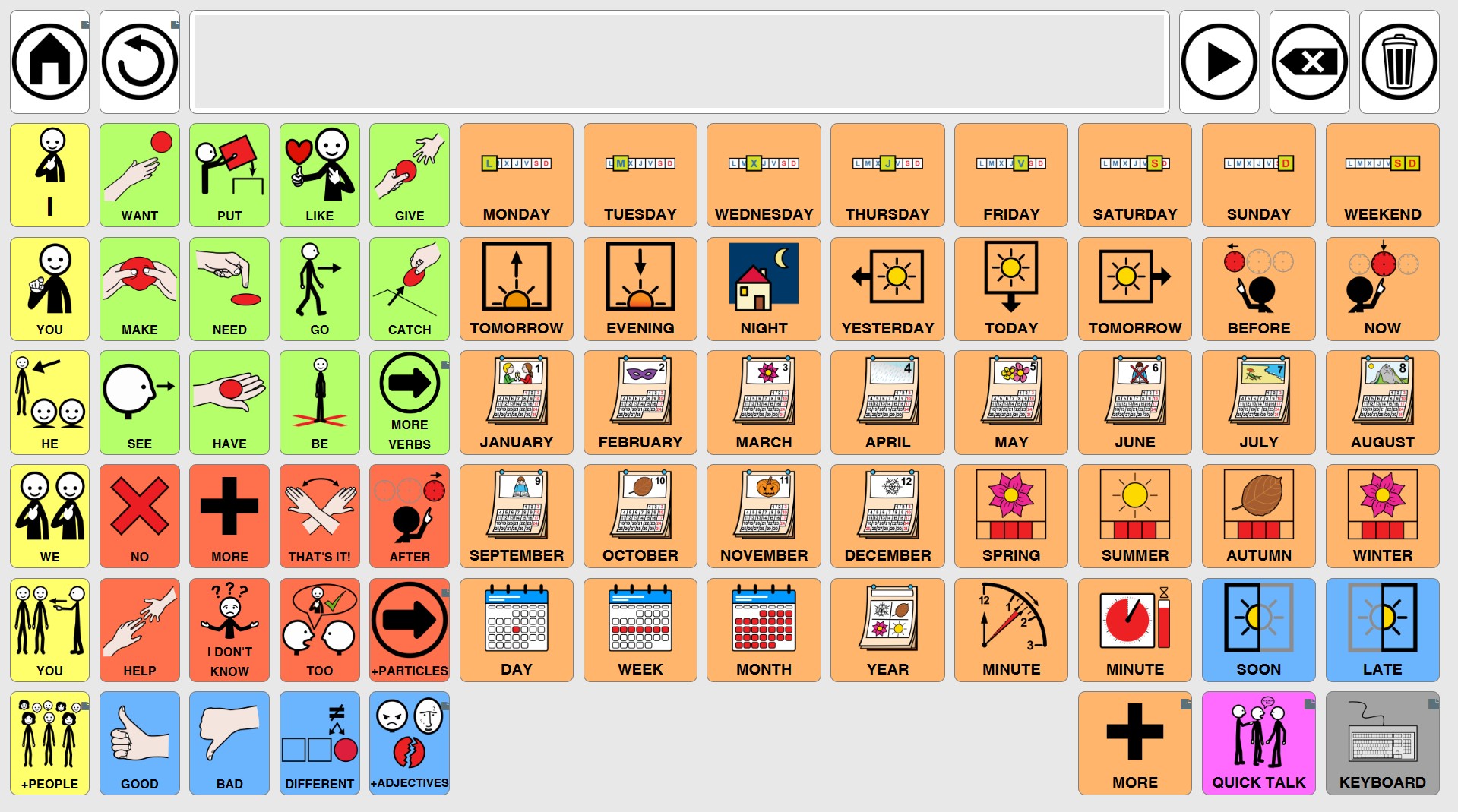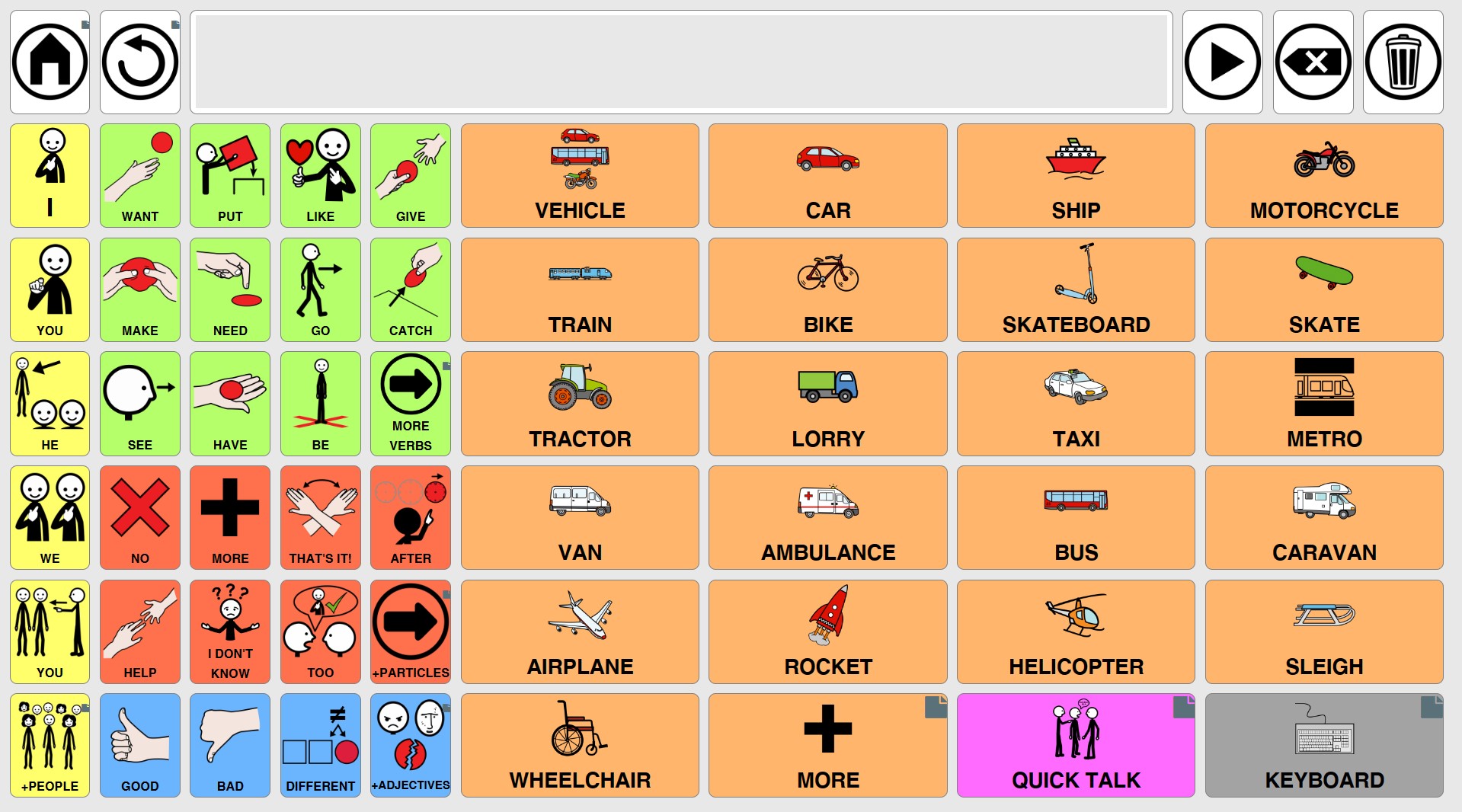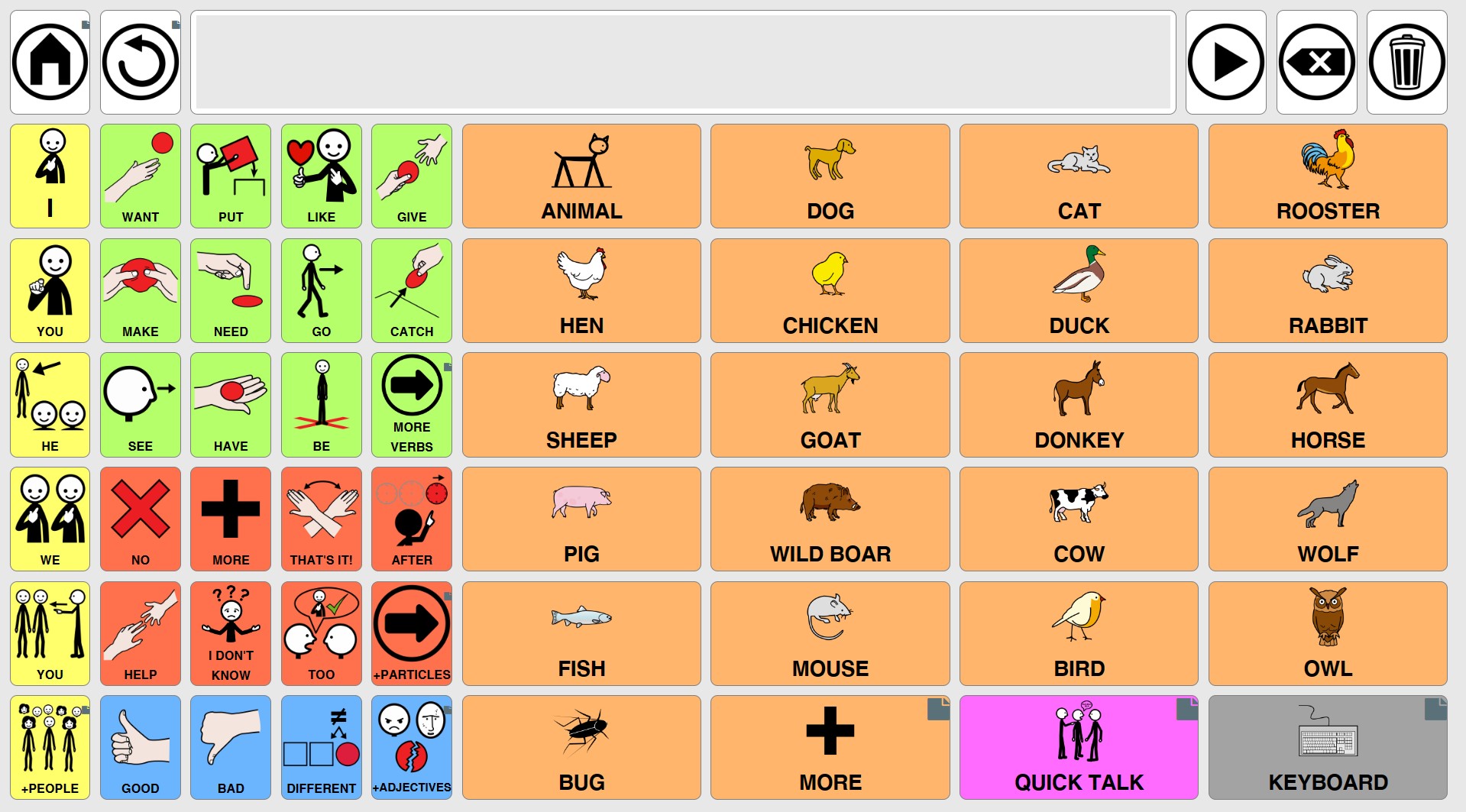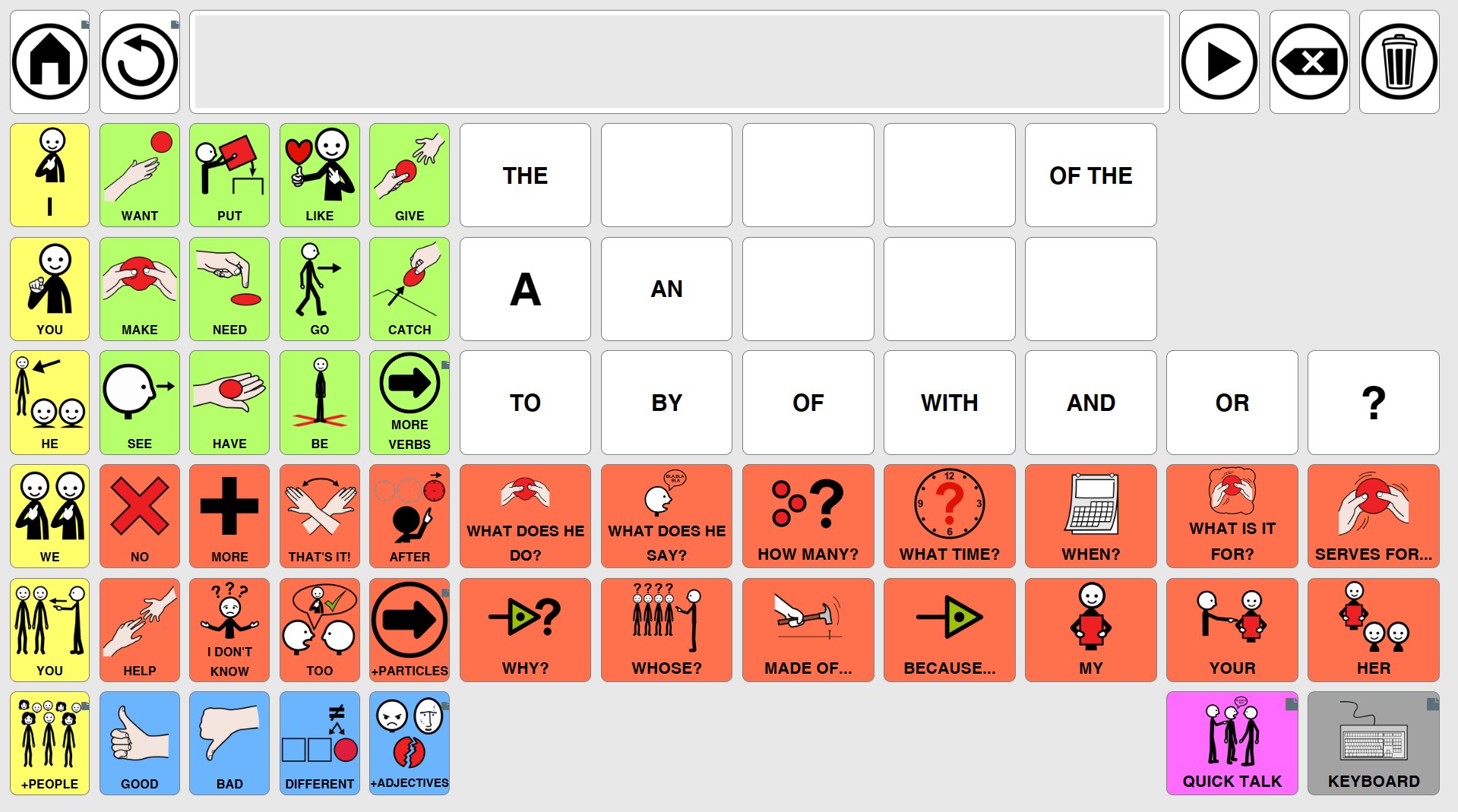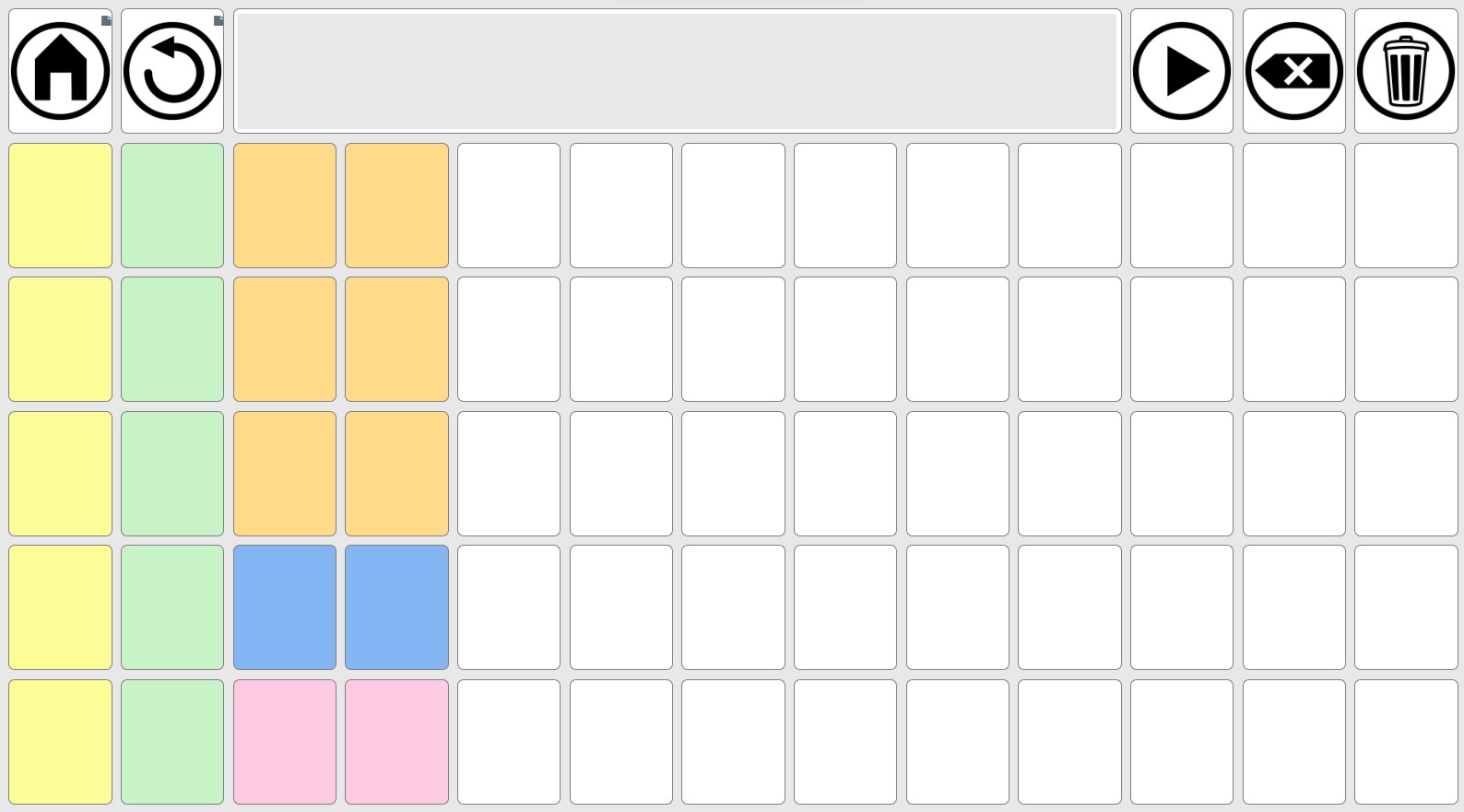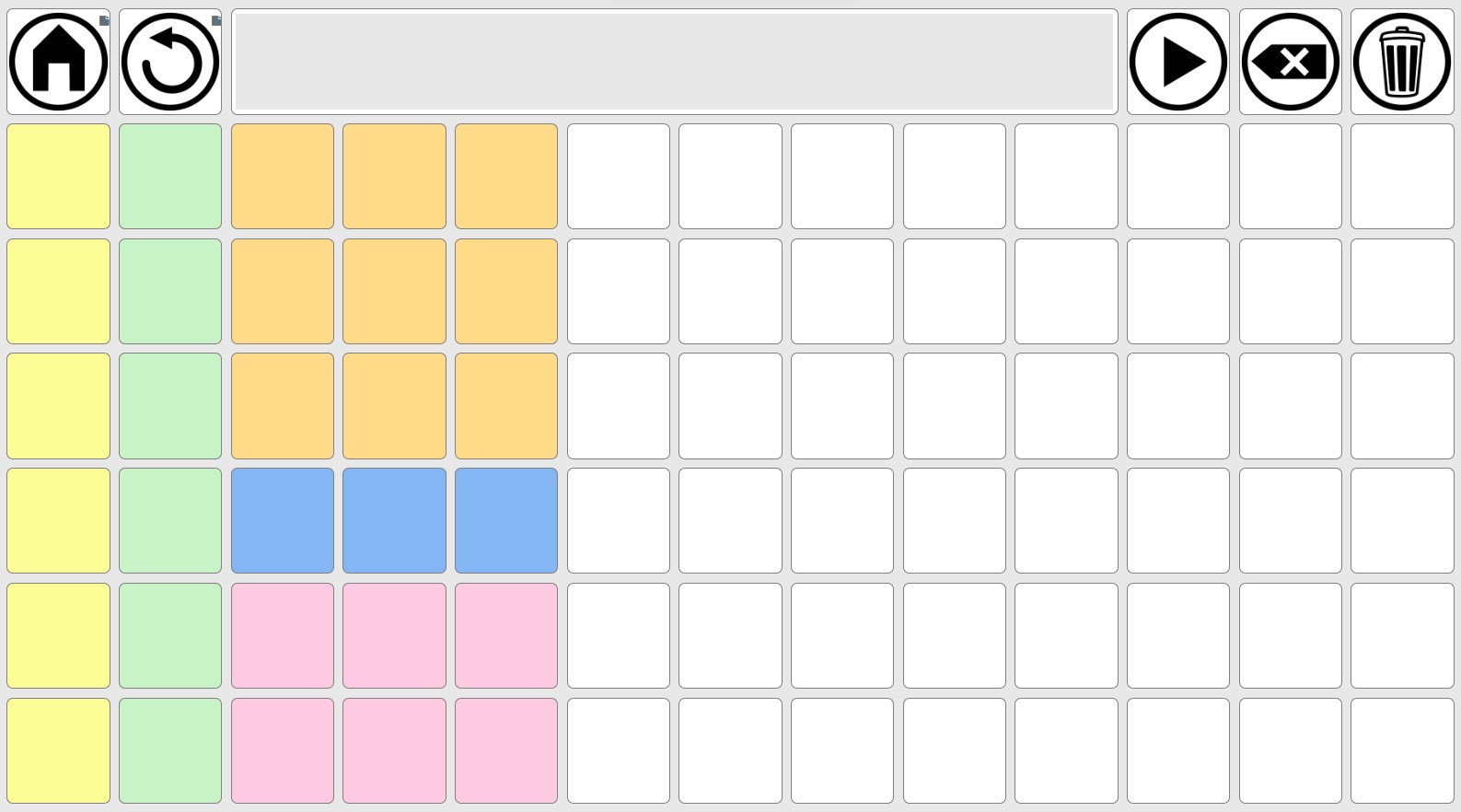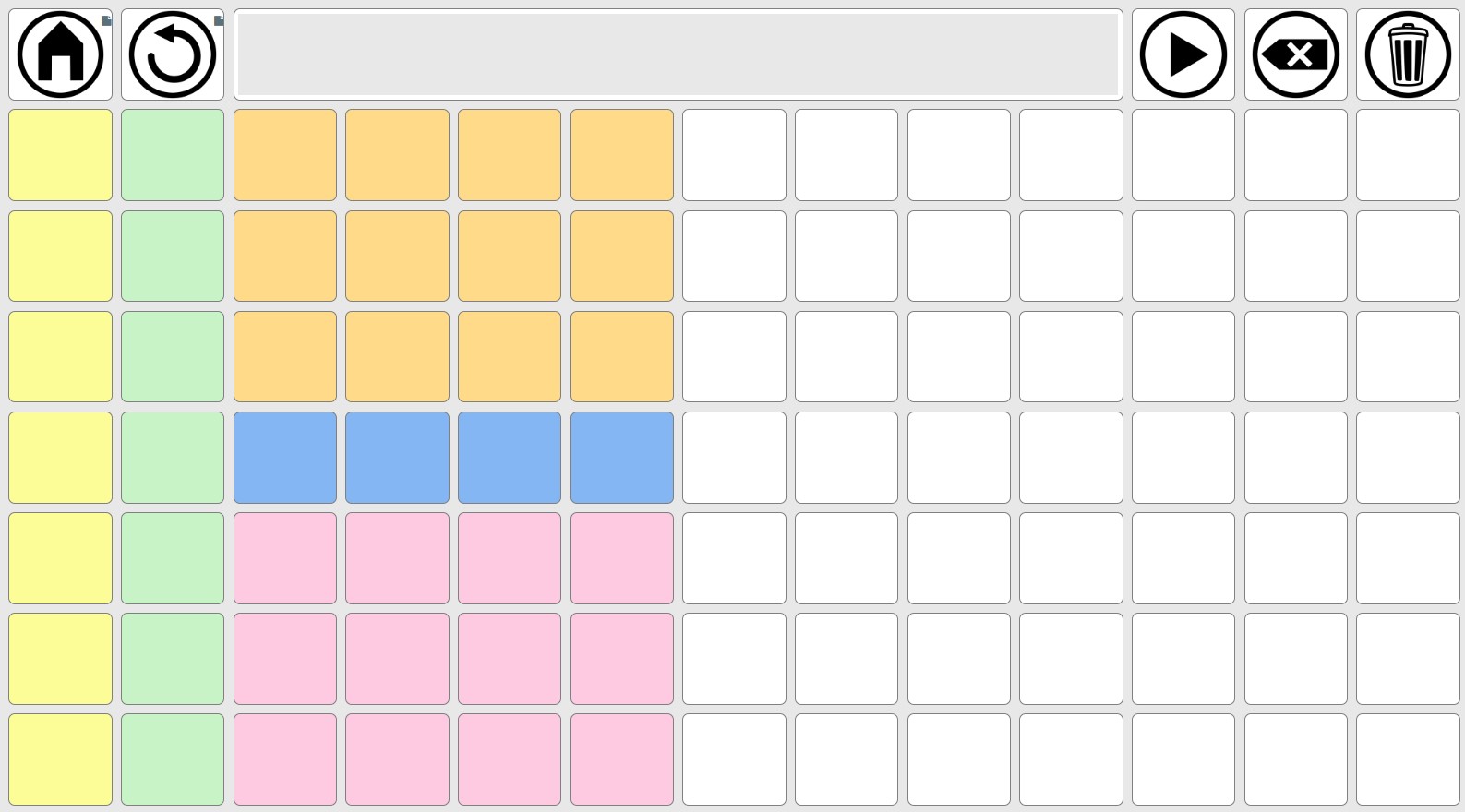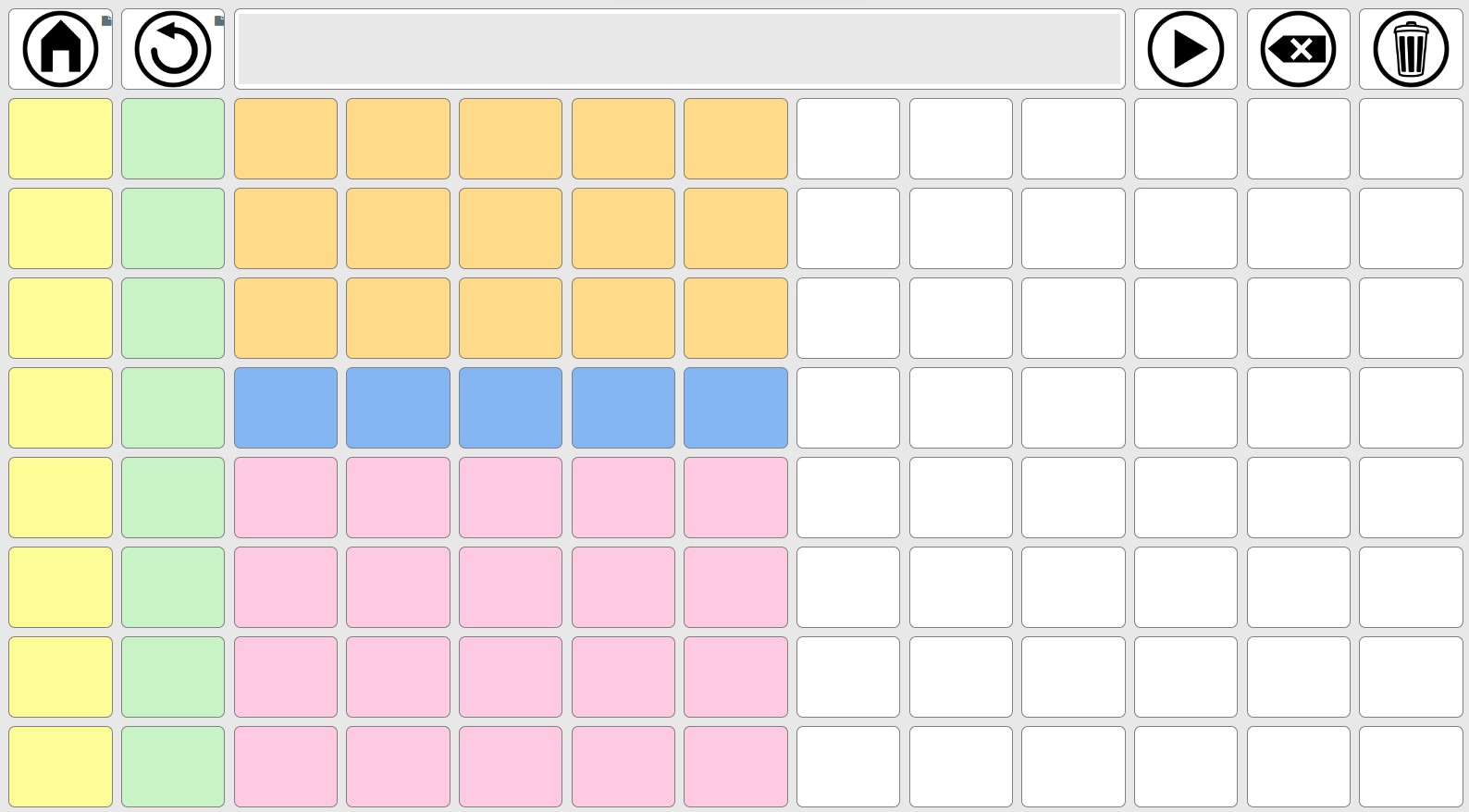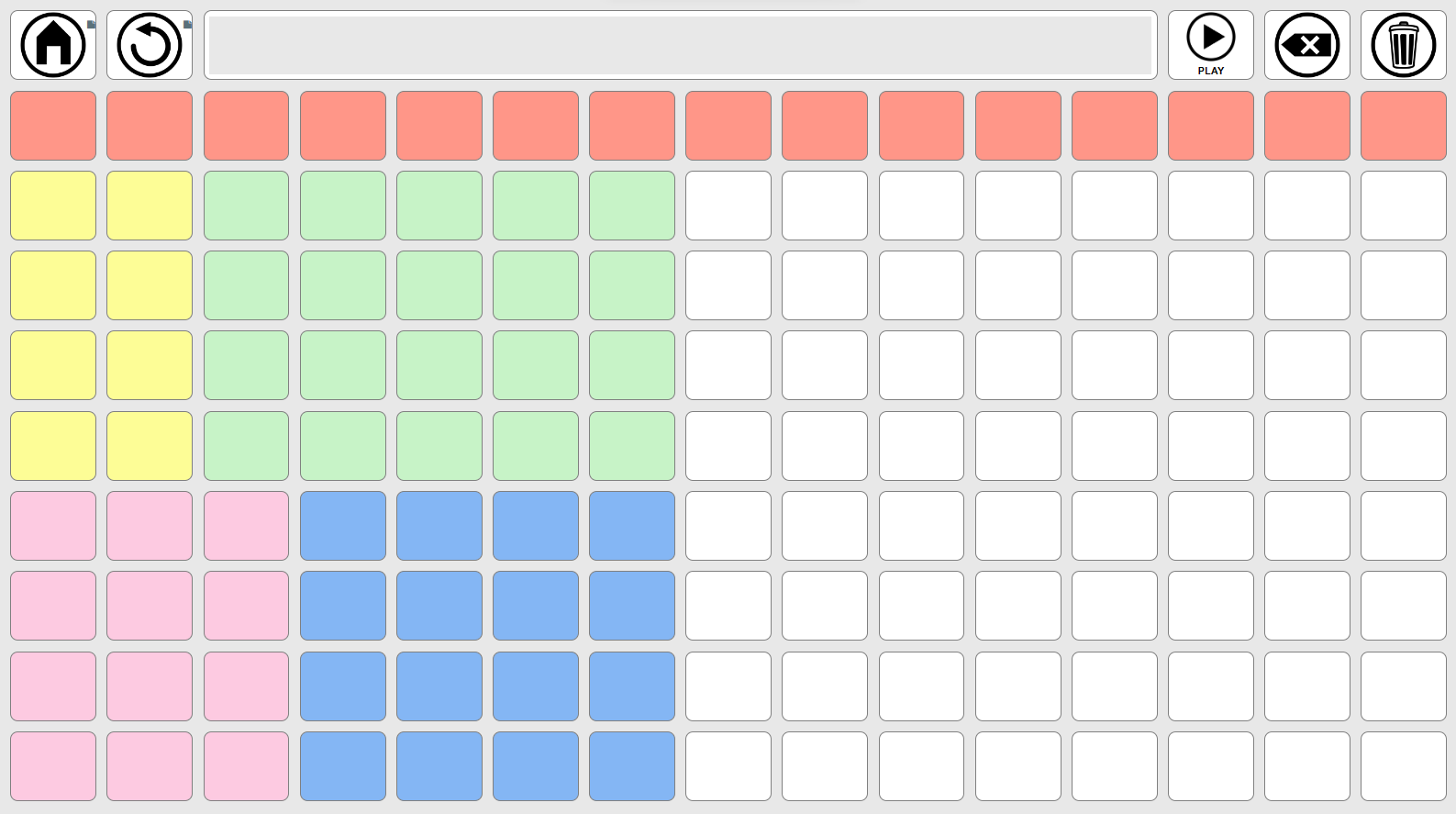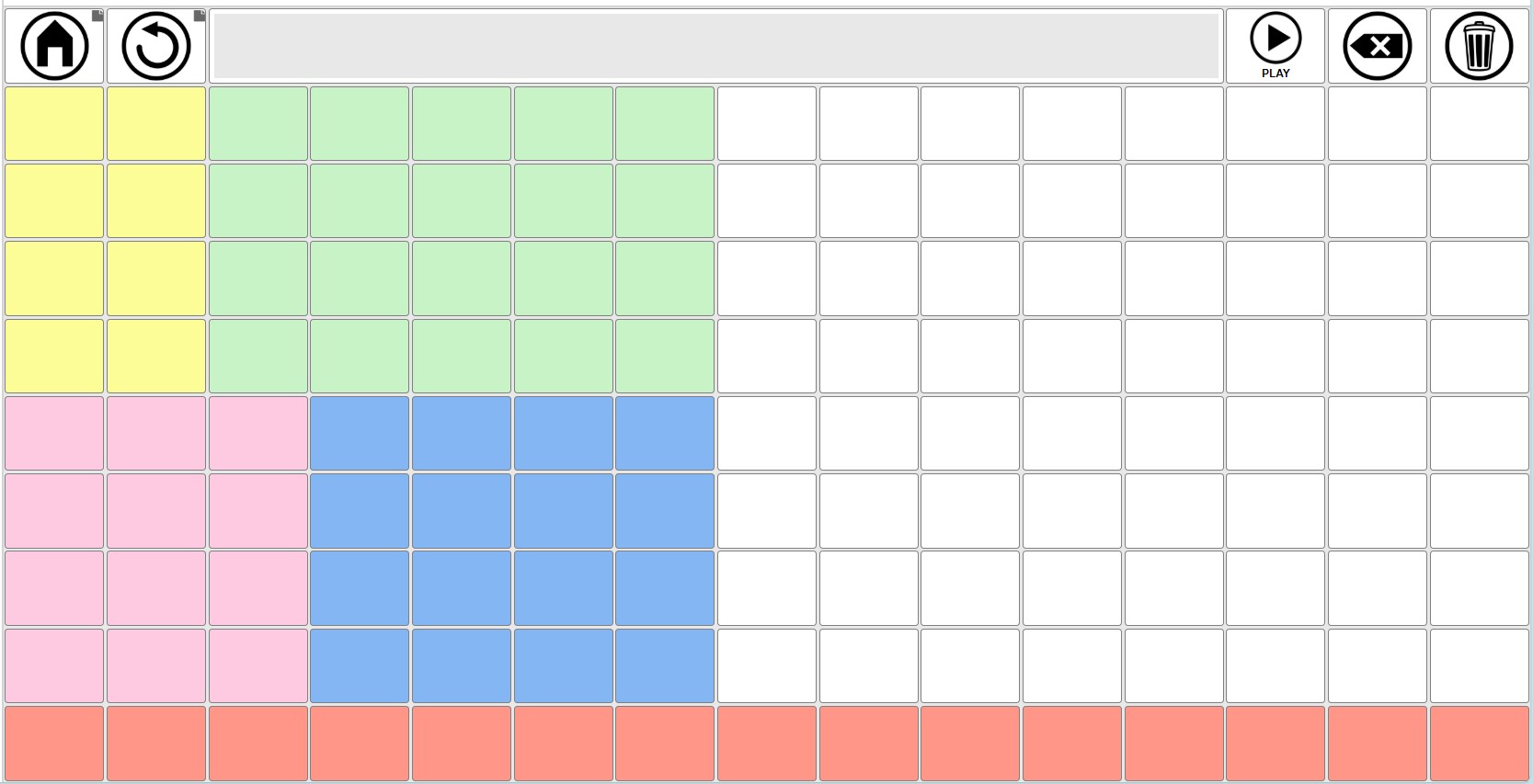ASTERICS GRID DYNAMIC COMMUNICATOR
AsTeRICS Grid Communicator – Annex F – Templates for positioning core vocabulary (essential words) on the left side of the communicator
A very interesting planning option is to place all core vocabulary (essential words) on the left side of the AsTeRICS Grid communicator.
For this purpose, we have prepared backups for you with a series of predefined templates that you can download directly by clicking on the button for the different sizes.
Before starting to work with them, we recommend that you create a new user to test and see which of these templates best suits the user’s needs.
Once the new user has been created, use the Restore backup option under Manage grids. You know that when restoring a backup, all data in the communicator is erased. We therefore recommend that you create a new user.
When you restore the backup, you’ll see that two dynamic boards are offered: HOME (which is the initial board and is already defined as such) and another called TABLERO GLOBAL (DYNAMIC BOARD). You can use this latter board as a template and clone it to ensure that all boards have the same dimensions and fit with the design of the global board. When editing the TABLERO GLOBAL, you’ll see that it has colored cells (the color is only indicative and can be changed) where you would place the core vocabulary (you just need to edit them and define the desired vocabulary and category for each one) and a dynamic boards area where the boards mentioned earlier will be loaded, starting with the HOME board, which is the initial one. You’ll see that the dimensions of the dynamic boards area (rows and columns) match the dimensions of the HOME and DYNAMIC BOARD dynamic boards. This is so that the cells, in view mode, have the same dimensions whether they are from the global board or the dynamic boards.
IMPORTANT – The models provided are initial proposals, but they can certainly be modified thanks to the new dynamic dashboards area. However, before making any changes, it’s important to understand how the global dashboard and the dynamic dashboards area work by reading this chapter of the manual.
As you work on your communicator, remember to make backups as well.