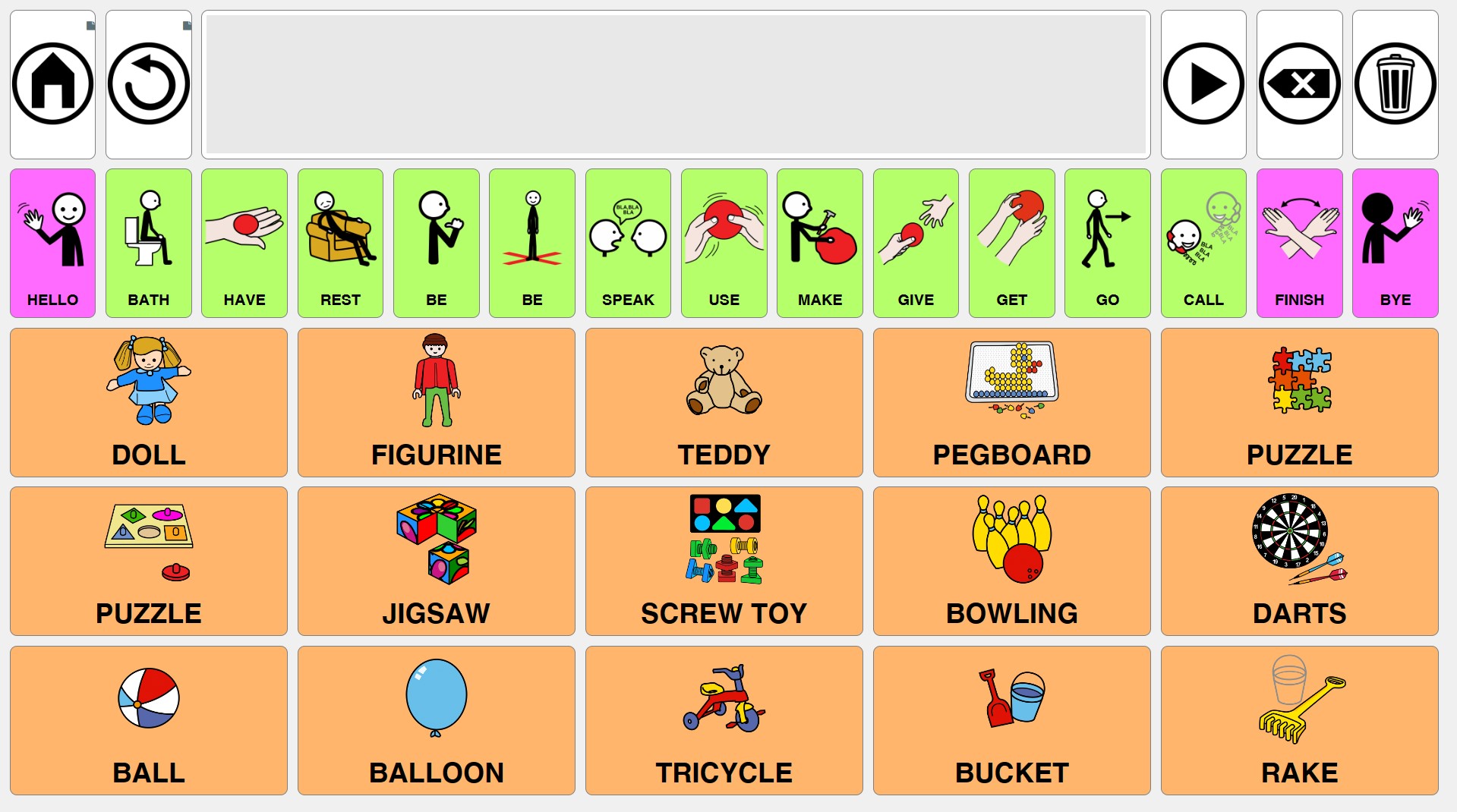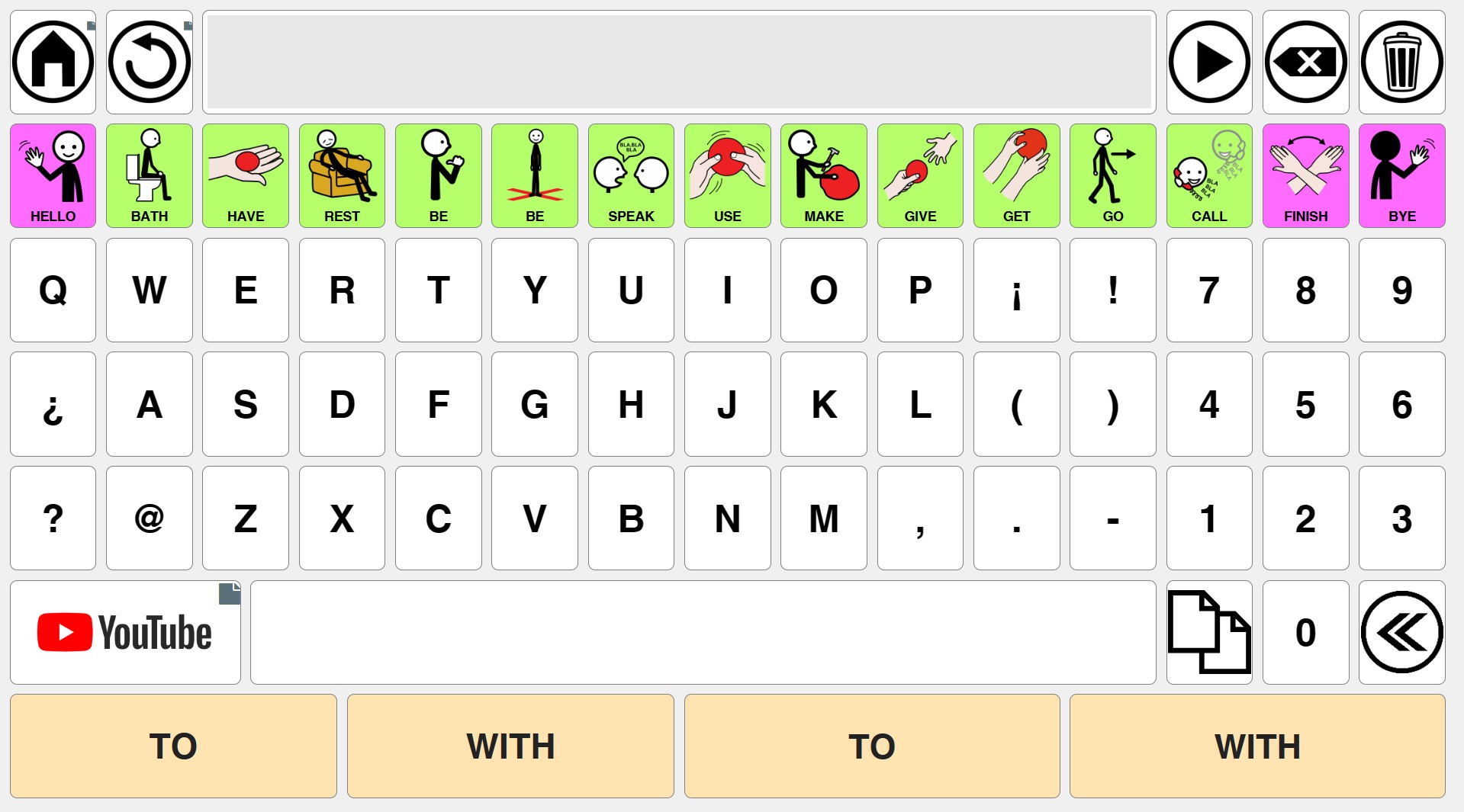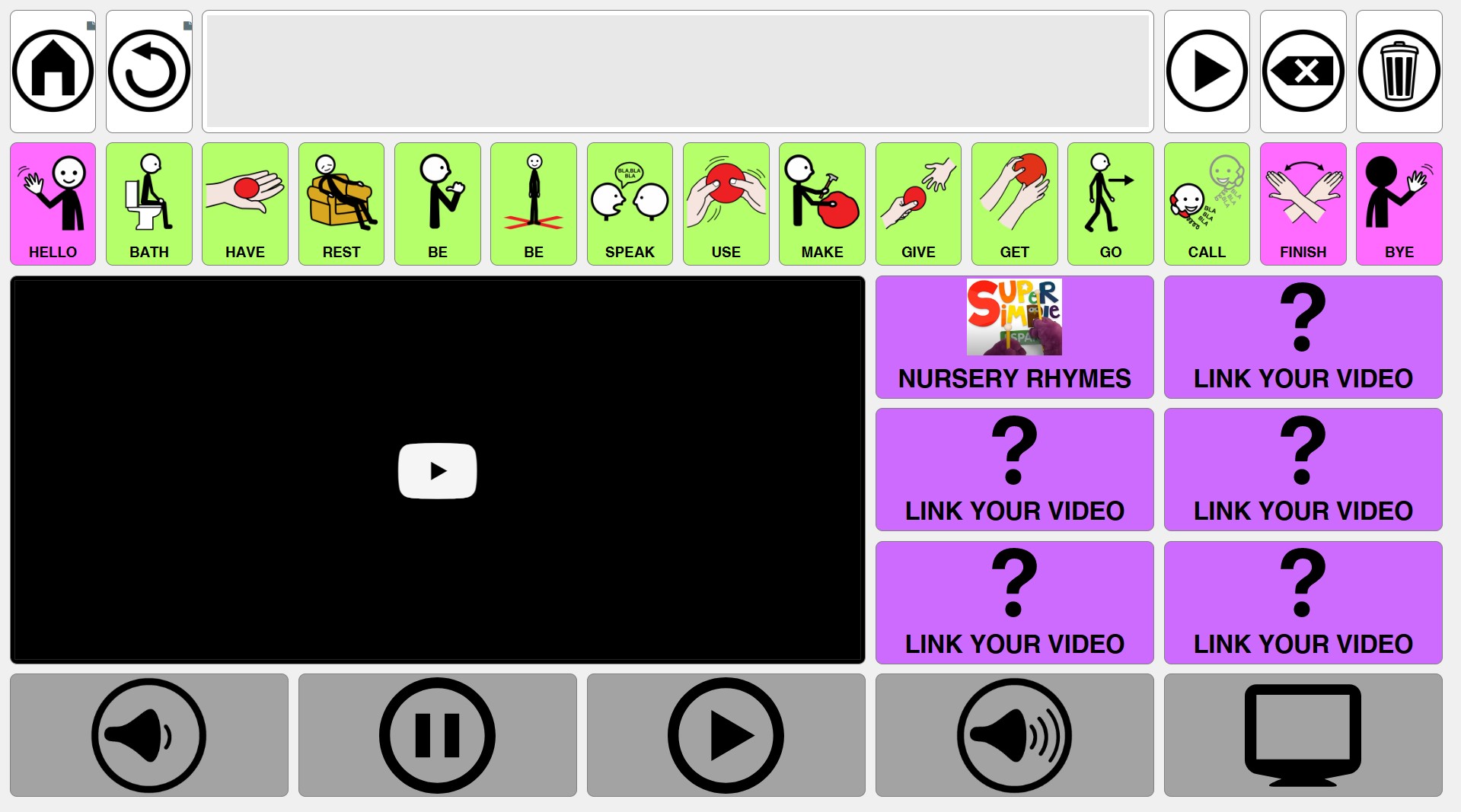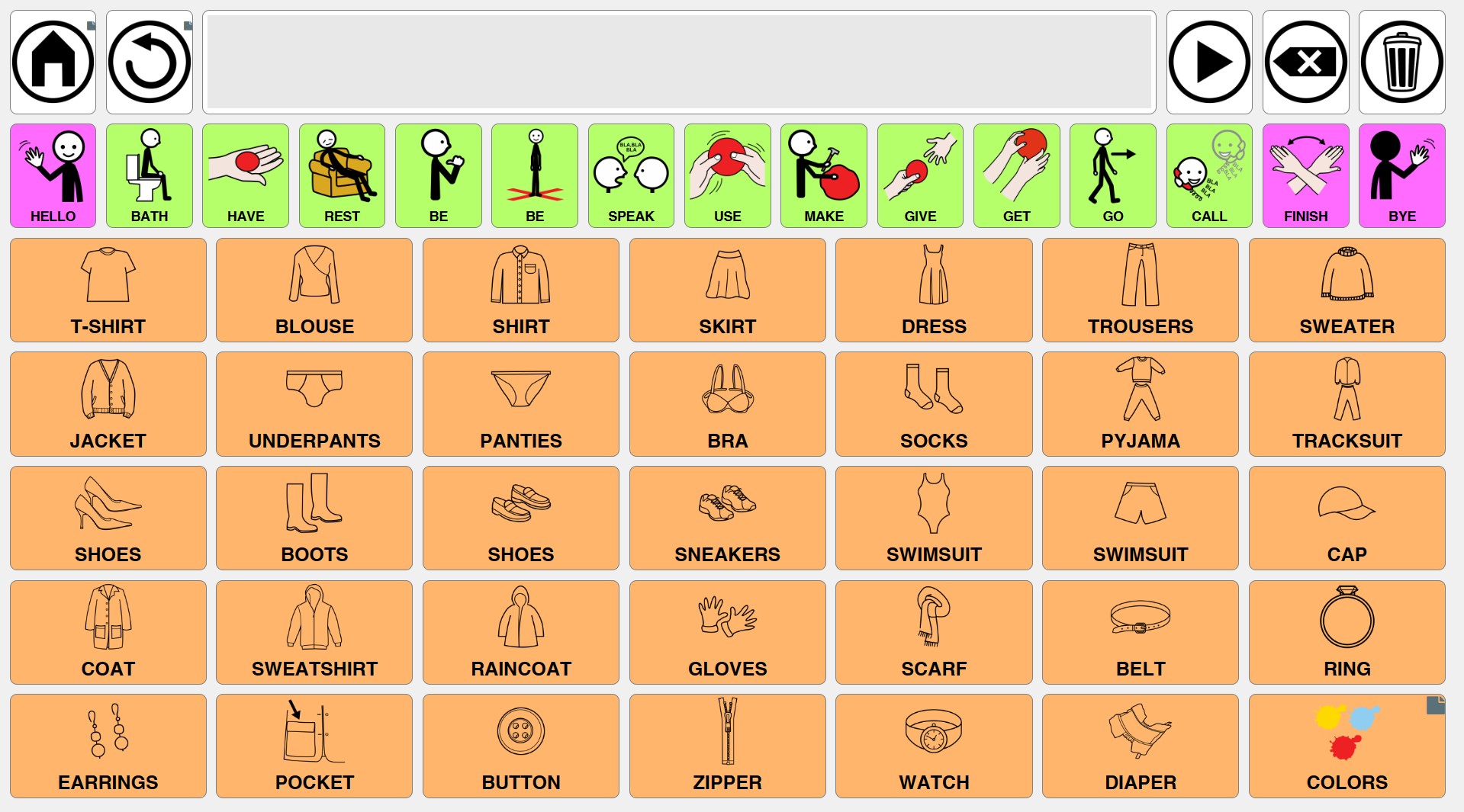ASTERICS GRID DYNAMIC COMMUNICATOR
Annex E – Essential Words – Core Vocabulary always visible on all Grids
We have already talked about the versatility of the AsTeRiCS Grid communicator and the possibilities it offers to adapt the communicator to the characteristics, capacities and communication needs of the user.
In this tutorial, we are going to introduce a Core vocabulary row that is active in all the grids of the user we are working with, as shown in the following screenshot:

Taking one of the predefined communicators as an example, click on Editing on and then, on the top right, click on the more button and select Edit global Grid.
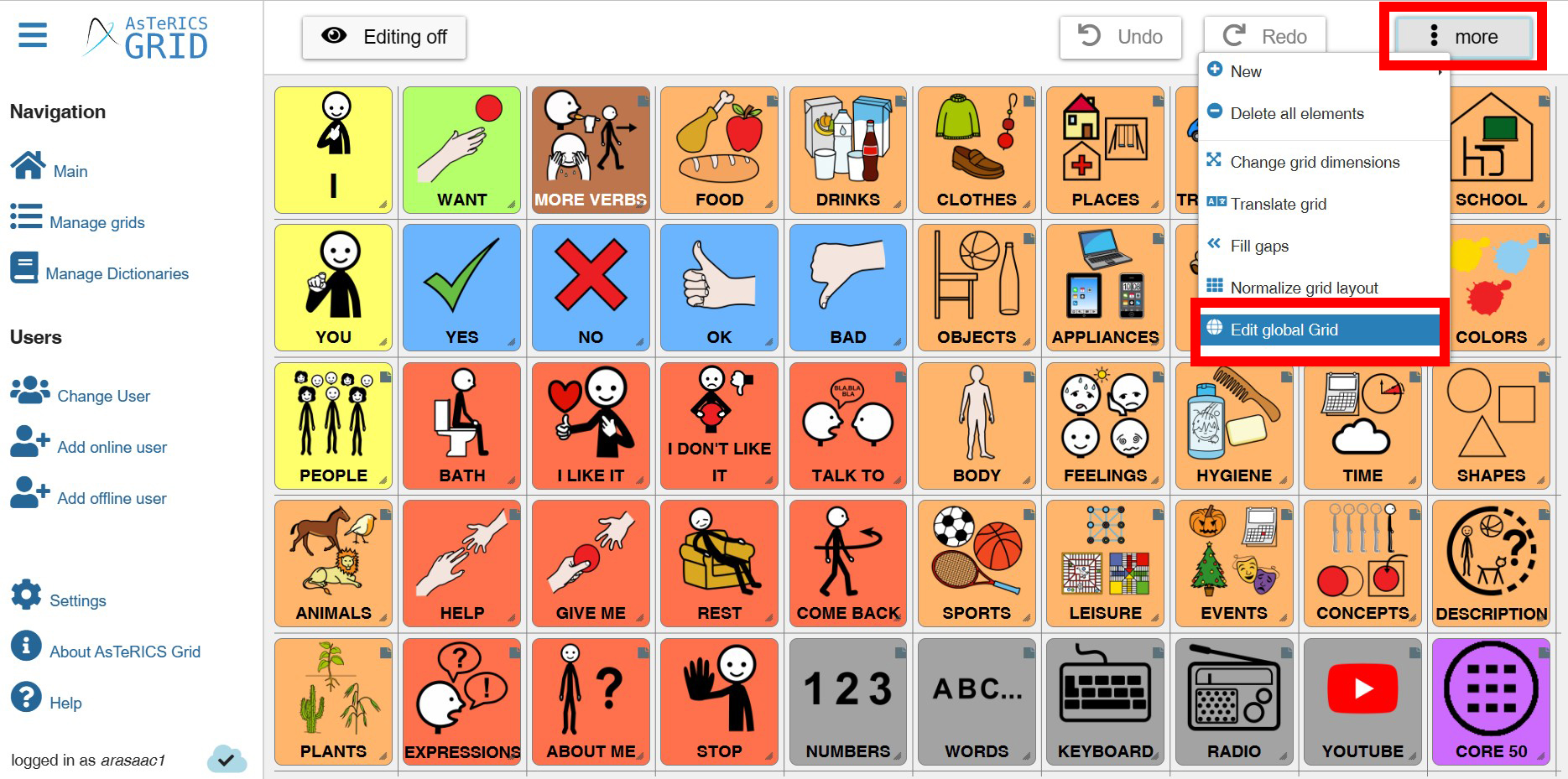
The next task is very simple. We only have to enter in the second line of the Global Grid all the cells with the Core vocabulary that we consider essential to appear in all the user’s grids.
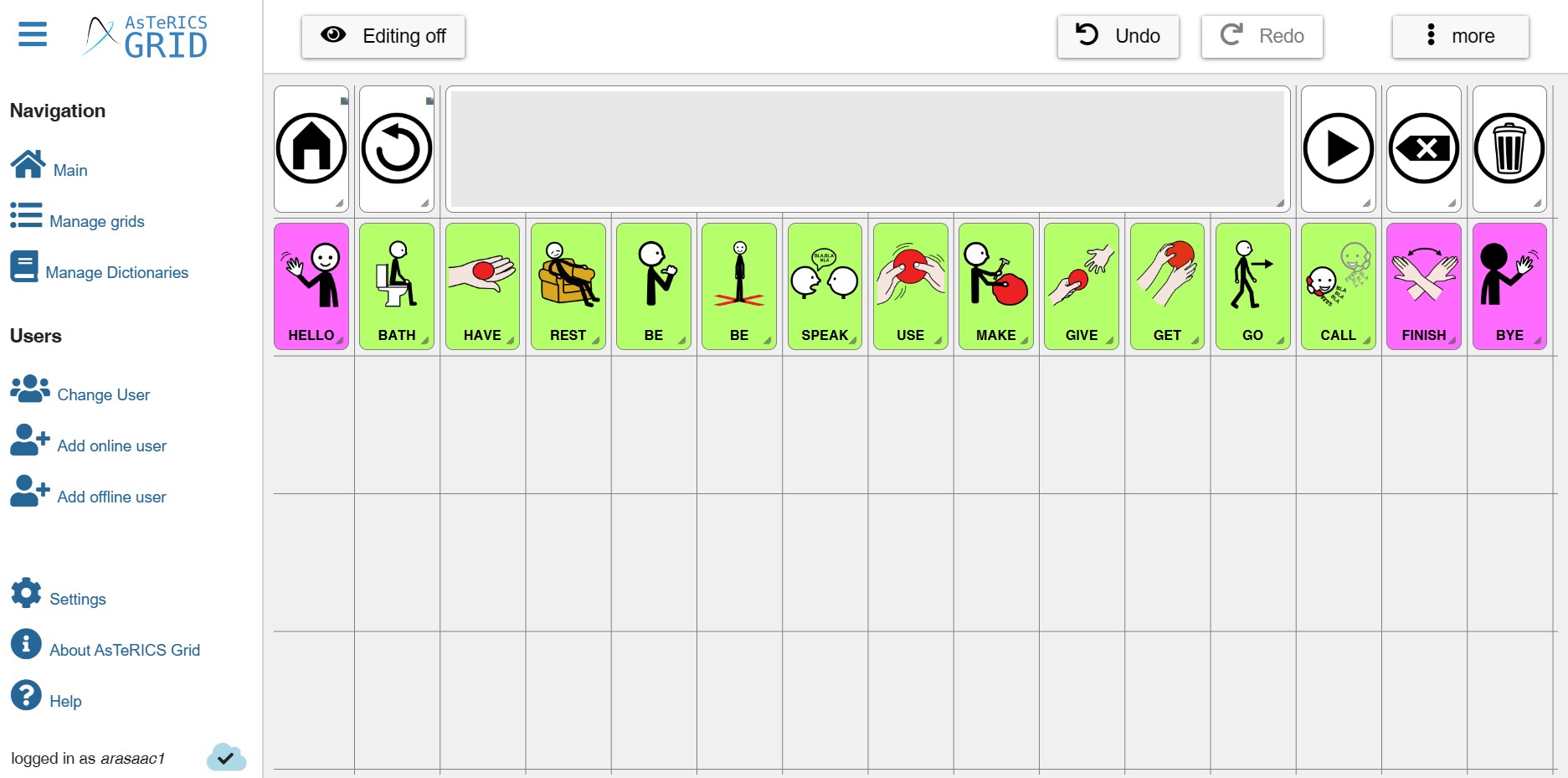
As we can see in the screenshots below, the number of columns of the Core vocabulary does not necessarily have to match the number of columns of each of the grids, as it is automatically adjusted for all of them.