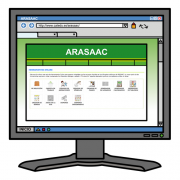Este obra está bajo una licencia de Creative Commons Reconocimiento-NoComercial-CompartirIgual 4.0 Internacional.
Este obra está bajo una licencia de Creative Commons Reconocimiento-NoComercial-CompartirIgual 4.0 Internacional.
The Domino Generator, like the bingo generator and the geese generator, allows us to easily create a game of dominoes, with the pictograms that we have selected (see “My Selection Folder” and “Work Folder“), which we can print. , cut out and use with our students.
In a playful way, you can work on aspects related to semantic fields, reading, mathematics (numbers, counting, …), attention, concentration, …
The handling of this tool is very similar to that explained above for the Bingo Creator and the Goose Game Generator.
In Step 1 we must look for the pictograms that we are going to include in our Goose Game and add them to our selection. We will need 6 pictograms or images that we have uploaded to the work folder. If we do not select 6 pictograms, the system will return an error message and it will not build the domino.

Once the pictograms that we are going to use in Step 1 have been selected, we click on the Step 2 tab and the following window appears:
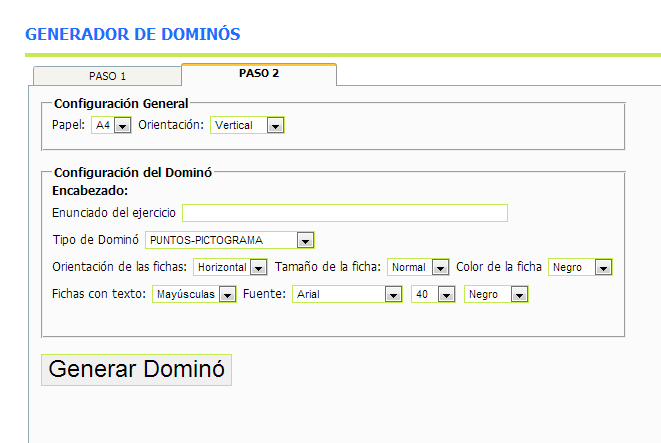
Within the domino configuration we can write a statement that will be printed on top of it and define the type of domino we want to create. The options we have are: In this second step you can configure general variables such as the Paper Size and its orientation.
 POINTS-PICTOGRAM |
 PICTOGRAM-PICTOGRAM |
 NUMBER-PICTOGRAM |
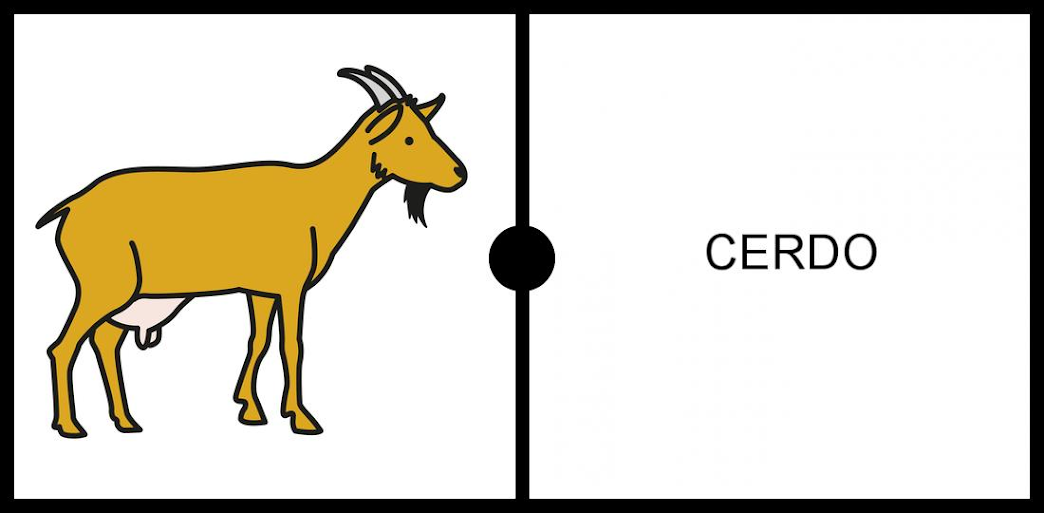
TEXT-PICTOGRAM |

UPPER-LOWER CASE |
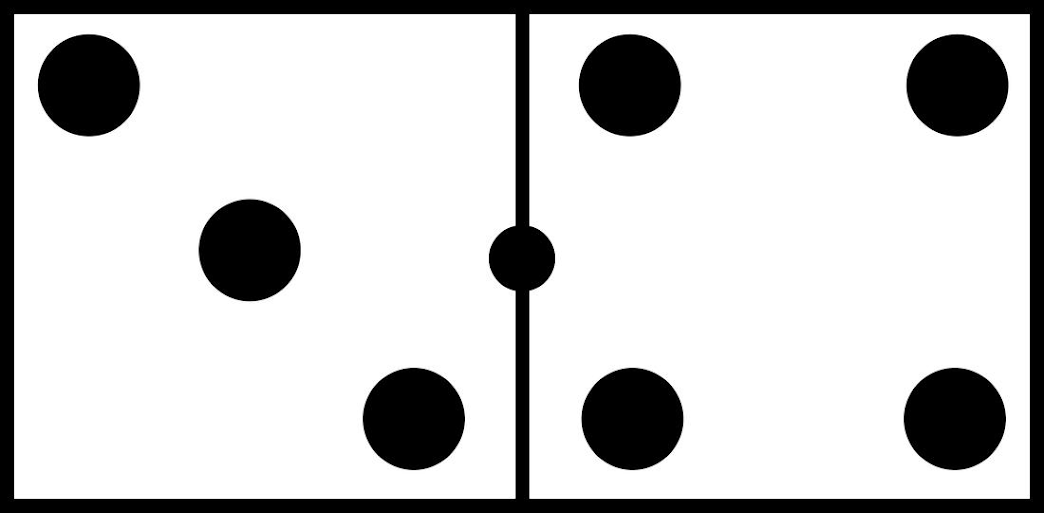
TRADITIONAL |
| Different types of dominoes | |
In addition to the type of dominoes, different aspects related to the tiles can be configured, such as their orientation (horizontal or vertical), size (Normal or Large) or color (of the borders).
Finally, for dominoes that carrytext, we can configure afont, or size and a cor.
Pressing theGenerate Dominoes button will generate an RTF document that can be opened and modified with Microsoft Wordor Open Office before printing.