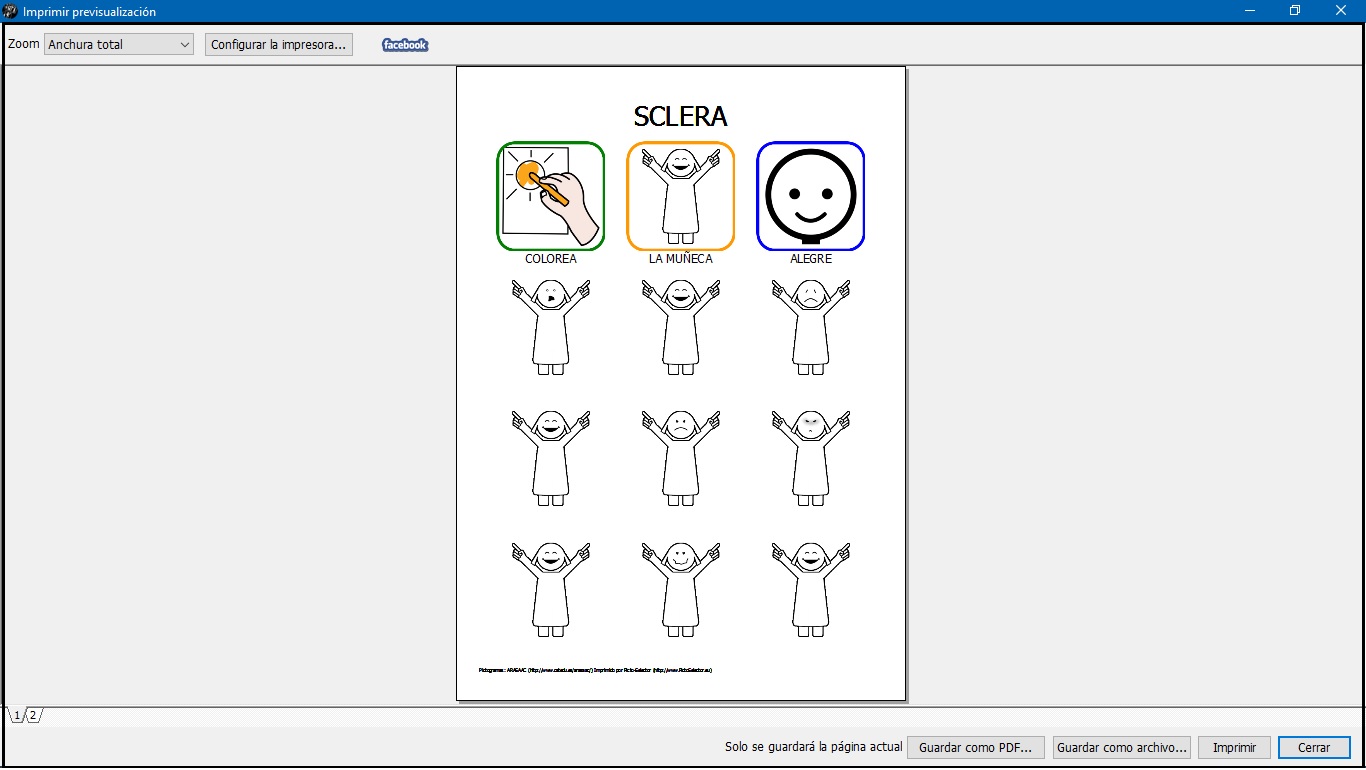This work is licensed under a Creative Commons Attribution-NonComercial-ShareAlike 4.0 International license.
This work is licensed under a Creative Commons Attribution-NonComercial-ShareAlike 4.0 International license.
Video tutorial
Tutorial
As you have seen so far, the possibilities offered by Picto Selector in terms of different types of pictograms to create and adapt communication materials are impressively useful. We continue explaining four other types of pictograms that, surely, you have not used until now, but that offer us a lot of new possibilities and that the author wanted to make available to us.
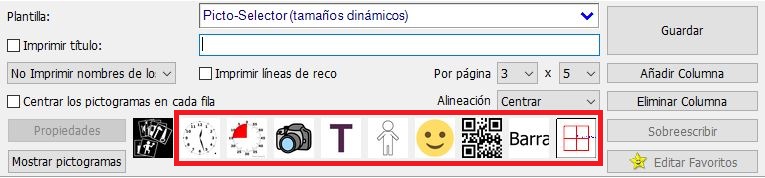
Sclera’s pictogram is based on the “doll” that uses this free communication system as a model and that allows us to create personalized avatars. When we click on the icon in the pictogram gallery, a pop-up window appears from which we can configure the appearance of our avatar, from the facial expression, to the clothing or the movements of the upper and lower extremities.
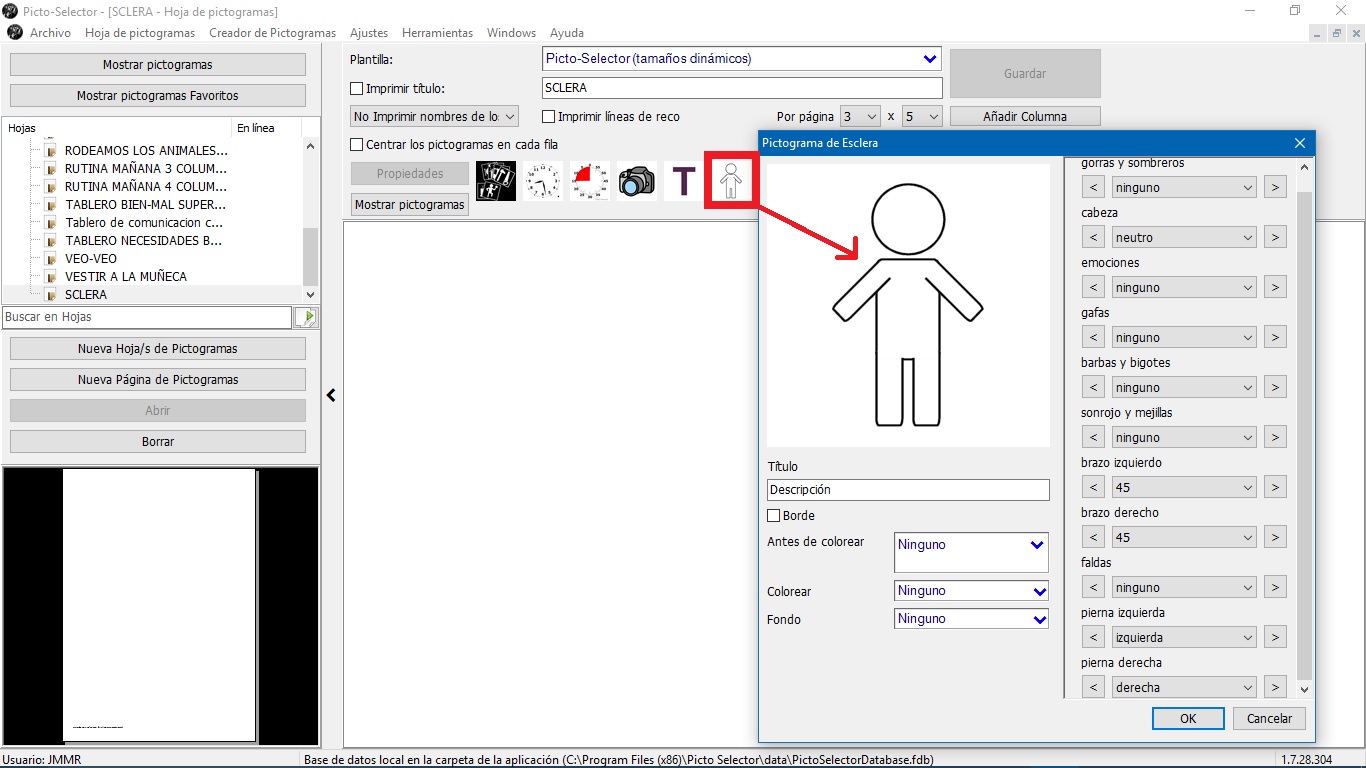
To change the appearance of our avatar, click on the left or right side of each of the options ( < and ) and you will preview how it will > look. We recommend that, before continuing, you click on all the sections of the skin and configure the avatar to your final goal. In our case, we have modified the boxes that are highlighted in red and the final result has been this:
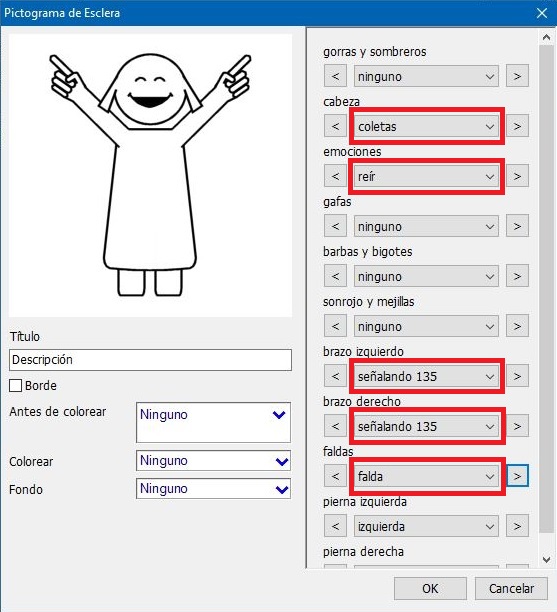
This type of avatar allows us to work on different contents: visual discrimination, body positions and, as in our next example, emotions.
In our example, we have proposed an activity to locate all the avatars equal to the proposed model, working on the “joyful” concept.
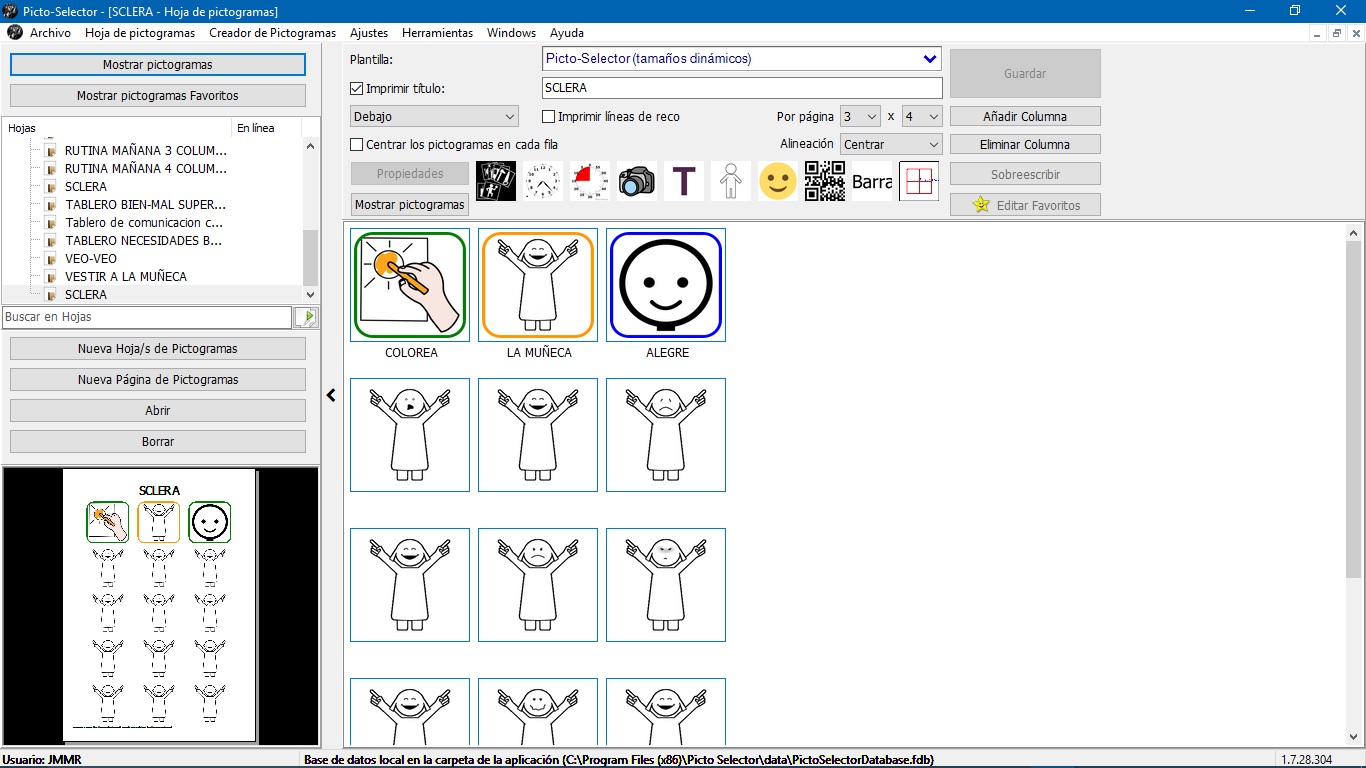
Let’s see the end result. To do this we go to the File menu and select the Print option to preview the result and perform one of the actions: Save as PDF file,Save as graphic file or Print.